Software Specifications
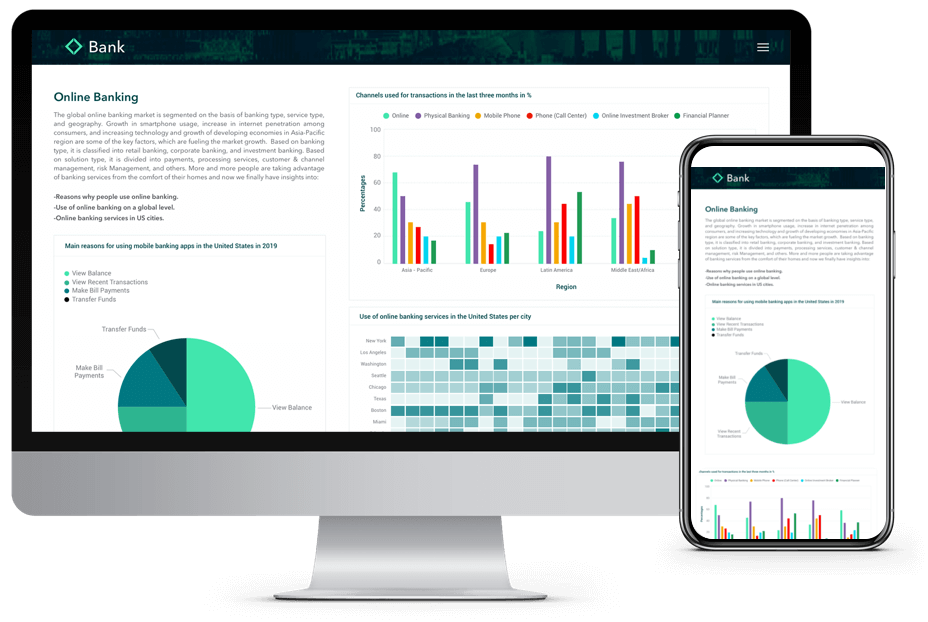
Qrvey Specifications
Qrvey is an embedded analytics platform that is deployed to your AWS environment enabling you to keep the Qrvey system within your desired AWS region and VPC.
System Components
Qrvey’s analytics platform is comprised of four components:
- Admin Center – The application that is used to manage the infrastructure and the entire instance.
- Data Router – The background engine that is used for data ingestion and transformation.
- Qrvey Composer – The product that is used by primary users to create and manage datasets, visualizations and dashboards to share with end users. or use for analytics purposes, and more
- Embedding and APIs – Widgets and APIs to be used for embedding Qrvey components into parent application(s).
All of the created Qrvey contents can be deployed as a standalone application or be embedded into other software applications and platforms through the use of widgets and APIs. A short description of each of these components, and links to get you started with each can be found below.
Admin Center
The Admin Center is an application to manage and monitor your:
- Qrvey Instance
- Amazon AWS Infrastructure Options
- Application deployments
- User Management with Feature Customization
Data Router
The Data Router module is responsible for handling data ingestion through API connections, database, service, and file connectors. Transformation rules may also be configured through the Data Router. Accessing Data Router functionality is done through the use of the APIs and Qrvey composer.
Qrvey Composer
Qrvey Composer is the main interface used by design and developer users. The Qrvey composer application serves as the UI that users can login to in order to create and manage dashboards, configure datasets, set up automation rules and build custom charts, and other embeddable reporting content.
Embedding and API Services
This module of the Qrvey platform contains the javascript-based embedded widgets and API services. These are used by application developers to embed the desired components of the platform’s functionality into the parent web application(s).
AWS Account Requirements
Qrvey platform deploys and runs inside a customer’s AWS account. Here is a list of key requirements for running Qrvey inside your AWS environment.
AWS Region Support
Qrvey has architected a system that combines roughly two dozen AWS services creating a scalable and cost-effective solution. As a result, we recommend deploying Qrvey into regions that have full support for these services. The regions that have been certified by our internal testing teams and have full support for every AWS service include:
- N. Virginia (us-east-1)
- Ohio (us-east-2)
- Oregon (us-west-2)
- Ireland (eu-west-1)
- Frankfurt (eu-central-1)
- Sydney (ap-southeast-2)
- Singapore (ap-southeast-1)
As AWS region support continues to evolve and expand, Qrvey may also be deployed in regions not listed above, provided all the core services are supported. If you have questions about regions that the Qrvey team has not yet certified, please contact Qrvey support at help@qrvey.com.
The following regions do not have complete support for every service used by Qrvey, but you can still use Qrvey within these regions with the following limitations:
| Region | Service(s) Missing | Limitation |
|
N. California (us-west-1) |
Comprehend |
Text analysis – Used in Data Profiling and Transformations. |
|
Simple Email Service (SES) – Automated Deployment |
Requires manual setup – Cloudformation is not able to configure SES. |
|
|
Canada (Central) (ca-central-1) |
Rekognition |
Image and Video analysis |
|
Amazon Location Service |
Mapping |
|
|
S. America (Sao Paulo) (sa-east-1) |
Comprehend |
Text analysis – Used in Data Profiling and Transformations. |
|
Rekognition |
Image and Video analysis |
|
|
London (eu-west-2) |
Amazon Location Service |
Mapping |
|
Mumbai (ap-south-1) |
Amazon Location Service |
Mapping |
|
GovCloud (US) (us-gov-west-1) |
Amazon Location Service |
Mapping |
The following regions are missing services that Qrvey relies upon and are NOT supported at this time.
| Region | Service(s) Missing | Limitation |
|
GovCloud (US-East) (us-gov-east-1) |
Comprehend |
Text analysis – Used in Data Profiling and Transformations. |
|
Rekognition |
Image and Video analysis |
|
|
Simple Email Service (SES) – Automated Deployment |
Requires manual setup – Cloudformation is not able to configure SES. |
|
|
Amazon Location Service |
Mapping |
|
|
CodePipeline |
Deployment of software version updates |
AWS Role Access
During trial evaluations, Qrvey can perform the installation on your behalf within your AWS account. To install Qrvey within your AWS account, a “cross-account” role must be created. This role will require “admin” access to run the Cloudformation template necessary to run the Qrvey deployment. The role can be removed after the deployment process is completed.

