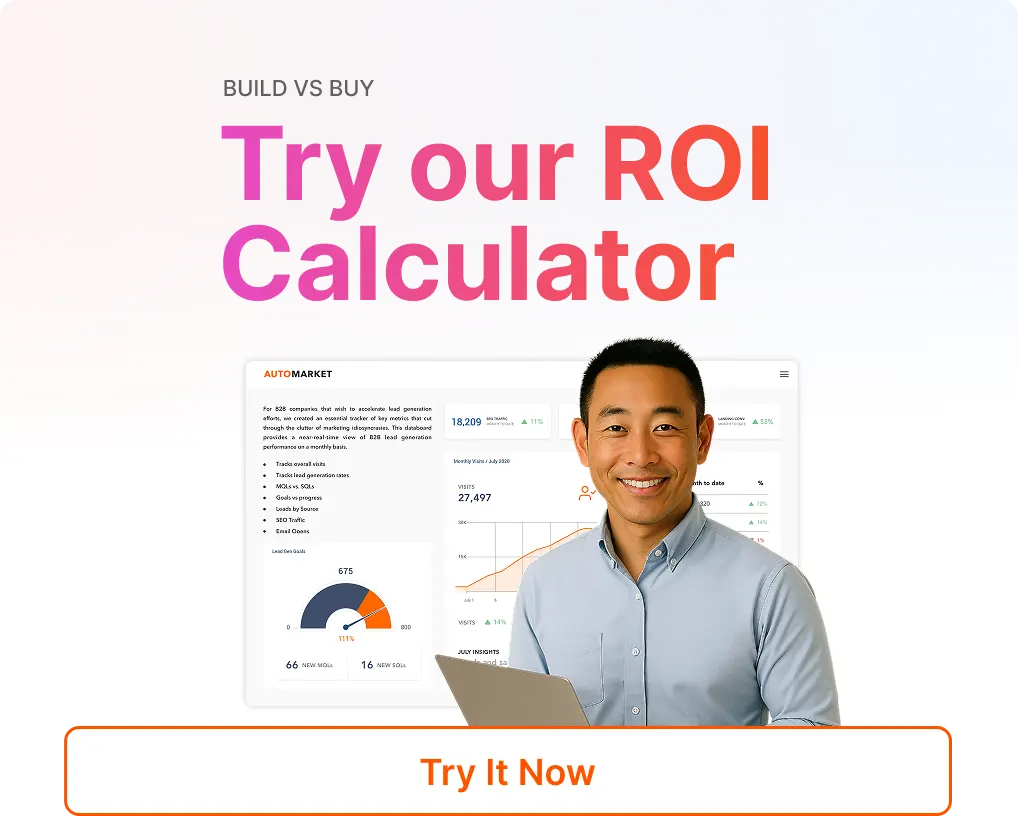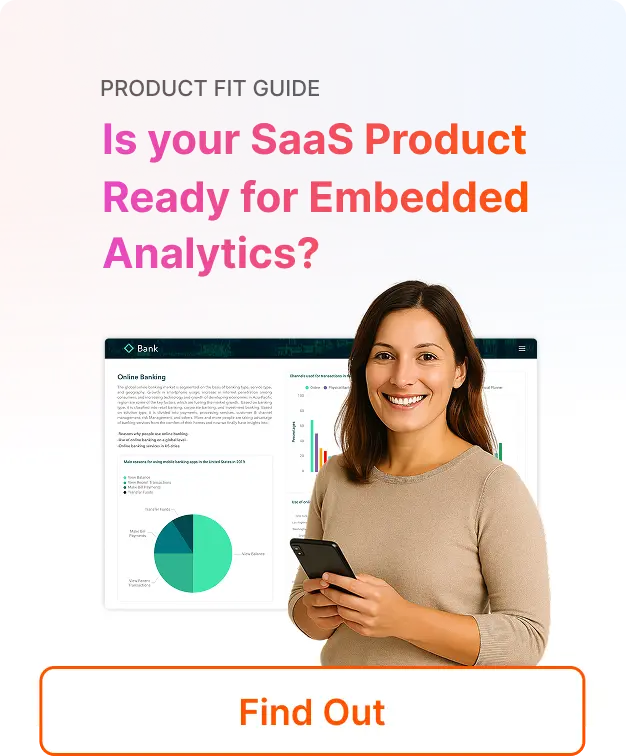Qrvey is the #1 Alternative to Power BI
Choose Qrvey over Power BI to Deliver Multi-Tenant Analytics with Less Development Effort
When it comes to customer-facing analytics for multi-tenant SaaS companies, Power BI falls short.
Book a demo of Qrvey to see how we outperform Power BI by offering:
True self-service with unlimited customization
End-to-end embedded analytics platform
Native multi-tenant security
Flexible multi-cloud deployment
Schedule a time to demo qrvey
The Analytics Challenge Facing SaaS Companies
Many SaaS companies evaluate analytics platforms for external customer use, but general-purpose BI platforms like Power BI are designed for internal use.
A common evaluation mistake is assuming capabilities available for internal deployments will transfer to customers in a multi-tenant deployment.
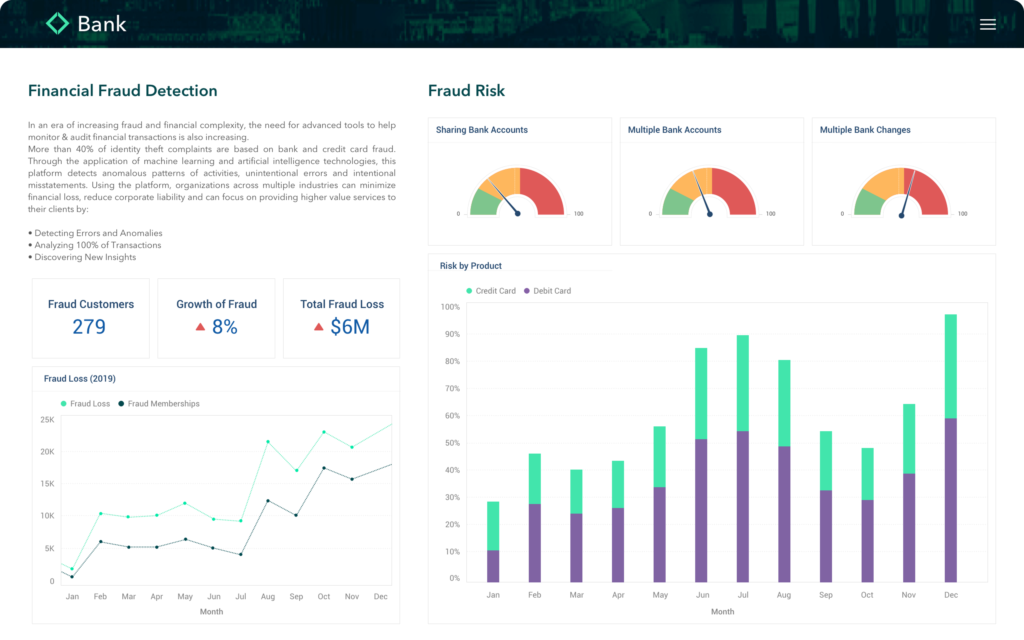
Power BI vs. Qrvey
Power BI is well-suited for internal enterprise BI, particularly for Microsoft-centric organizations, but it is not designed for multi-tenant self-service embedded analytics.
Qrvey is the embedded analytics platform designed specifically for SaaS companies.
Self-Service
Power BI embedded dashboards are view-only. Tenants can interact with embedded dashboards with actions like filtering or drilling down, but they cannot edit the embedded dashboards or the underlying datasets. SaaS organizations cannot embed a dashboard builder and cannot provide a self-service customization experience for tenants.
Qrvey allows tenants to create user-defined datasets, visualizations and dashboards with embedded dashboards and embedded dashboard builders.
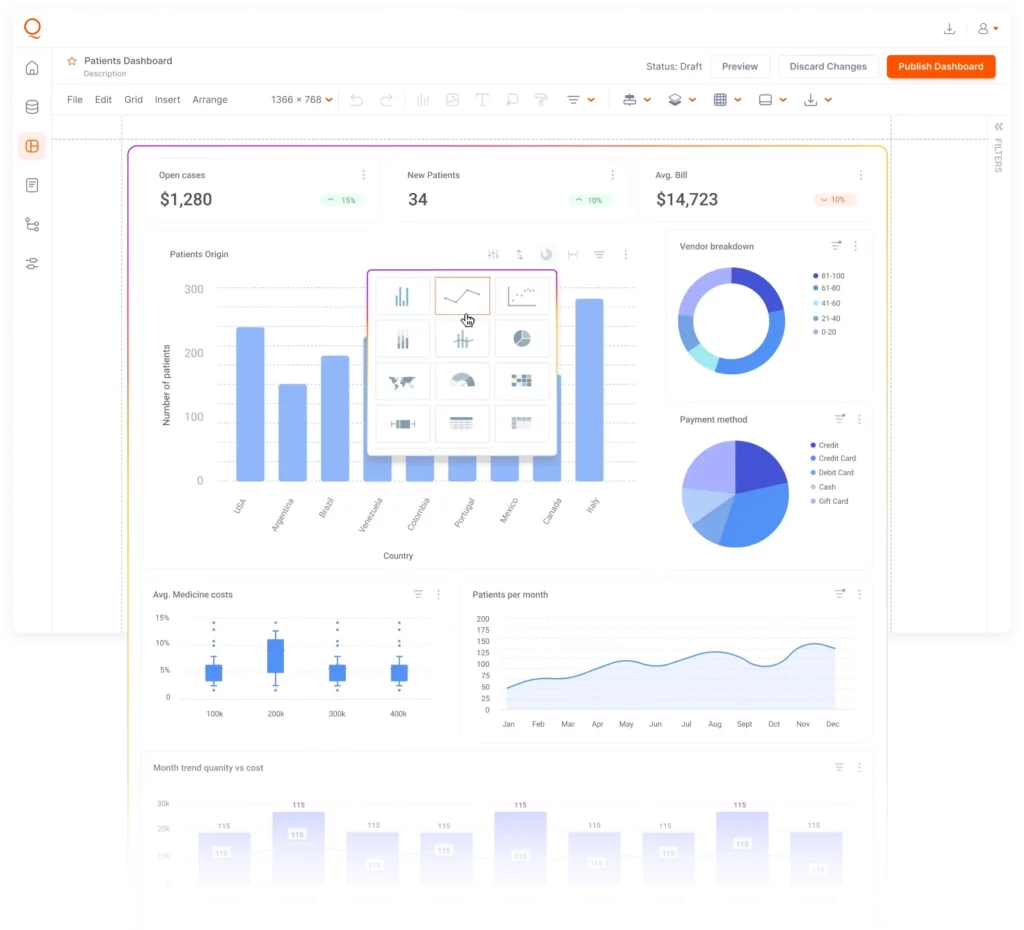
Deployment
Power BI can only be deployed to Azure. SaaS organizations cannot deploy it to other cloud platforms like AWS or Google Cloud, which can be a significant disadvantage for organizations with a multi-cloud strategy.
Qrvey can be easily deployed into your cloud of choice. You have full control of customers’ data and your analytics lifecycle and roadmap.

THE BOTTOM LINE
Power BI falls short for multi-tenant SaaS companies who want to offer self-service analytics to their customers.
Why You Should Consider Qrvey Instead of Power BI
Qrvey is the leading innovator in multi-tenant embedded analytics. With unmatched experience and expertise, Qrvey is the partner of choice for SaaS leaders that want to deliver insight to their customers, agility to their product teams and growth to their business.
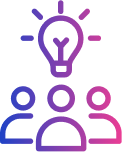
Insight for your customers

True self-service with unlimited customization

AI-driven insights

No-code workflow automation
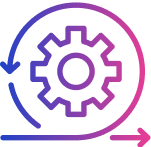
Agility for your product team

End-to-end embedded analytics platform

Native multi-tenant security

Flexible multi-cloud deployment

Growth for your business

Flat-rate pricing for scale

Unmatched monetization opportunities

Embedded Services
Trusted by Leading SaaS Companies






See what our partners have to say.

Herman Haynes
CIO @ Global K9 Protection Group
Adding Qrvey to our business was like turning on a light switch.


Ryan Quackenbush
Senior PM @ JobNimbus
We can’t speak highly enough of the stellar team at Qrvey. Within months of deploying Qrvey, JobNimbus achieved 70% adoption among large
enterprise users.


Dadou Jahanbani
CTO @ Impexium
Qrvey allowed Impexium to go to market quickly and get analytics into the hands of our customers.


Srinivasa Sridharan
CTO @ Setvi
Excellent product and customer support.
asasasasasasas sasasasas
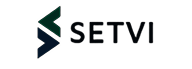





Qrvey is the Leader in Embedded Analytics Software
Qrvey leads the analytics industry for embedded analytics tools, but don’t take our word for it.

See Qrvey in Action
Qrvey enables SaaS product teams to deliver richer customer-facing analytics, accelerate time to market, and lower development costs—all in one solution.