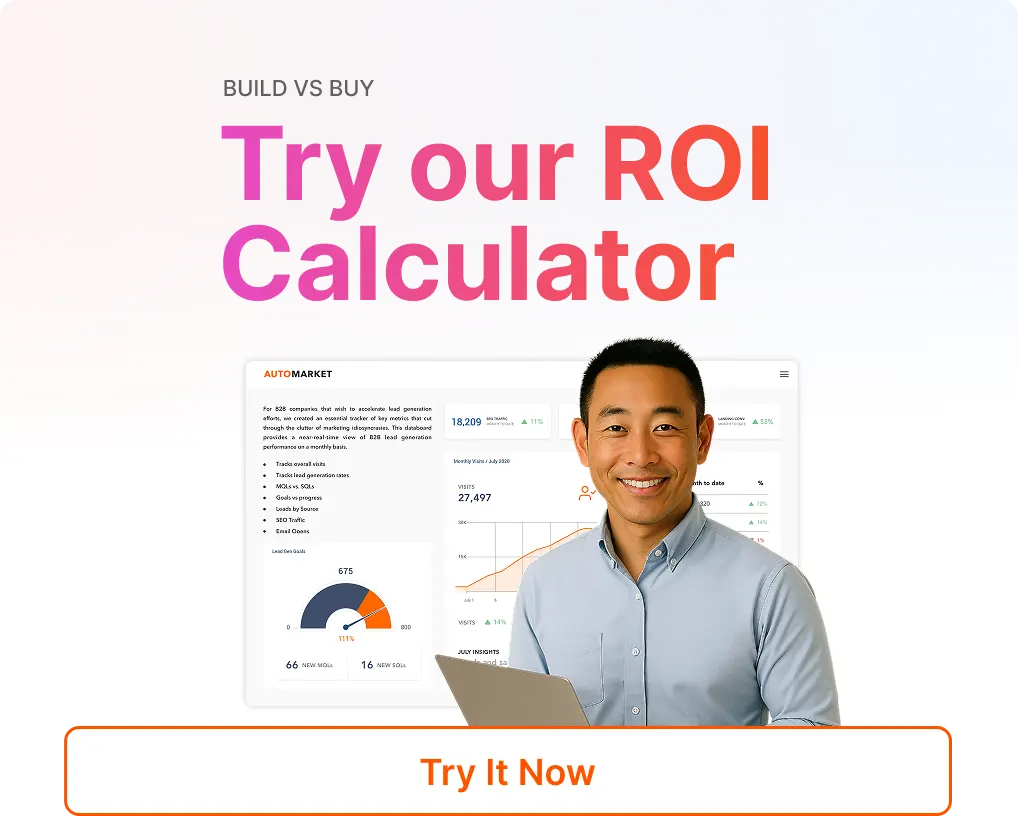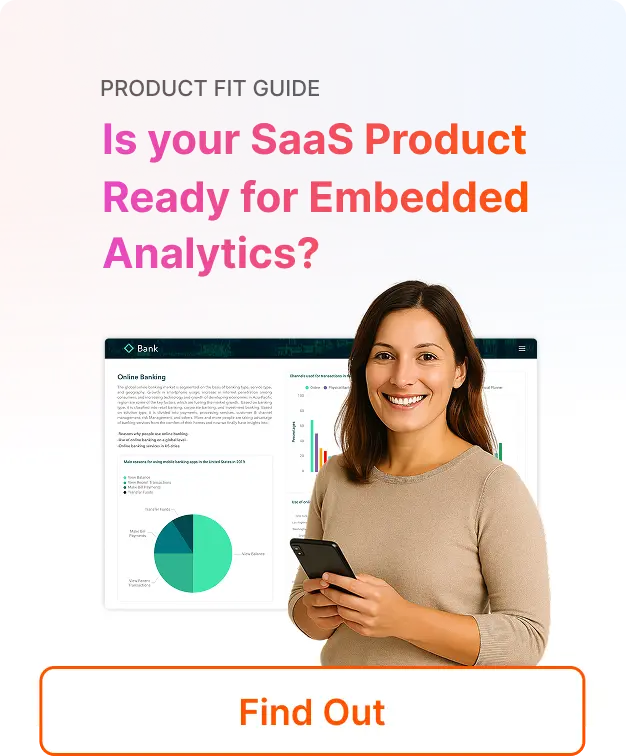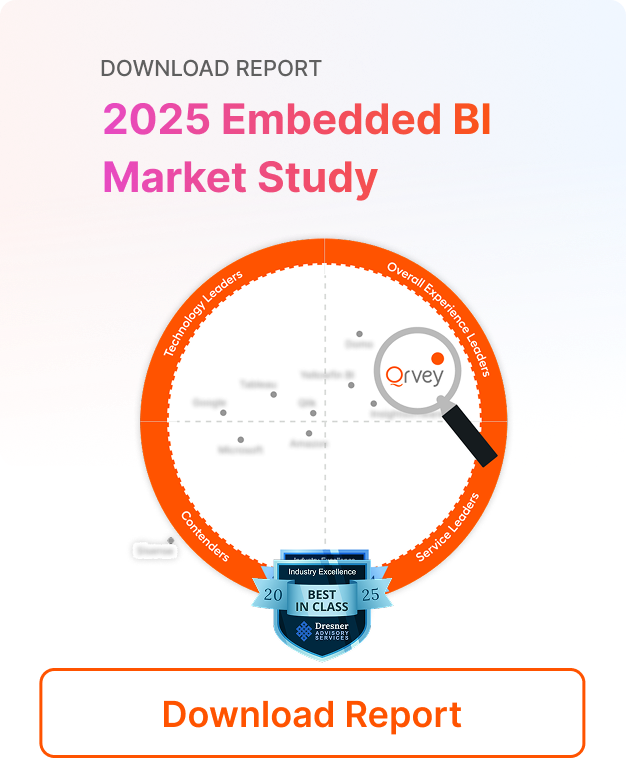⚡Key Takeaways
- Personalized dashboard defined: Various ways to enable users to personalize their dashboards and the value it brings
- Use cases: Industries such as healthcare and finance, plus benefits for different types of users from marketing to HR and product management
- Comparison chart: Key differences between personalized and static dashboards
- Challenges and best practices for implementing a personalized dashboard
Analytics dashboards are powerful tools for data analysis and insight discovery. But generic, one-size-fits-all dashboards can fall short in meeting users’ unique needs.
Personalized dashboards, on the other hand, improve relevance, ease of use, and accessibility for business users. They also provide many distinct benefits for different industries and user roles.
What Is a Personalized Dashboard in Embedded Analytics?
Personalized dashboards allow users to customize their analytics experience to match their individual preferences and use cases. You can enable users to personalize their dashboards in many ways, such as:
- Customizing data filters
- Adding or removing charts and other visualizations
- Sorting data
- Changing dashboard layout by moving or resizing charts
Industry Use Cases of Personalized Dashboards
Tailoring the dashboard experience to individual users enhances engagement and ensures that the insights delivered are relevant. Personalized dashboards can add value to SaaS apps in many different industries.
Use Case #1: Healthcare
Healthcare organizations must analyze data from an ever-growing list of sources, such as electronic health records, medical imaging, genomics, health apps, and sensors. Personalized dashboards can empower users to be more effective in their work, helping drive improved outcomes from patient care to drug trials. Self-service, customized dashboard capabilities can deliver greater agility and speed to healthcare organizations.
Use Case #2: Finance
With personalized dashboards, users can manipulate and explore financial data, uncovering hidden insights and patterns that may not be apparent in traditional tabular formats. Personalized dashboards help reveal financial insights that users can put into practice.
Additionally, visualizations of financial data allow for easier comprehension and interpretation of complex data sets. Instead of deciphering numbers and tables, visual representations provide a more intuitive understanding of financial trends and performance.
Use Case #3: Supply Chain
Effective supply chain management requires real-time data to track inventory levels, deliveries, and potential delays to optimize logistics and ensure efficient product delivery. With personalized dashboards, users can quickly view the KPIs most relevant to their role, bringing greater agility and speed to operations. Personalized dashboards also give users the ability to self-serve, which reduces the burden on IT pros.
By embedding no-code automation workflows, you can empower users to do even more with their data right within your SaaS app. No-code data analytics put data in motion, such as automating a reorder process when inventory levels fall below a predetermined threshold.
Use Case #4: IoT
As the name implies, the “Internet of Things” can include, well, just about anything! Small sensors that gather and transmit data can be connected to any object from a pedometer for dogs to a device measuring plants’ fertilizer level and soil moisture. But gigabytes worth of raw data aren’t useful without analysis. Personalized dashboards can help bring the most important datapoints to the surface.
How Qrvey Enables End-User Dashboard Personalization
Personalization is a cornerstone of effective embedded analytics, and Qrvey excels in offering a wide range of options. Qrvey’s embedded analytics platform includes robust end-user personalization capabilities within its embedded data visualization components.
Qrvey also supports a variety of user types. Following are two of the most common types of dashboard users:
Viewer Level Access
As the title implies, viewers have only the ability to view -not change- dashboards. However, personalization can enable viewers to make changes and save those changes for future reference. For example, they can:
- Apply custom filters on data to limit the view to what’s relevant for them, such as filtering to a certain region or product category
- Customize column sorting in tables and charts to surface key relationships in the data
- Select date ranges
Crucially, any filters or sorting a viewer sets will persist when they log back into the dashboard later. Customized views remain intact over time without needing to constantly reapply preferred settings.
Editor Level Access
Editor access provides deeper control over personalized dashboards. Editors can fully customize dashboards by making changes such as:
- Adding or removing charts and other visualizations
- Changing the dashboard layout by rearranging or resizing visualizations
As with viewers, all changes an editor makes will persist. When accessing the dashboard again, they promptly return to their personal version. This saves users time by alleviating the need to make tweaks every time they want to analyze data.
Resetting and Reverting Dashboard Customizations
When you empower users to personalize their dashboard, they may go overboard and want to simply undo it all and start fresh. Giving users the ability to quickly and easily get back to the original, professionally designed dashboard provides freedom to experiment with very low risk.
Qrvey enables this with a simple revert icon in the dashboard menu. With one click, any editor can restore the shared dashboard to its original state. And any viewer can clear their custom filters and sorting to get a clean slate.
Reverting takes seconds, with no complicated rollback procedures.
Benefits of Personalized Dashboards for Different User Functions
End-user personalization promotes the following benefits for everyone.
- Improved individual user experiences
- Reduced reliance on data specialists for basic updates
- Empowered casual users through easy DIY customization
- A culture of data-driven decision-making
The following are even further benefits distinct to various user functions.
Benefit Use Case #1: Marketing
Long gone are the days of merely guessing which ads resonated with our audience. Marketing now has an abundance of data to gauge efficacy. Websites alone generate many data points, such as click through rate, bounce rate, and conversion rate. Embedded analytics, complete with customizable dashboards, benefit marketers by helping us focus quickly on the most important metrics for each quarter.
Benefit Use Case #2: Human Resources
Human resources generates a variety of data that HR teams need to analyze, such as applicant tracking and employee retention. Performance evaluations are typically conducted by supervisors, but many organizations also conduct 360-degree feedback, in which employees review their supervisor, and peers review one another. This data can also include anonymous employee surveys with quantifiable data points in addition to quantitative feedback.
Benefit Use Case #3: Product Management
At Qrvey, product managers are the role we most frequently speak with, since they’re responsible for making decisions about embedded analytics. We hope all product managers will make the clearly right choice and embed Qrvey into the SaaS product they’re selling! 😉
However, product managers are also users of analytics.
Product managers need to review usage data, such as how frequently various product components are used, as well as sales data, such as close rate, churn rate, and competitors lost to. With personalized dashboards, you can rearrange dashboard components as needed, such as bringing sales data to the top after a quarter closes.
Demo: Watch Qrvey’s Personalized Dashboards in Action
Watch this video to see Qrvey’s end user personalization in action. You will see:
- The two most common types of dashboard users
- How easy it is to make changes to personalize a dashboard
- How to revert back to the original dashboard version
Sign up to see a live demo of Qrvey.
Personalized Dashboards vs. Static Dashboards: Key Differences
| Feature | Personalized Dashboards | Static Dashboards |
|---|---|---|
| Data Focus | User-specific data, role-based, customizable metrics | Pre-defined data sets, standardized metrics |
| User Experience | Highly relevant, interactive, tailored to individual needs | Generic, one-size-fits-all, limited interactivity |
| Customization | High degree of user control over layout, widgets, filters | Minimal to no user customization |
| Insight Generation | Deeper, more actionable insights relevant to the user | General insights, may not be relevant to all users |
| Scalability | Can be complex to manage at scale without robust platform | Easier to implement for a large number of users |
| Maintenance | Requires ongoing attention to user preferences and data | Less frequent updates, standardized content |
Challenges and Best Practices for Implementing a Personalized Dashboard
Like any component of your SaaS app, implementing personalized dashboards brings challenges that require careful planning and strategic execution to overcome.
Challenge and Its Best Practice #1: Data Silos and Integration Complexity
Best Practice: Best Practice: Establish a comprehensive data integration strategy that brings together information from multiple sources into a centralized data warehouse or data lake.
With Qrvey’s turnkey, multi-tenant analytics platform, you get an enterprise-grade data lake built right in. This eliminates the need to build custom ETL processes for every data source. Simply migrate your data into Qrvey’s native data lake and streamline your entire data integration workflow.
Challenge and Its Best Practice #2: Scalability and Performance Issues
Best Practice: Select an embedded analytics solution that is scalable from the outset. Look for cloud-native solutions with the performance, flexibility and scalability your software demands.
The most common mistake made when it comes to scalability and performance is assuming that your operational database is also optimized for analytics. In other words, a one size database does not fit all use cases. Data caching strategies differ significantly between historical data analysis, where large datasets remain relatively static and benefit from persistent caching, and real-time analysis, which processes smaller, frequently changing data chunks that require more dynamic caching approaches.
Challenge and Its Best Practice #3: User Experience (UX) and Design Consistency
Best Practice: Prioritize user-centric design through extensive user research and iterative prototyping. If embedding third-party analytics, select a tool that’s fully customizable, including updating the look with CSS and themes to ensure seamlessly blending into your SaaS application. The user experience should be consistent.
Challenge and Its Best Practice #4: Security and Data Governance
Best Practice: Implement granular access controls and robust data encryption. Adhere to relevant data privacy regulations (e.g., GDPR, CCPA) and establish clear data governance policies for data collection, storage, and usage.
The benefits of multi-tenant architecture include cost savings, scalability, enhanced security, and optimized resource utilization. When embedding analytics, SaaS providers must ensure these barriers persist. Qrvey is the only turnkey multi-tenant analytics solution that empowers development teams to ship faster and reduce maintenance.
Challenge and Its Best Practice #5: Maintenance and Evolution Managing Tenant End User Capabilities
Best Practice: Clearly define your tenant end user roles, along with what type of personalization and access they should have. Then, you can easily port those roles and rights between BI vendors.
Challenge and Its Best Practice #6: Cost of Development and Ongoing Support
Best Practice: Leverage embedded analytics platforms that provide pre-built components and APIs, reducing development time and effort.
Challenge and Its Best Practice #7: User Adoption and Training
Viewing a static dashboard is a fairly simple process. Particularly with visualizations such as gauges showing levels in red, yellow, and green, dashboards provide crucial info in an instant glance, making the learning curve very short. But when users can alter the dashboard to suit their own unique needs, they may need additional training.
Best Practice: Provide clear onboarding tutorials and in-app guidance on how to customize and utilize the personalized dashboard effectively. Offer ongoing support and gather feedback to continuously improve the user experience and drive adoption.
Build Personalized Dashboards with Qrvey Today
Qrvey enables you to quickly and securely empower users with personalized dashboards. Explore why Qrvey is the embedded analytics platform and see how leading companies are building less while delivering more.

Natan brings over 20 years of experience helping product teams deliver high-performing embedded analytics experiences to their customers. Prior to Qrvey, he led the Client Technical Services and Support organizations at Logi Analytics, where he guided companies through complex analytics integrations. Today, Natan partners closely with Qrvey customers to evolve their analytics roadmaps, identifying enhancements that unlock new value and drive revenue growth.
Popular Posts
Why is Multi-Tenant Analytics So Hard?
BLOG
Creating performant, secure, and scalable multi-tenant analytics requires overcoming steep engineering challenges that stretch the limits of...
How We Define Embedded Analytics
BLOG
Embedded analytics comes in many forms, but at Qrvey we focus exclusively on embedded analytics for SaaS applications. Discover the differences here...
White Labeling Your Analytics for Success
BLOG
When using third party analytics software you want it to blend in seamlessly to your application. Learn more on how and why this is important for user experience.