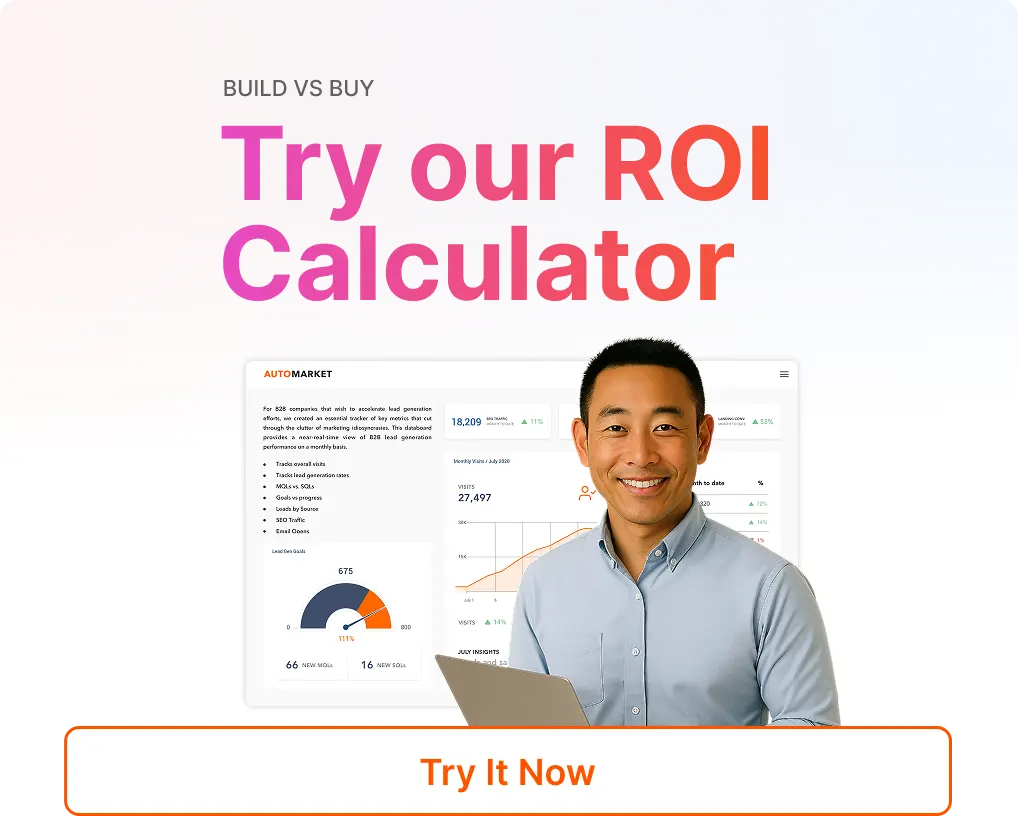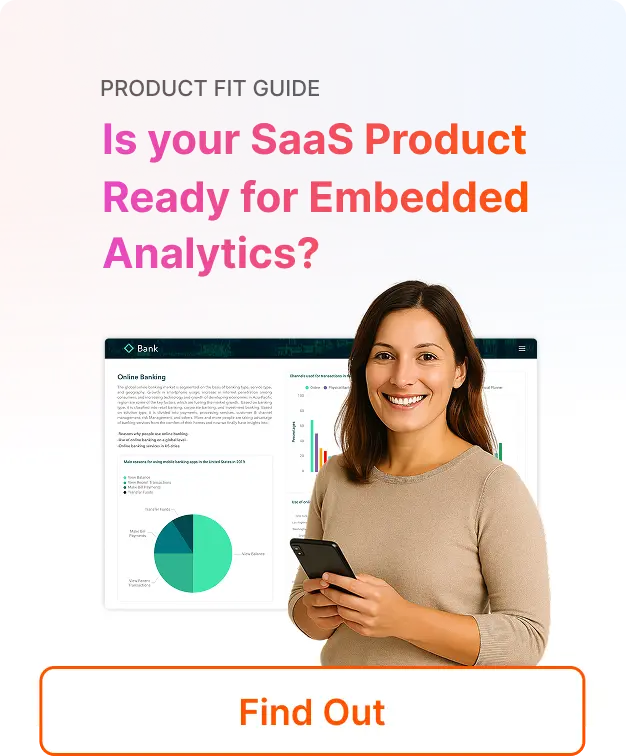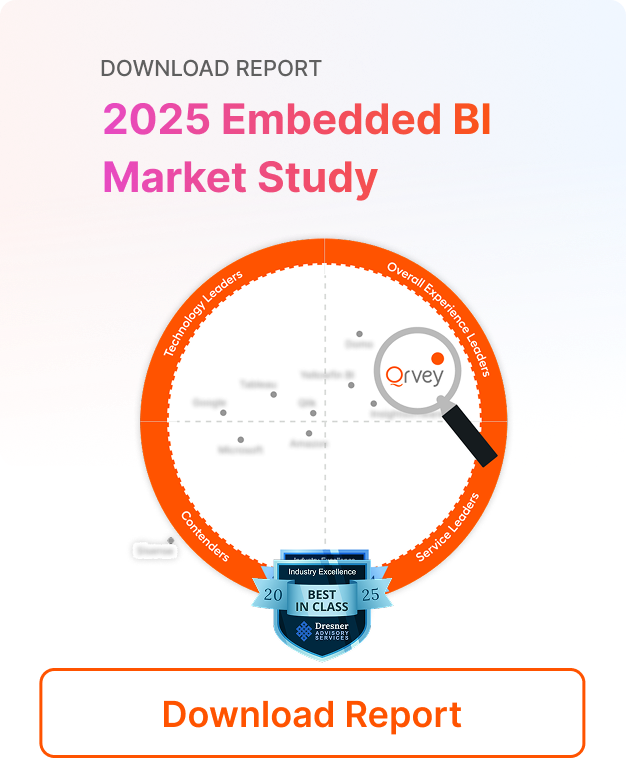⚡Key Takeaways
- Qrvey: Best for SaaS companies needing embedded analytics for external users with multi-tenant architecture and self-service experience.
- Looker: Ideal for Google-centric organizations; best for cloud-native analytics and embedded BI for internal users.
- Power BI: Best for Microsoft-centric organizations who need powerful business analytics; excels in integration, affordability, and ease of use.
- Quick Sight: Best for AWS users; scalable, serverless, and cost-efficient for organizations with infrequent users.
- Tableau: Preferred by enterprises and data professionals to provide advanced visualizations for internal business users.
Choosing the right BI tool in 2026 is critical for unlocking actionable insights and driving business growth. Whether you’re a SaaS provider, an enterprise, or a cloud-first startup, the landscape is crowded—but four platforms stand out for internal embedded business intelligence: Looker, Power BI, QuickSight, and Tableau. This guide delivers a straight-to-the-point comparison, so you can confidently select the best fit for your data analysis needs.
BI Tools Comparison Table
| Name | Best For | Standout Feature | Price Starting Point |
| Looker | SaaS, embedded BI | Flexible data modeling | ~$30/user/month |
| Power BI | Microsoft ecosystem | Seamless Office integration | Free/$14/user/month |
| Quick Sight | AWS cloud analytics | Serverless scalability | ~$18/user/month |
| Tableau | Enterprise visualization | Advanced visualization | ~$70/user/month |
What is Embedded BI Software?
Embedded BI software integrates business intelligence capabilities—such as dashboards, reports, and analytics—directly into business platforms. This allows users to access insights and make data-driven decisions within the tools they already use, without switching between systems. Embedded BI streamlines workflows, improves user experience, and enables organizations to offer analytics as a value-added feature to customers or internal teams.
Why You Can’t Embed Traditional BI Solutions into SaaS Products
Traditional BI solutions are designed for internal use and often lack the architecture needed for customer-facing analytics in SaaS environments. They typically don’t support multi-tenancy natively, which is essential for serving multiple external customers securely within a single platform.
Embedding these tools can lead to performance bottlenecks, limited scalability, and security risks, especially when exposing analytics to external users. Customization is also restricted, making it difficult to tailor dashboards or reports for different clients. SaaS products require BI tools built for external embedding, with robust APIs, granular access controls, and flexible deployment options to meet the demands of modern cloud applications.
Qrvey: Best for Embedded Analytics in SaaS
Qrvey is the embedded analytics platform designed specifically for SaaS companies. Qrvey stands out for its purpose-built embedded analytics platform, helping SaaS companies deliver powerful, customizable insights to their customers. Its architecture supports rapid deployment, multi-tenant environments, and no-code dashboard creation, making it a top choice for product teams seeking speed and flexibility.
Key features
Qrvey is designed for SaaS companies needing embedded analytics with multi-tenant architecture, rapid deployment, and flexible customization. It stands out for its ease of integration and scalability for external user analytics.
Stand Out Feature #1: Multi-Tenant Architecture
Qrvey’s multi-tenant architecture allows SaaS providers to securely deliver analytics to multiple customers from a single platform. Each tenant’s data is isolated, ensuring privacy and compliance. This setup streamlines management and scales easily as your customer base grows.
Stand Out Feature #2: No-Code Dashboard Builder
With Qrvey’s intuitive no-code builder, users can create a personalized dashboards and reports without technical expertise. Drag-and-drop functionality makes it simple to visualize data, customize layouts, and share insights instantly. This empowers product teams and end-users to build analytics experiences tailored to their needs.
See how our Qrvey’s dashboard builder works in this clickable demo.
Stand Out Feature #3: Built-In Data Engine
Qrvey includes a powerful built-in data engine that eliminates the need for external databases or third-party tools. It handles data ingestion, transformation, and storage natively, streamlining the analytics pipeline. This architecture simplifies deployment and reduces infrastructure complexity, making it easier for SaaS teams to manage and scale analytics. The result is faster performance and lower operational overhead.
Pricing
Qrvey’s pricing is also purpose-built for SaaS. With flat-rate pricing, SaaS companies benefit from cost predictability and pricing remains constant while your business and/or data usage grows.
| Product | Pricing | Features |
| Qrvey Pro | Flat-rate (unlimited users, dashboards, instances, etc.) | Embedded dashboards, reporting, automation |
| Qrvey Ultra | Flat-rate (unlimited users, dashboards, instances, etc.) | Built-in data engine, transformation layer, advanced security, multi-cloud |
Where Qrvey shines
- Self-Service Customization: Qrvey empowers users to build and tailor dashboards without coding, making analytics accessible to everyone.
- Multi-tenancy: Its architecture supports secure, scalable analytics for multiple customers from a single platform.
- External Embedded Analytics: Purpose-built for embedding analytics in SaaS products, Qrvey excels at delivering insights directly to end users.
A Few Extra Insights on Qrvey
- Turnkey Multi-Tenant Data Layer: You can start with a unified data pipeline and built-in data lake that connects to any data warehouse. This eliminates the need to build complex data infrastructure from scratch
- Self-Service Dashboard Building: Your customers create their own charts and workflows without code, reducing feature requests hitting your engineering team
- White-Label Everything: Every component (dashboards, filters, actions) embeds seamlessly and matches your product’s UI perfectly with no visible Qrvey branding.
- Unlimited Licensing Model: No restrictions on users, dashboards, or environment deployments. Your costs stay predictable as you scale from 10 to 10,000 customers
Where Qrvey Falls Short
- Not for internal BI: Qrvey is focused on external, customer-facing analytics rather than internal reporting.
- Not ideal for basic needs: Companies seeking only simple data visualizations for customers may find Qrvey’s advanced capabilities more than they require.
- Not suitable for early-stage startups: Qrvey is best for organizations ready to scale analytics; very new startups with limited data or resources may find it more robust than needed.
Customer Reviews
“Qrvey is a great embedded analytics platform for SaaS companies. The multi-tenant architecture and no-code dashboard builder make it easy to deliver analytics to our customers. The support team is responsive and knowledgeable, and the platform keeps improving with new features.”
— Verified G2 Reviewer (full review)
Who Qrvey is Best For
- SaaS companies: Embedding analytics for external users.
- Product teams: Needing rapid, customizable deployment.
Looker: Best for Google-Centric Enterprises
Looker is best suited for organizations deeply invested in Google’s ecosystem and teams prioritizing internal analytics. Its strong data modeling capabilities and API-first design make it a powerful choice for scalable, internal-facing BI and advanced AI-driven insights.
Key Features
- Flexible Data Modeling: Looker’s LookML language allows teams to define reusable business logic and metrics, ensuring consistency across reports. This modeling layer gives developers control over data relationships and calculations, making it ideal for organizations with complex data needs.
- API-First Architecture: Looker offers robust APIs for embedding analytics and automating workflows. This flexibility enables integration with custom applications and supports advanced use cases like programmatic dashboard generation and data-driven alerts.
- AI-Powered Insights with Google Gemini
As part of Google Cloud, Looker leverages Gemini AI to deliver predictive analytics and natural language queries. This makes it easier for business users to uncover trends and insights without writing complex queries.
Pricing
| Plan | Pricing | Notes |
| Custom Quote | Varies by deployment | Typically starts at $30/user/month |
Where Looker Shines
- Google Ecosystem Integration: Looker is tightly integrated with Google Cloud and other Google services, making it a natural fit for teams already using Google infrastructure.
- Internal Embedding: Ideal for embedding analytics within internal tools and workflows.
- AI Capabilities: Enhanced by Google Gemini, Looker offers strong AI-powered insights and automation.
Where Looker Falls Short
- Complex Multi-Cloud Setup: While deploying outside Google Cloud is supported, it’s technically complex and resource-intensive to configure.
- Limited Multi-Tenancy: Not optimized for external, customer-facing analytics in SaaS environments.
- Requires External Data Engine: Looker depends on a separate data warehouse, making it less suitable for teams without an existing data infrastructure.
- Steep Learning Curve: LookML requires technical expertise, which can slow onboarding for non-technical teams.
Customer Reviews
“Looker is a powerful tool, but integrating it with non-Google systems is a challenge. It’s clearly optimized for Google Cloud, and anything outside that ecosystem requires extra effort and configuration.”
— Verified G2 Reviewer (source)
Who Looker is Best For
- Google-centric teams: Organizations already invested in Google Cloud and Workspace.
- Enterprise analytics teams: Ideal for embedding dashboards and reports within internal tools and workflows.
- Data-driven enterprises: Teams with existing data warehouses and technical resources to support LookML and external data engine setup.
PowerBI: Best for Microsoft-Centric Organizations
Power BI is the natural choice for businesses deeply invested in Microsoft’s ecosystem. Its seamless integration with Office 365 and Azure makes it ideal for internal analytics and quick, organization-wide adoption.
Key Features
- Seamless Microsoft Integration: Power BI connects effortlessly with Office 365, Excel, Teams, and Azure, making it a natural fit for organizations already using Microsoft tools. This integration streamlines workflows and ensures data consistency across platforms.
- Drag-and-Drop Dashboard Builder: The intuitive interface allows users to create interactive dashboards without coding. Business users can quickly visualize data, apply filters, and share insights, reducing reliance on IT teams.
- AI-Powered Analytics: Power BI includes built-in AI features for predictive modeling, anomaly detection, and natural language queries. These capabilities help users uncover trends and make data-driven decisions faster.
Pricing
| Plan | Price |
| Pro | $14/user/mo |
| Premium | $24/user/mo |
Where PowerBI Shines
- Seamless Microsoft Integration: Native connectivity with Azure, Dynamics 365, and the entire Power Platform creates a powerful, cohesive data ecosystem for Microsoft-centric businesses.
- Rapid Self-Service Analytics: Its intuitive drag-and-drop interface empowers business users to build their own reports and dashboards without heavy IT reliance.
- Enterprise-Grade Governance: Robust security, governance, and deployment pipelines through Power BI Service make it a trusted choice for large-scale organizational deployment.
Where PowerBI Falls Short
- Complex Data Transformation: It struggles with multi-step, sophisticated data modeling natively, often pushing users to pre-process data elsewhere.
- Cost and Licensing Complexity: The Pro/Premium tiers can become expensive, and the licensing model is often confusing for small businesses or individual users.
- Limited Custom Visuals: While improving, its native customization and advanced design capabilities are less flexible than code-based tools like Tableau or open-source libraries.
Customer Review
“Power BI is a great tool for creating dashboards and reports, but it works best within the Microsoft ecosystem. Integration with non-Microsoft platforms can be challenging and often requires additional effort.” — Verified G2 Reviewer (Review)
Who Power BI is Best For
- Microsoft-Centric Organizations: Teams deeply integrated with Microsoft 365, Azure, and Dynamics benefit from seamless, secure connectivity and a unified ecosystem.
- Internal Embedding: Its intuitive, self-service tools empower business users to create reports and perform data exploration independently.
- Enterprises Requiring Governance: Large companies needing robust security, centralized management, and scalable deployment find Power BI Service ideal for governed analytics.
Quick Sight: Best for AWS Cloud Analytics
Amazon Quick Sight is designed for organizations operating in the AWS ecosystem. Its serverless architecture, pay-per-session pricing, and built-in machine learning make it a cost-effective, scalable solution for cloud-first businesses.
Key Features
- Serverless Architecture: Quick Sight eliminates infrastructure management by being fully serverless, allowing businesses to scale analytics without provisioning servers. This reduces operational overhead and ensures high availability.
- Pay-Per-Session Pricing: Unlike traditional BI tools, Quick Sight charges per session, making it cost-efficient for organizations with infrequent users. This model helps control costs while maintaining access for all users.
- Machine Learning Insights: Quick Sight includes built-in ML features like anomaly detection and forecasting, enabling predictive analytics without requiring advanced data science expertise.
Pricing
| Pricing model | Pricing |
| Per-user pricing | Starting at $3 per month per Reader |
| Capacity pricing | Starting at $250 per month for 500 sessions |
Where Quick Sight Shines
- Cost-Effective Scaling: Its unique pay-per-session pricing model makes it exceptionally affordable for large-scale deployments with infrequent users.
- Native AWS Integration: Tightly woven with the AWS ecosystem (Redshift, S3, RDS) for seamless, secure, and high-performance data connectivity.
- Serverless & Embedded Ease: A truly serverless architecture simplifies management and allows for easy, scalable embedding of analytics in other applications.
Where Quick Sight Falls Short
- Limited Self-Service Agility: Its data preparation and modeling capabilities are less intuitive than competitors, often requiring IT to pre-build datasets for business users.
- Immature Ecosystem: It lacks the extensive marketplace of custom visuals, connectors, and community resources found in more established platforms.
- Basic Advanced Analytics: Native support for complex statistical functions, forecasting, and R/Python integration is limited compared to other enterprise tools.
Customer Review
“While QuickSight works well within the AWS ecosystem, it lacks flexibility compared to more mature BI tools.” — Verified G2 Reviewer (Review)
Who Quick Sight is Best For
- AWS-Centric Organizations: Companies heavily invested in the Amazon Web Services ecosystem benefit from seamless, secure, and native integration with data sources like Redshift and S3.
- Large-Scale & Cost-Conscious Teams: Its pay-per-session pricing model is ideal for embedding analytics or distributing reports broadly to users who access them infrequently.
Tableau: Best for Enterprise Visualization
Tableau is the leading BI tool for organizations that prioritize advanced data visualization and storytelling. It’s ideal for enterprises and data professionals who need deep analytics and highly interactive dashboards.
Key Features
- Advanced Visualizations. Tableau offers a wide range of interactive charts, maps, and dashboards, enabling users to explore data visually and uncover insights quickly.
- Data Preparation with Tableau Prep. Built-in tools allow users to clean, shape, and combine data before analysis, reducing reliance on external ETL processes.
- Extensive Integrations. Tableau connects to hundreds of data sources, including cloud platforms, databases, and spreadsheets, making it suitable for complex enterprise environments.
Pricing
| Plan | Pricing |
| Tableau | Starting at $75/user/month for Tableau Creator |
| Enterprise | Starting at $115/user/month for Enterprise Creator |
| Tableau+ | Contact sales |
Where Tableau Shines
- Great Visual Design: Offers superior flexibility for creating highly customized, complex, and aesthetically stunning data visualizations.
- Rapid Ad-Hoc Discovery: Its intuitive drag-and-drop interface is ideal for fast, interactive data exploration and deep analytical drilling.
- Handling Complex Logic: Powerful features like Level of Detail (LOD) expressions easily manage sophisticated calculations across different data granularities.
Where Tableau Falls Short
- High Cost: Pricing can be prohibitive for smaller businesses.
- Steep Learning Curve: Requires training for advanced features.
- Performance Demands: Large datasets may require robust infrastructure.
- Tableau is best for organizations with the resources and expertise to leverage its full potential.
Customer Review
“Tableau is an incredibly powerful platform, but it does take some time and patience to master all of its features. I’ve also found that when working with very large datasets or multiple live data connections, performance can dip a bit.” — Verified G2 Reviewer (Review)
Who Tableau is Best For
- Data Analysts and Scientists: Professionals who require deep, ad-hoc exploratory analysis and the power to build complex, custom calculations and visualizations.
- Design-Focused Organizations: Teams that prioritize data storytelling and need to create highly customized, publication-quality, and interactive dashboards.
As a popular Metabase alternative, Tableau caters to enterprises seeking sophisticated data visualizations and comprehensive analytics features.
How to Choose The Right BI Software
Choosing the right business intelligence (BI) software is a pivotal decision that can shape your organization’s ability to turn raw data into actionable insights, drive strategic decisions, and maintain a competitive edge. With dozens of BI tools on the market, each offering a unique mix of features, integrations, and pricing models, it’s essential to approach your selection process methodically. Below, we break down the most important criteria to consider, provide practical tips, and highlight how Qrvey excels.
Feature Consideration #1 Integration & Compatibility
Your BI platform should integrate seamlessly with your existing data sources, cloud services, SaaS applications, and legacy systems. Poor integration leads to manual workarounds, data silos, and slow reporting cycles.
Qrvey’s API-first architecture and extensive connector library make it easy to unify data from multiple sources, reducing IT overhead and accelerating time-to-insight.
Feature Consideration #2 User Experience & Accessibility
A BI tool is only as powerful as its usability. If dashboards and reports are hard to build or interpret, adoption will suffer and insights will be lost. Qrvey’s no-code builder empowers business users to create, customize, and share dashboards without relying on IT, making analytics accessible to everyone in your organization.
Feature Consideration #3 Scalability & Performance
As your business grows, so does your data. Your BI solution must scale effortlessly, handling larger datasets, more users, and increasingly complex queries without lag or downtime. Qrvey is designed for scale, supporting multi-tenant natively with multi-cloud deployments and real-time analytics, so you never have to worry about outgrowing your BI platform.
Feature Consideration #4 Security & Compliance
Protecting sensitive data and meeting regulatory requirements is non-negotiable. Your BI tool should offer robust security features and compliance certifications. Qrvey provides enterprise-grade security, including granular user permissions and comprehensive audit trails, ensuring your data stays protected and compliant.
Feature Consideration #5 Advanced Analytics & AI Capabilities
Modern BI tools go beyond basic reporting, offering predictive analytics, machine learning, and AI-powered insights to help you anticipate trends and make proactive decisions. Qrvey supports AI-powered analytics from both leading and custom large language models, and brings advanced Agentic AI capabilities that empower embedded analytics to drive action and orchestrate workflows across the SaaS ecosystem.
Final Note on Qrvey
Qrvey stands out as a modern embedded analytics platform purpose-built for SaaS companies seeking to deliver powerful, scalable, and actionable business intelligence. With support for AI-powered analytics, including both leading and custom large language models, Qrvey enables organizations to move beyond traditional reporting and embrace advanced features like predictive analytics, machine learning, and Agentic AI.
The platform’s flexible architecture, robust security, and multi-tenant scalability make it an ideal choice for SaaS providers who need embedded analytics tailored to their unique requirements.
If you’re ready to transform your product’s analytics experience and empower your users with next-generation insights, Qrvey offers the tools and support to help you succeed.

David is the Chief Technology Officer at Qrvey, the leading provider of embedded analytics software for B2B SaaS companies. With extensive experience in software development and a passion for innovation, David plays a pivotal role in helping companies successfully transition from traditional reporting features to highly customizable analytics experiences that delight SaaS end-users.
Drawing from his deep technical expertise and industry insights, David leads Qrvey’s engineering team in developing cutting-edge analytics solutions that empower product teams to seamlessly integrate robust data visualizations and interactive dashboards into their applications. His commitment to staying ahead of the curve ensures that Qrvey’s platform continuously evolves to meet the ever-changing needs of the SaaS industry.
David shares his wealth of knowledge and best practices on topics related to embedded analytics, data visualization, and the technical considerations involved in building data-driven SaaS products.
Popular Posts
Why is Multi-Tenant Analytics So Hard?
BLOG
Creating performant, secure, and scalable multi-tenant analytics requires overcoming steep engineering challenges that stretch the limits of...
How We Define Embedded Analytics
BLOG
Embedded analytics comes in many forms, but at Qrvey we focus exclusively on embedded analytics for SaaS applications. Discover the differences here...
White Labeling Your Analytics for Success
BLOG
When using third party analytics software you want it to blend in seamlessly to your application. Learn more on how and why this is important for user experience.