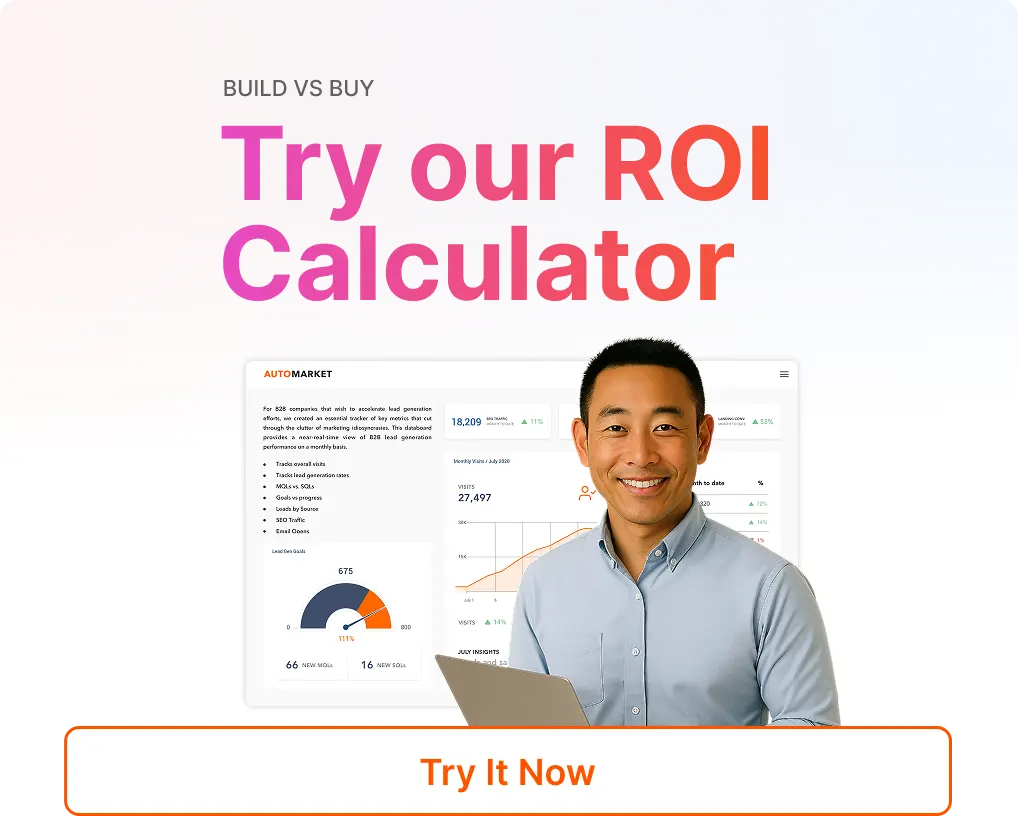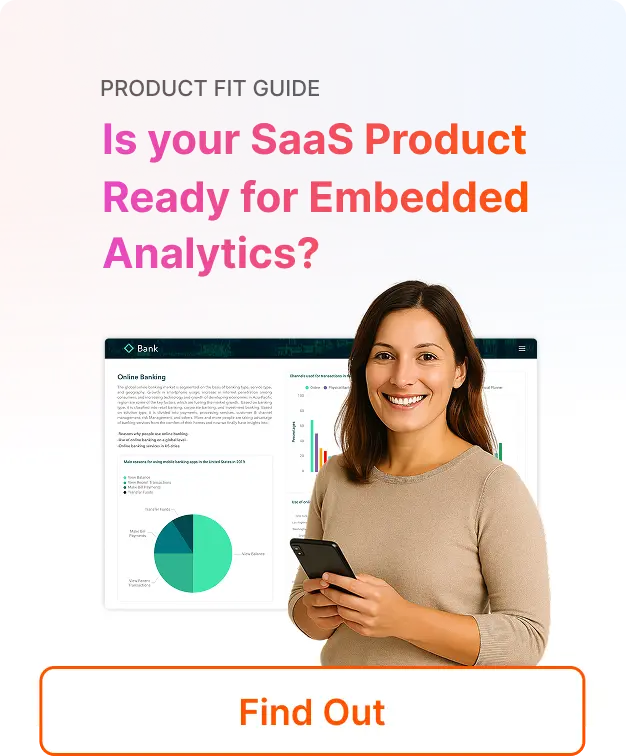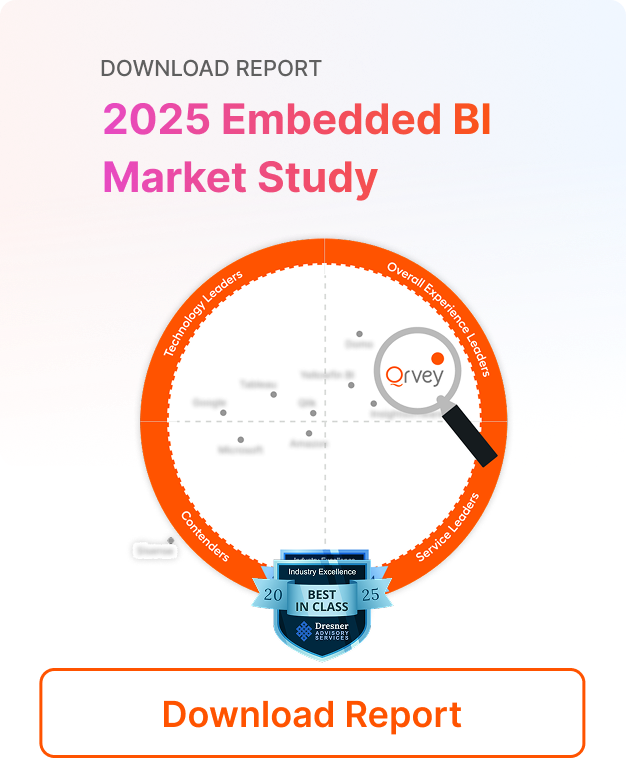⚡Key Takeaways
- Tableau embedded analytics lets SaaS companies add data visualizations to their products, but comes with significant pricing hurdles.
- While Tableau offers powerful visualization tools, it wasn’t built specifically for SaaS embedded analytics needs like multi-tenancy and white-labeling, creating technical roadblocks for many teams.
- Purpose-built Tableau alternatives like Qrvey offer superior embedded analytics solutions for SaaS companies with native multi-tenancy, simpler pricing, and faster deployment without the extensive technical debt.
Using Tableau embedded analytics for your SaaS platform? You might be paying too much, waiting too long, and customizing too hard. Tableau’s pricing balloons as your user base grows, especially with vague licensing and extra viewer costs.
Meanwhile, performance crawls on large datasets, and embedding dashboards that actually look and feel native? Not without hacks.
This article gives you a no-fluff breakdown of what Tableau embedded analytics really offers and where it falls short for product teams. We’ll also show you a better fit: Qrvey, built for SaaS, not BI teams. If you’re scaling, you’ll want to read this.
What Is Tableau Embedded Analytics?
Tableau Embedded Analytics is a capability that lets you place Tableau’s data visualizations and interactive dashboards directly inside your own application.
Unlike standard Tableau which focuses on internal business insights, the embedded version places these tools directly inside your product for your customers to use.
But Tableau wasn’t built for customer-facing SaaS analytics. While it offers REST API integrations and custom web portals, it lacks native multi-tenant support, forcing teams to build workarounds.
You know how sometimes you can tell when a feature was bolted on versus built in from the start? It doesn’t quite fit, slows everything down, or makes users jump through hoops. That’s exactly the problem with reconstructing traditional BI tools like Tableau into modern SaaS products.
Tableau Online vs Embedded Analytics
Many people use these terms interchangeably, but they’re completely different products solving different problems.
Tableau Online is essentially Tableau Server hosted in the cloud. Your employees log into a Tableau-branded portal to access dashboards analyzing your company’s internal data. It’s got “Tableau” written all over it.
Tableau Embedded Analytics is the toolkit that places those visualizations directly into your software for your customers to use. It’s meant to disappear into your interface so users never know they’re interacting with Tableau.
The core difference is audience and branding. Online is for your internal team with Tableau’s branding front and center. While embedded is for your customers with Tableau hidden behind the scenes.
Pros of Using Tableau for Embedded Analytics
Tableau does bring some solid advantages to the table when considering it for your embedded analytics solution:
- Brand Recognition: Your technical decision-makers may already know and trust Tableau’s visualization capabilities.
- Visualization Power: Few tools match Tableau’s ability to create sophisticated interactive visualizations and handle complex data relationships.
- Development Community: A large ecosystem of developers and resources means answers to technical problems are usually available.
- Security Features: Enterprise-grade row-level security and robust authentication options help protect sensitive data.
- Scalability Options: The platform can handle significant data volumes when properly configured and optimized.
Tableau delivers several of the top benefits of embedded analytics, as long as you’re ready to handle the setup and scale effort required.
Cons of Using Tableau for Embedded Analytics
What happens when you try to force Tableau into a multi-tenant SaaS environment? You hit some serious roadblocks that product teams often discover only after they’ve already committed.
Drawback #1: Multi-Tenancy Is an Afterthought
Your SaaS application serves hundreds or thousands of separate customers, each with their own data. Tableau wasn’t built with this multi-tenant architecture in mind.
You’ll need to construct complex workarounds using data source filters, separate projects, or custom coding. These workarounds create technical debt that compounds with each new feature or tenant you add.
When a customer reports that they somehow saw another customer’s data? That’s when you realize your multi-tenancy solution isn’t as bulletproof as you thought.
Drawback #2: The White-Labeling Struggle
Your customers should feel like they’re using your product, not Tableau. But the customization options available for embedded Tableau dashboards are surprisingly limited.
Yes, you can change colors and hide logos. But going beyond basic styling to create truly seamless experiences requires increasingly complex customizations. And with each Tableau update, you risk breaking those custom elements.
Many SaaS teams end up settling for a “good enough” embedded experience that still feels bolted on rather than built in.
Drawback #3: Pricing That Punishes Growth
The Tableau Embedded Analytics pricing model is fundamentally misaligned with how SaaS businesses operate. As your customer base grows, Tableau’s per-user pricing model can quickly turn your embedded analytics feature from a competitive advantage to a cost center.
You’re left with difficult choices: absorb the growing costs yourself, pass them on to customers (potentially pricing yourself out of certain segments), or limit analytics features to premium tiers only.
Drawback #4: Development Resources Drain
Getting Tableau properly integrated requires specialized knowledge that spans both Tableau’s APIs and your application’s architecture. This often means hiring dedicated resources or training existing team members.
Every update from either side (Tableau or your application) requires retesting and potentially reworking your integration. What started as a “quick win” becomes an ongoing resource drain.
Drawback #5: Performance Issues That Compound
A dashboard that works perfectly with 10 concurrent users can grind to a halt with 100. As your customer base grows, you’ll find yourself caught in a cycle of constant optimization just to maintain acceptable performance.
Tableau Embedded Analytics Pricing in 2026
Let’s talk money. How much is a Tableau embedded analytics implementation actually going to cost your business?
The sticker price starts with:
- Creator licenses: $70 per user/month for dashboard builders. Enterprise creators pay up to $115 monthly.
- Explorer licenses: $42 per user/month for interactive users
- Viewer licenses: Starting around $15-35 per user/month for basic dashboard consumers
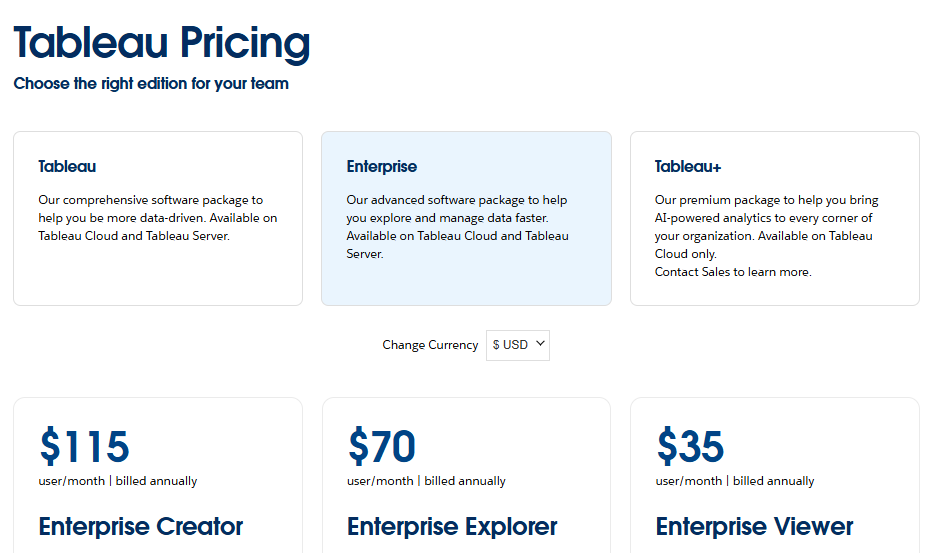
But that’s just where the expenses begin. What about the hidden costs that don’t show up in the initial quote?
- Infrastructure: Tableau Server needs substantial computing resources to perform well, especially as you scale. Whether you’re hosting it yourself or using Tableau Cloud, these costs grow with your user base.
- Developer resources: You’ll need specialized talent to implement and maintain the integration either through hiring, training, or consultants. For complex implementations, don’t be surprised if the consulting costs exceed the license fees.
- Maintenance: Each Tableau update means retesting your integration. Each new feature request from customers means more development time. The “total cost of ownership” often ends up being 2-3x what companies initially budget.
For a mid-sized SaaS company with 1,000 end users, you’re looking at a first-year investment that can easily exceed $250,000 when all costs are factored in.
So, how much is Tableau really going to cost you? The answer is almost always “more than you initially budgeted.” Let alone considering the opportunity cost of slower development cycles for your core product.
Should You Use Tableau for Embedded Analytics?
When does Tableau make sense for embedded analytics, and when should you look elsewhere?
Tableau can be a good fit when:
- Your organization already has deep Tableau expertise in-house
- Your integration needs are relatively simple
- Your user base is relatively small and stable
- Your budget can absorb significant initial and ongoing costs
But it’s probably not the right choice when:
- Your product serves multiple tenants with strict data isolation requirements
- You need a seamless, white-labeled experience that feels native to your application
- Your development resources are limited
- You need predictable pricing that scales efficiently with your business
The question isn’t whether Tableau is a good visualization tool because it clearly is. But is it the best embedded analytics for SaaS?
The harsh reality is that many SaaS companies discover these limitations only after they’ve already invested heavily in Tableau, making it costly to switch:
“Tableau Desktop is clunky and lacks the snappy user experience one would expect from modern SaaS apps. Signing in can often be a pain. Documentation can often be sparse. Overall, there are a lot of friction points in the development experience.”– Verified G2 review.
Qrvey: An Alternative to Tableau
Tableau itself can be a Metabase alternative, but when you hit the limitations of embedding it, you may need a solution built specifically for the SaaS use case. Enter Qrvey.
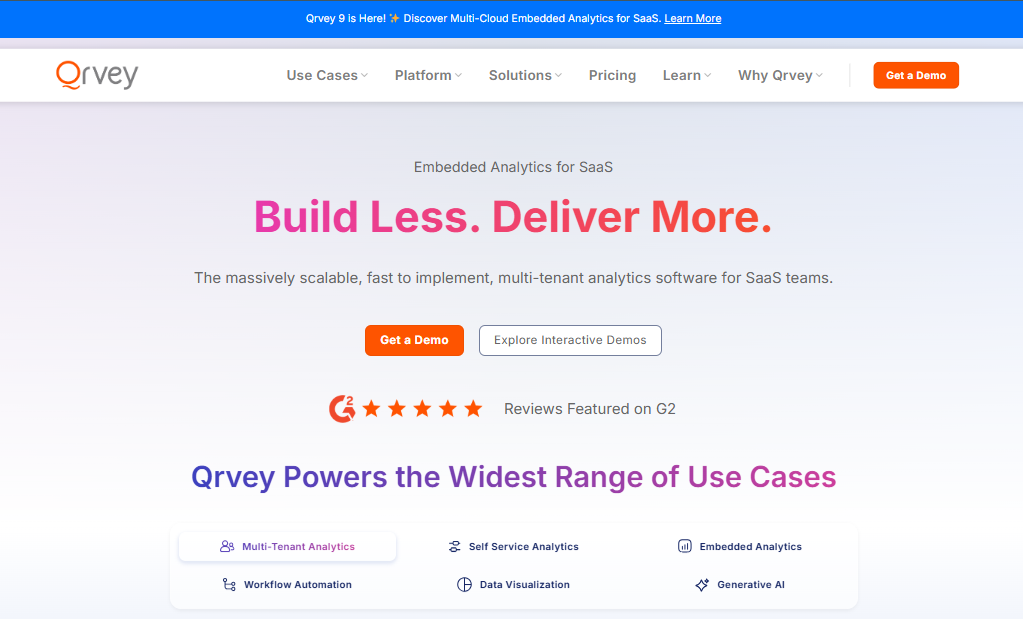
Qrvey was designed from day one with embedding and multi-tenancy as core principles, not afterthoughts. This fundamental architectural difference means:
- The multi-tenant data lake is native to the platform, not a workaround
- White-labeling is complete and comprehensive, not limited to basic styling
- Modern JavaScript embedding allows for true integration without iFrames
- Pricing models align with SaaS business models, growing predictably with your business
- Deployment to your own cloud environment keeps your data under your control
See why many SaaS companies are choosing purpose-built embedded analytics: Compare Qrvey to Tableau
A Comparison between Qrvey VS Tableau
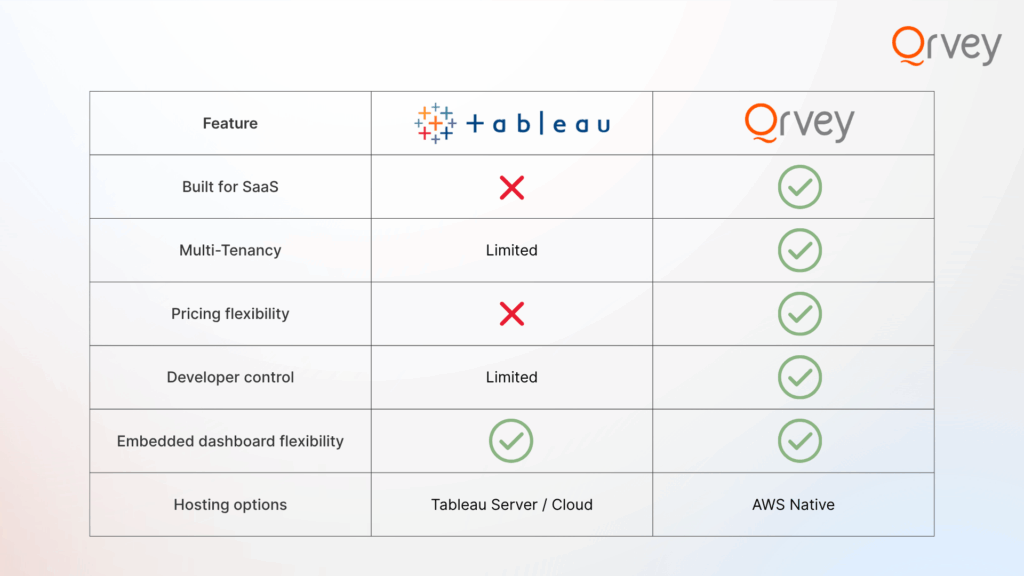
Want to see how Qrvey can improve your product’s analytics? Schedule a personalized demo today
Qrvey: A Simpler Way to Embed Analytics Into Your Product
SaaS products without strong analytics capabilities are falling behind. But bolting on a traditional BI tool creates more problems than it solves.
Qrvey takes a different approach, with a solution built specifically for SaaS companies that need to embed analytics without the technical debt that comes with adapting traditional BI tools.
The difference is strategic. When analytics becomes a seamless part of your product rather than a bolted-on feature, it transforms from a cost center to a competitive advantage.
You can make analytics a reason customers choose your product over alternatives.
See how actual SaaS companies are solving these challenges.

Natan brings over 20 years of experience helping product teams deliver high-performing embedded analytics experiences to their customers. Prior to Qrvey, he led the Client Technical Services and Support organizations at Logi Analytics, where he guided companies through complex analytics integrations. Today, Natan partners closely with Qrvey customers to evolve their analytics roadmaps, identifying enhancements that unlock new value and drive revenue growth.
Popular Posts
Why is Multi-Tenant Analytics So Hard?
BLOG
Creating performant, secure, and scalable multi-tenant analytics requires overcoming steep engineering challenges that stretch the limits of...
How We Define Embedded Analytics
BLOG
Embedded analytics comes in many forms, but at Qrvey we focus exclusively on embedded analytics for SaaS applications. Discover the differences here...
White Labeling Your Analytics for Success
BLOG
When using third party analytics software you want it to blend in seamlessly to your application. Learn more on how and why this is important for user experience.