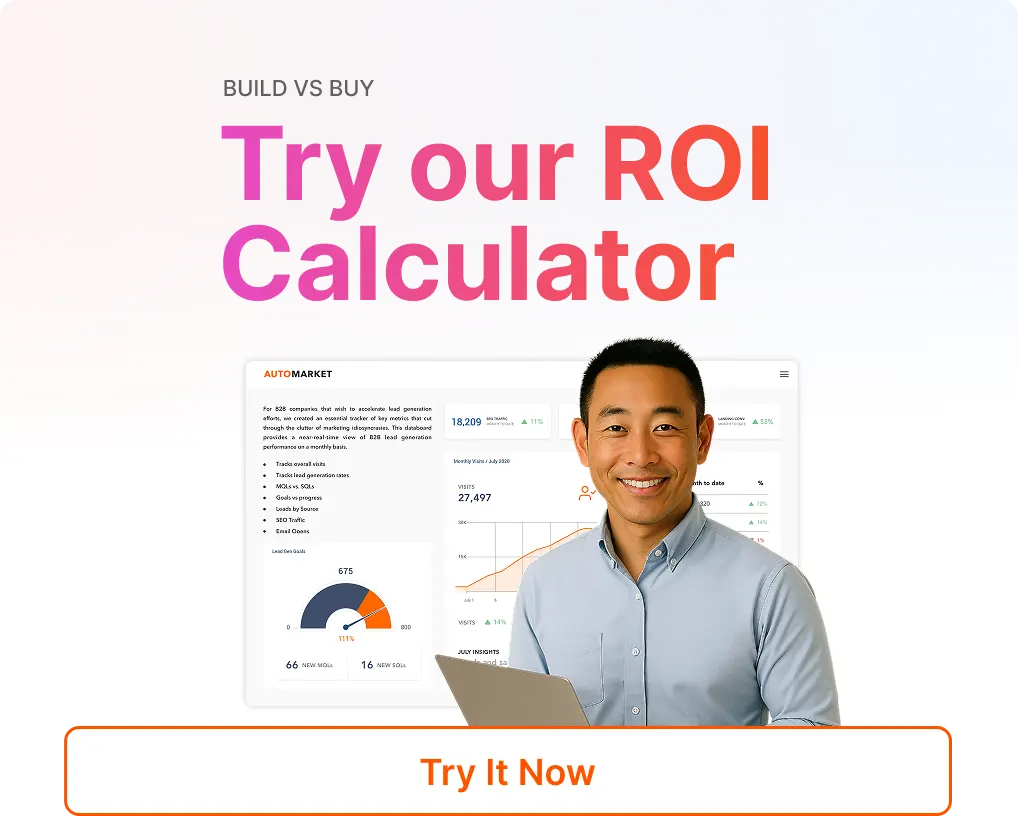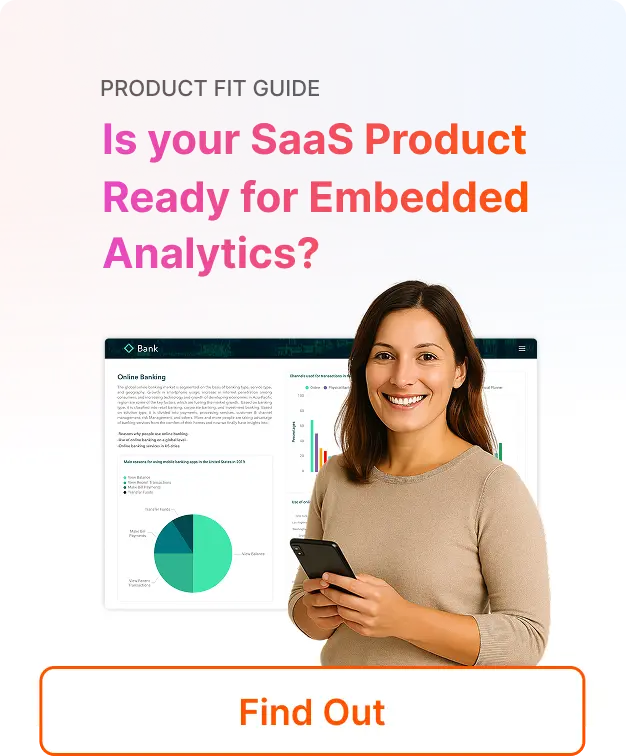What is Embedded BI Software?
The best embedded BI software incorporates reporting tools like dashboards and reports within SaaS applications. It lets users work with data easily in their usual tasks, without having to switch to different analytics software.
Additionally, by design, embedded BI aims to accommodate multiple tenants. Embedded BI solutions are different from traditional BI. Traditional BI is for internal use, while embedded BI is for external use, reaching a wider audience.
Furthermore, embedded BI software helps business users of multi-tenant platforms (AKA SaaS platforms) make informed decisions. Keeping users in the workflow of that platform increases the value and stickiness of that platform.
Embedded business intelligence solutions are often a way to increase the value of a SaaS platform and thus customer retention rates.
The Best Embedded BI Tools for 2024
Qrvey
The leader in multi-tenant analytics. Qrvey specializes in providing software development teams with a turkey multi-tenant analytics layer. The purpose-built solution focuses on embedded analytics use cases within SaaS applications.
Qrvey’s approach is different. Qrvey starts with the data layer that contains a unified data pipeline. It includes a built-in data lake with pre-built connectors and APIs for any data source. This layer can connect to any data warehouse and ingest any data type.
Why Qrvey?
Qrvey makes it easy to integrate into a multi-tenant platform. The data lake connects to SaaS apps easily, using a simple semantic layer to map roles and permissions on the fly. A native suite of APIs opens use cases beyond traditional BI and analytics.
Additionally, Qrvey’s full white labeling enables product teams to create unique user experiences. Using data and seamlessly integrating interactive dashboards within their platform adds to the overall value end-users receive.
Qrvey’s license includes unlimited users, dashboards, and deployments.
How Do Traditional Embedded BI Tools Stack Up for Multi-Tenant Analytics?
Most BI solutions offer some features that support embedding. But how complete are they for embedding within a multi-tenant SaaS application? How cost-effective are they when you need to scale a solution to hundreds of tenants and thousands of users?
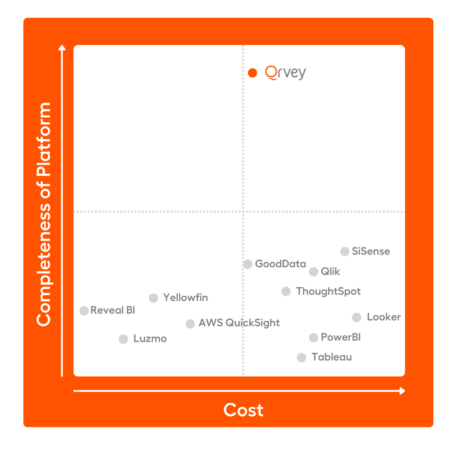
Let’s compare common embedded business intelligence software solutions:
Tableau Embedded
Tableau serves as a business intelligence platform, primarily utilized for conducting internal data analytics. Salesforce acquired Tableau in 2019 and is integrating Tableau into the Salesforce suite of products.
How does Tableau stack up for embedded business intelligence?
- Pros:
- Good for public embedding with limited to no user security.
- Tableau has a wide range of chart types.
- Has a mature developer community given the age of the software.
- Cons:
- Multi-tenancy is not a strength of Tableau embedded analytics.
- Tableau embedded requires additional configuration for data isolation and multi-tenant security.
- It also has potentially high licensing costs for a SaaS deployment.
- Pricing:
- As of publication, Tableau server offers a “Core” server license plus dedicated creator licenses for embedding.
- For Tableau Cloud Analytics, embedded is a separate cost, but with feature limitations.
- Either way, cost can be significant for embedding in a SaaS application. The potential exists for additional licensing for server-side capabilities, which Salesforce continues to raise prices on.
Power BI Embedded
Microsoft Power BI is another business intelligence tool for self-service analytics and data exploration. Microsoft largely sells Power BI platform within the Microsoft suite of products and heavily promotes it alongside Azure services.
How does Microsoft Power BI stack up for embedded BI?
- Pros:
- Tight integration with Microsoft Azure cloud.
- Good for embedding in Microsoft products.
- Cost-effective for smaller deployments.
- Cons:
- Limited white-label analytics options for embedded dashboards.
- Data governance can be complex for multi-tenant environments and often involves building a custom security layer in-house.
- Performance tends to suffer when using large datasets.
- Pricing:
- Microsoft maintains a fairly complicated pay-as-you-go licensing model for Power BI Embedded through Azure. It starts with selecting a node type and size to estimate a monthly cost.
- This is typically hard to correctly estimate for multi-tenant applications as usage is inconsistent throughout the day.
Check out our in-depth comparison of Qrvey vs Power BI, or explore how leading solutions stack up in Qrvey vs quicksight comparisons.
Looker Embedded
Looker, owned by Google Cloud since 2019, is a BI solution to explore data using a web browser. It can collect, analyze, and visualize raw data from various SQL-based sources. Since acquiring Looker, Google is now selling it with Google Cloud (GCP) and urging customers to transfer their data to GCP.
How does Looker stack up for embedded BI?
- Pros:
- Good for data stored on GCP.
- Has multi-tenant governance features for dashboard viewing.
- Cons:
- Steeper learning curve compared to embedded BI solutions because of LookML.
- Looker embedded also tends to have higher costs for larger deployments.
- Their visualization capabilities are less advanced than Tableau.
- Cannot create new dashboards through embedding, only copying and modifying existing dashboards.
- Cannot self-host within SaaS application environments.
- Pricing:
- Looker utilizes a quote-based pricing model. As of publication, they had not published a rate card, but reportedly based pricing on potential users.
Find out more about looker alternatives in our comprehensive overview.
Amazon QuickSight Embedded
Amazon QuickSight is primarily for an internal analytics business intelligence solution. Sold as an AWS product, AWS
How does Amazon QuickSight stack up for embedded BI?
- Pros:
- Built by Amazon for its cloud platform (AWS).
- It can be cost-effective for AWS users seeking reports and dashboards for small deployments.
- Embedding static dashboards in AWS applications is relatively easy.
- Cons:
- Limited white-label options as QuickSight uses iFrames for its embedded BI solution.
- Analysts report it being a less mature platform compared to other embedded BI tools for its analytics capabilities.
- It may not be ideal to analyze data from complex data models.
- Operates as a SaaS product in that it reads data from your VPC into its public QuickSight environment.
- Pricing:
- AWS QuickSight embedded licensing is a combination of consumption pricing and session-based pricing.
- Customers have to decide which is better given their usage levels.
Qlik Embedded
Businesses chiefly use Qlik for internal analytics within the realm of business intelligence tools.
How does Qlikstack up for embedded BI?
- Pros:
- Strong data exploration capabilities.
- In-memory analytics can be fast for smaller datasets.
- Good mobile support.
- Cons:
- It has limited data governance features.
- Some of their visualization options may not be as flexible as others embedded BI tools.
- On-prem and cloud products will have feature differences.
- Pricing:
- Qlik Cloud Analytics uses a user license model for report creators.
- This can make it costly to empower users within tenants to build their own reports.
- To view embedded dashboards, their package starts at $30k a year.
- However, it has limits for data and dashboards so the final cost is likely much higher.
- Qlik Sense (on-prem) requires a custom quote.
- Qlik Cloud Analytics uses a user license model for report creators.
Essential Features of the Best Embedded BI Tools
We also have a guide for what features to consider when evaluating embedded analytics vendors. Here’s a snapshot:
Everything is Embeddable
A good embedded BI solution should allow for easy addition of parts using Javascript. It should also do this without using iFrames. This will ensure a smooth user experience. You can add dashboard and chart widgets, create dashboards and charts, manage data, automate rules, and more.
White Labeling
Dresner Wisdom of Crowds® Business Intelligence Market Study rates vendors using a 33-criteria evaluation model, including “customization and extensibility”. Your users expect to stay within your application. If the analytics is a third-party product, it negatively affects user experience. White labeling allows for a seamless integration.
Scalability to Handle Concurrency
Embedded BI will give users more analytics, making your app helpful to more employees in each customer’s organization. Your app must keep up with growing demand and scale securely. Find a platform that can quickly analyze large amounts of data as your platform grows.
Granular Data Security & Managed Access Controls
Record- and column-level security allows administrators to restrict data access at a granular level. In a multi-tenant solution, a semantic layer that maps user permissions to data permissions is important. Granting access to data, insights, and applications according to each user’s role is critical.
Deployable to Your SaaS Platform Environment
To keep data safe, use the embedded BI platform in private environments for control over data security. This method will use your current security rules instead of depending on someone else to handle your data.
When you use your cloud, your data remains in your account, allowing you to control where your data is stored.
To work alongside software development, it needs to support deployments to lower development environments.
Easy Data Integration
Pre-built data warehouse connectors and easy-to-use APIs are crucial for achieving fast time to market. Also, having support for both structured (SQL) and semi-structured (NoSQL) data allows for more flexibility. Anything to reduce unnecessary transformations and processing is a plus.
End-User Ease of Use
Embedded BI must enable all business users – including non-technical users – to create and interact with dashboards and reports. Look for a platform that will enable users with easy-to-use, drag-and-drop simplicity. Users should be able to simply point and click to build feature-rich charts, reports, and dashboards.
No-Code Automation Workflows
Automation is the ability to enable processes downstream of your analytics. To empower users to do more with their data, look for embedded no-code automation workflows.
A self-service workflow builder should be easy to use for people who are not technical. It helps them automate tasks and trigger actions based on changing conditions. Automation starts on its own when new data comes in or when specific metrics reach predetermined thresholds. This allows for the creation of new data-focused applications.
At the end of the day…
The majority of legacy business intelligence solutions simply are not for embedded BI use cases for multi-tenant analytics. Qrvey exists to solve this problem: software development teams need to spend less time on analytics. This allows them to spend more time on core capabilities that their customers demand.
Qrvey’s unique approach offers a full-stack solution with all the embedded visualization and self-service analytics tools to personalize analytics experiences. The powerful user-facing tools are backed by a data layer that includes a unified data pipeline with a scalable data lake optimized for multi-tenant analytics.

David is the Chief Technology Officer at Qrvey, the leading provider of embedded analytics software for B2B SaaS companies. With extensive experience in software development and a passion for innovation, David plays a pivotal role in helping companies successfully transition from traditional reporting features to highly customizable analytics experiences that delight SaaS end-users.
Drawing from his deep technical expertise and industry insights, David leads Qrvey’s engineering team in developing cutting-edge analytics solutions that empower product teams to seamlessly integrate robust data visualizations and interactive dashboards into their applications. His commitment to staying ahead of the curve ensures that Qrvey’s platform continuously evolves to meet the ever-changing needs of the SaaS industry.
David shares his wealth of knowledge and best practices on topics related to embedded analytics, data visualization, and the technical considerations involved in building data-driven SaaS products.
Popular Posts
Why is Multi-Tenant Analytics So Hard?
BLOG
Creating performant, secure, and scalable multi-tenant analytics requires overcoming steep engineering challenges that stretch the limits of...
How We Define Embedded Analytics
BLOG
Embedded analytics comes in many forms, but at Qrvey we focus exclusively on embedded analytics for SaaS applications. Discover the differences here...
White Labeling Your Analytics for Success
BLOG
When using third party analytics software you want it to blend in seamlessly to your application. Learn more on how and why this is important for user experience.