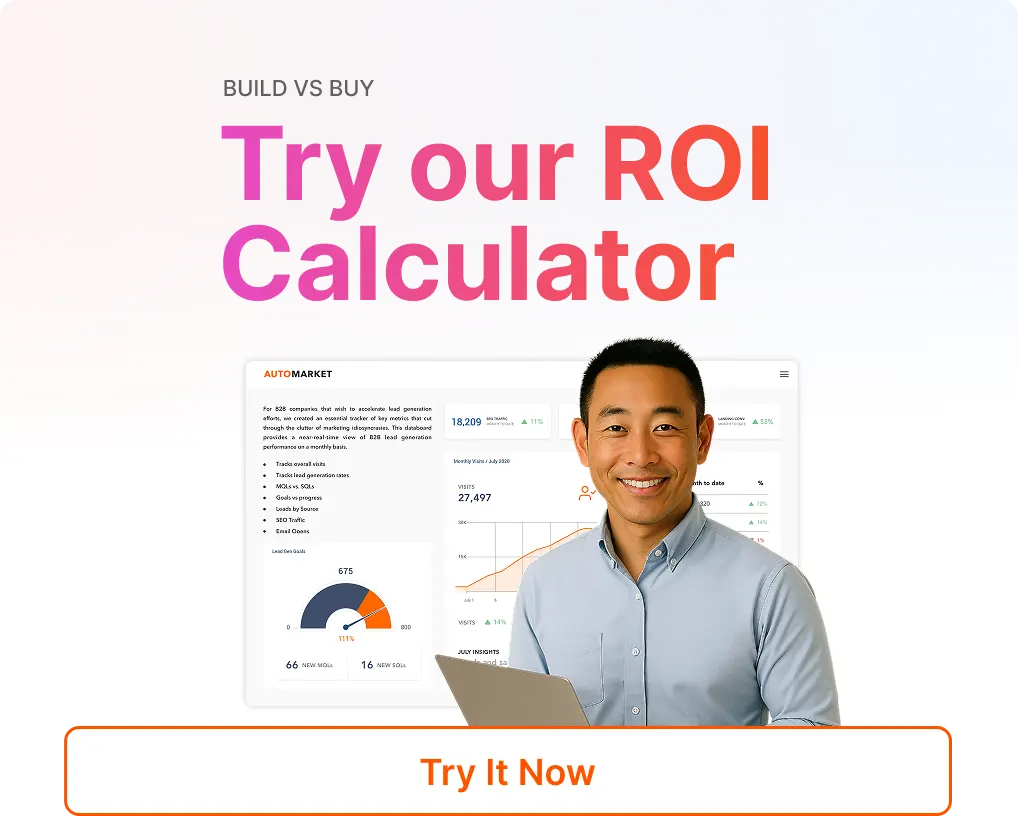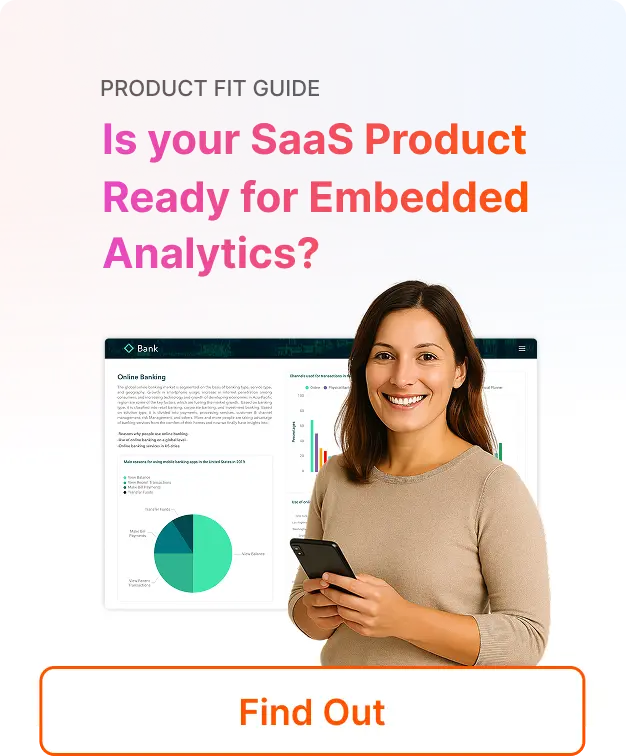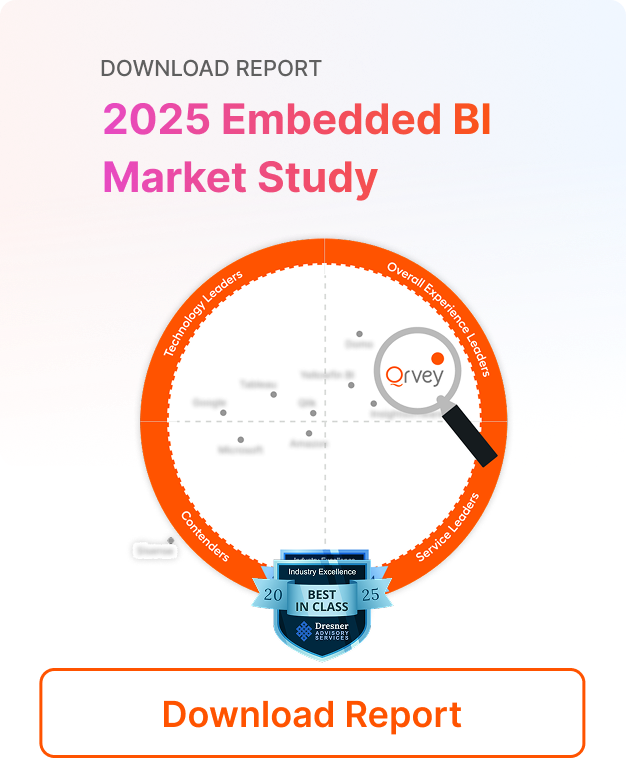⚡Key Takeaways
- Iframes create security vulnerabilities by loading untrusted content directly within your trusted website domain
- Proper security headers like Content Security Policy and the sandbox attribute can prevent most common iframe security risks
- Qrvey offers iframe-free embedded analytics using JavaScript widgets, eliminating these security concerns while maintaining seamless integration
It starts with a flickering widget. Then users complain about fake login prompts inside your app. By the time you trace it to a malicious iframe, the damage is done: stolen credentials, broken trust, and a frantic patch job.
SecurityScorecard reports that around 1 in 3 of all breaches in 2024 were third-party related, and iframes are a prime attack vector. They slow your site, break SEO, and worst of all, let attackers bypass your security like an open window.
Most developers don’t realize the security risks that come with embedding third-party content until after something goes wrong. If you embed anything (dashboards, payment forms, ads), this guide breaks down the real iframe security issues you should know about and how to protect your site, or ditch iframes entirely.
Why Are Iframes a Security Risk?
When your banking app suddenly asks you to re-enter your password through a support widget, do you stop to check if it’s legitimate? Most users don’t. This is why iframes create significant security concerns: they bring external content directly into your trusted domain context.
Third-party content running on your domain feels trustworthy to your users. A Bank of America customer doesn’t expect to find themselves suddenly interacting with content from “bankofamerica.fake.com” when the address bar still shows the legitimate URL.
Small businesses often lack the resources to monitor every iframe on their site, yet 43% of cyber attacks specifically target these businesses. The security vulnerability is real and increasingly exploited.
Cross-Site Scripting (XSS) attacks are particularly dangerous when combined with iframes. There are three primary types of XSS vulnerabilities that iframes enable:
- Stored XSS – Malicious scripts persist on your server
- Reflected XSS – Scripts execute via manipulated URLs
- DOM-Based XSS – Client-side script manipulation
OWASP, the Open Worldwide Application Security Project, identifies Cross-Frame Scripting (XFS) as a particularly dangerous variant that specifically exploits iframes:
“Cross-Frame Scripting (XFS) combines malicious JavaScript with an iframe that loads a legitimate page in an effort to steal data from an unsuspecting user.”
A typical XFS attack follows this sequence:
- The victim visits a compromised or malicious page
- The page loads both:
- A hidden malicious script to capture input
- An iframe displaying a legitimate login page
- When users enter credentials in the iframe, the attacker’s script intercepts them
For instance, attackers may send fake “invoice update” PDFs that load invisible iframes when opened. The iframes capture credentials as users attempt to “verify their payment information” on what appears to be their bank’s legitimate login page.
Here’s why these attacks succeed:
- Visual Deception: The address bar shows the trusted domain
- Psychological Trust: Users assume content in familiar interfaces is safe
- Technical Obscurity: Most users don’t inspect iframe sources
“In online transactions, a foundation of digital trust is built with HTTPS protocol as the foundation. Then trust builds with professional design and transparent information. Unfortunately, iframes can damage that vital trust.” – Brian Dreyer, Head of Product Marketing, Qrvey
This combination of technical and psychological factors makes iframe-based attacks particularly effective and dangerous. But additional exploitation methods beyond XSS exist…
Beyond XSS: Other Common Methods Hackers Use to Exploit iframes
While Cross-Site Scripting attacks are dangerous enough, iframes enable even more sophisticated exploitation methods. These threats often work in combination with XSS to bypass traditional security measures.
Clickjacking
Your user clicks the “Complete Purchase” button on your checkout page, but somehow their shipping address has been changed. How? Clickjacking could be the culprit. This technique places transparent iframes over legitimate buttons, redirecting user actions to hidden malicious content.
For financial sites, this security issue has serious consequences. A user attempting to transfer $500 to a family member might unknowingly be sending funds to an attacker’s account instead.
Cross-Site Request Forgery
Cross-Site Request Forgery (CSRF) attacks take advantage of authenticated sessions. A hidden iframe loads in the background and performs actions without user consent.
This might change account settings, post content, or initiate transfers – all using the user’s legitimate logged-in session.
Man-in-the-Middle Vulnerabilities
Your customer thinks they’re entering payment details on your secure checkout page, but the iframe processing the transaction isn’t loading over HTTPS. This creates the perfect opportunity for a man-in-the-middle attack.
Network traffic between the user’s browser and the payment processor can be intercepted and modified. The security vulnerability becomes critical when payment forms collect sensitive data like credit card numbers.
The danger increases on public WiFi networks, where attackers actively monitor traffic. Users see your legitimate domain in their address bar and have no reason to suspect their data is being captured by a third party through an insecure iframe.
Silent Data Theft through Exfiltration
A banking application notices unusual patterns: users’ session cookies are being stolen despite robust authentication systems. The culprit? Data exfiltration through compromised iframes.
Same-origin policy should prevent cross-domain data access, but attackers use sophisticated iframe techniques to bypass these restrictions. Through DOM-based XSS, they create pathways to extract sensitive information from browsers.
The most concerning aspect is invisibility. The iframe continues to function normally while secretly transmitting your users’ data to malicious sites. Neither you nor your users see anything unusual happening on the surface.
Sophisticated Phishing through Visual Deception
A credit union notices hundreds of customers reporting account takeovers. Investigation reveals a social engineering attack using iframes that perfectly replicated their login portal.
The scam works because iframe content can precisely mirror legitimate websites.
When embedded within contexts users already trust, these fraudulent elements become virtually undetectable. Even tech-savvy users struggle to identify the difference between real and fake interfaces when they appear within trusted domains.
Cybersecurity expert, Daniel Kaufmann, uncovered a sophisticated phishing attack where hackers embedded a fake Microsoft login page inside an iframe, all loaded from a harmless-looking HTML email attachment.
How it worked:
- The iframe secretly pulled content from multiple malicious servers while displaying a “local” page.
- Users entered credentials, which were sent to attackers via AJAX, no redirects, no warnings.
“The entire attack happened inside the victim’s browser tab. No redirects, no suspicious URLs—just a perfect fake login.” —Daniel Kaufmann, Cybersecurity Expert
Kaufmann’s case study reveals an uncomfortable truth: iframes don’t just introduce security risks, they create operational nightmares. When attackers can compromise your iframes without triggering warnings, every embedded element becomes a potential liability.
10+ Ways to Secure iframes
What would you do if tomorrow’s security audit flagged every iframe in your application as a critical vulnerability? The good news is you don’t need to remove them all.
With proper security implementation, you can dramatically reduce iframe security risks while maintaining functionality.
Content Security Policy (CSP)
What if you could tell browsers exactly which domains are allowed to load content in your iframes? That’s precisely what Content Security Policy does. This security control lets you create a whitelist of trusted domains.
The frame-src directive specifies which external content sources can load:
<meta http-equiv=”Content-Security-Policy” content=”frame-src ‘self’ https://trusted-source.com”>
When a malicious site tries to load content through your iframe, the browser blocks it automatically. This dramatically reduces XSS attacks and other common iframe security concerns.
X-Frame-Options header
Say your banking portal suddenly appears inside a sketchy gambling site. The X-Frame-Options header prevents this exact scenario by controlling where your content can appear.
This straightforward security step comes in three flavors:
- DENY: No site can frame your content
- SAMEORIGIN: Only your own domain can frame it
- ALLOW-FROM uri: Just the specified domain can frame it
Adding this single line to your server configuration blocks clickjacking attacks:
X-Frame-Options: SAMEORIGIN
Sandbox attribute
The sandbox attribute works like parental controls for your iframes. It restricts potentially dangerous activities and lets you selectively grant permissions only when necessary.
<iframe src=”https://external-content.com” sandbox=”allow-scripts allow-forms”></iframe>
By default, sandboxing blocks all risky behaviors. You then explicitly enable only what’s needed:
- allow-scripts for JavaScript
- allow-forms for form submission
- allow-same-origin for origin access
The safest approach? Enable as few permissions as possible to reduce the security risk surface.
Always Use HTTPS
When your payment form loads over plain HTTP, anyone on the same coffee shop WiFi can see credit card numbers being entered. HTTPS encryption can prevent these man-in-the-middle attacks.
All iframe content should load exclusively over encrypted connections:
<iframe src=”https://secure-source.com”></iframe>
If a third-party doesn’t support HTTPS in 2026, that’s a major red flag. Find an alternative provider rather than exposing your users to serious security vulnerabilities.
Cross-Origin Resource Sharing (CORS)
You know how banks need security guards to control who enters the building? CORS serves the same function for your web resources. This security standard manages which domains can interact with your content when loaded in iframes.
The Access-Control-Allow-Origin header acts as the bouncer:
Access-Control-Allow-Origin: https://trusted-domain.com
This prevents unauthorized sites from accessing your resources through cross-origin requests, reducing security issues related to data theft.
Frame ancestors
The frame-ancestors directive gives you precision control over which sites can embed your content. While similar to X-Frame-Options, it offers more flexibility and better browser support.
Content-Security-Policy: frame-ancestors ‘self’ https://trusted-site.com
This security control blocks your site from appearing within malicious websites designed for phishing attacks. Implementing this directive should be standard practice for any security-conscious application.
Subresource Integrity (SRI)
What if the third-party script you load today isn’t the same tomorrow? Subresource Integrity verifies that resources haven’t been tampered with by checking them against a known cryptographic hash.
<script src=”https://example.com/script.js” integrity=”sha384-oqVuAfXRKap7fdgcCY5uykM6″ crossorigin=”anonymous”></script>
If someone compromises the third-party server and modifies the script, the hash won’t match and the browser won’t run it. This protects your users from executing modified malicious scripts.
Event listeners
Communication between your page and iframe content requires careful handling. The postMessage API enables this communication, but you must verify every message’s origin.
Always validate where messages come from before processing them:
if (event.origin !== ‘https://trusted-source.com’) return;
This prevents cross-frame scripting attacks where malicious sites send commands that appear to come from trusted sources.
Cookie security
Session cookies contain the keys to your users’ accounts. Protecting them from iframe content requires properly configured cookie attributes:
Set-Cookie: sessionId=abc123; HttpOnly; Secure; SameSite=Strict
The HttpOnly flag blocks JavaScript access, Secure requires HTTPS, and SameSite=Strict prevents cookies from traveling with cross-origin requests. This combination shields users from cookie theft and CSRF attacks.
Regular security audits
Security isn’t a one-time setup. Regular checks catch new iframe security issues before attackers can exploit them. Schedule quarterly reviews focusing on:
- Frame source verification
- Content Security Policy testing
- Sandbox configuration check
- Cross-domain interaction assessment
Tools like OWASP ZAP help identify common security vulnerabilities, but don’t skip the manual review. New attack methods emerge constantly, and human evaluation often catches what automated tools miss.
Maintaining & Scaling iframes: Difficulties & Advice
What happens when the payment processor you’ve embedded via iframe updates their API without warning? Your checkout process breaks, leaving customers frustrated and sales lost. This scenario plays out regularly for teams relying on iframe integrations.
Each iframe in your application represents a maintenance liability outside your direct control. The third-party can change their source site URL, update their security policies, or modify their interface at any time. The result? Unpredictable downtime and constant troubleshooting.
iframes create hidden operational burdens that compound over time. Here’s why they’re unsustainable for modern applications:
1. Debugging Chaos
Problem: Errors could originate from either:
- Your host page
- The iframed content
- Interactions between them
Result: Developers waste hours isolating issues in nested contexts
2. Responsive Design Failures
- Browser/Device Quirks: iframes often break on:
- Mobile screens (improper scaling)
- Legacy browsers (CSS/JS conflicts)
- Accessibility Gaps:
- Screen readers struggle with iframe content
- Keyboard navigation fails unpredictably
3. Maintenance Overhead
- Forced Updates: Every third-party change requires:
- Manual URL updates in your codebase
- Cross-browser/device retesting
- Dependency Risks: Like comparing security models, iframes force you to trust external providers with:
- Uptime
- Backward compatibility
- Security practices
Better Alternatives
For analytics and SaaS integrations, modern embedded analytics tools eliminate iframes by:
- Using JavaScript components instead of frames
- Giving full control over styling and behavior
- Isolating third-party code securely
Qrvey Uses No iframes
Your security is only as strong as your weakest embed. While this guide outlined iframe protections, true peace of mind comes from removing the threat vector entirely.
Qrvey’s embedded analytics demonstrate how JavaScript components can replace risky iframes while improving performance. For businesses handling sensitive customer data, the SaaS analytics platform offers built-in security controls that iframes simply can’t match.
Ready to upgrade? Our developer documentation makes migration straightforward, and our IoT analytics solutions prove secure embeds are possible at any scale.
Schedule a demo with our team.

David is the Chief Technology Officer at Qrvey, the leading provider of embedded analytics software for B2B SaaS companies. With extensive experience in software development and a passion for innovation, David plays a pivotal role in helping companies successfully transition from traditional reporting features to highly customizable analytics experiences that delight SaaS end-users.
Drawing from his deep technical expertise and industry insights, David leads Qrvey’s engineering team in developing cutting-edge analytics solutions that empower product teams to seamlessly integrate robust data visualizations and interactive dashboards into their applications. His commitment to staying ahead of the curve ensures that Qrvey’s platform continuously evolves to meet the ever-changing needs of the SaaS industry.
David shares his wealth of knowledge and best practices on topics related to embedded analytics, data visualization, and the technical considerations involved in building data-driven SaaS products.
Popular Posts
Why is Multi-Tenant Analytics So Hard?
BLOG
Creating performant, secure, and scalable multi-tenant analytics requires overcoming steep engineering challenges that stretch the limits of...
How We Define Embedded Analytics
BLOG
Embedded analytics comes in many forms, but at Qrvey we focus exclusively on embedded analytics for SaaS applications. Discover the differences here...
White Labeling Your Analytics for Success
BLOG
When using third party analytics software you want it to blend in seamlessly to your application. Learn more on how and why this is important for user experience.