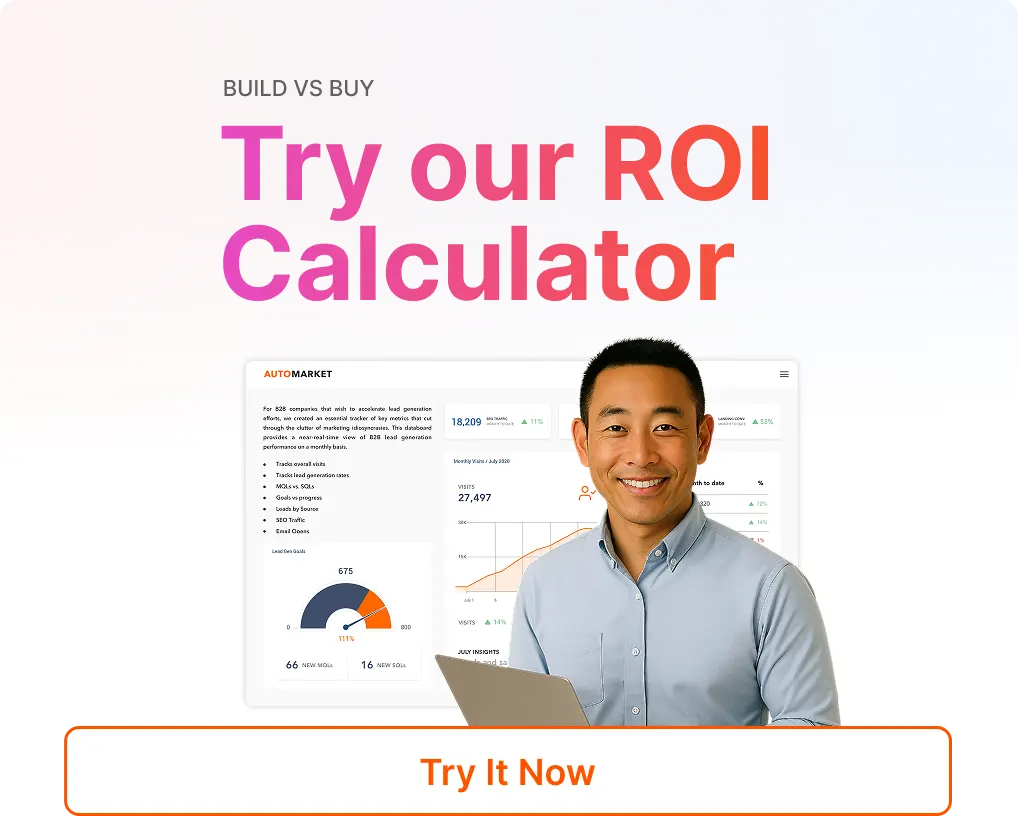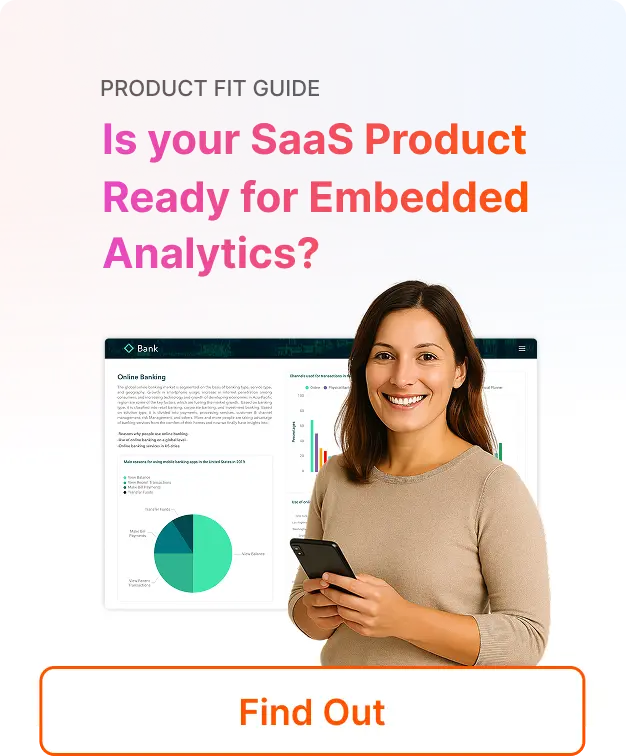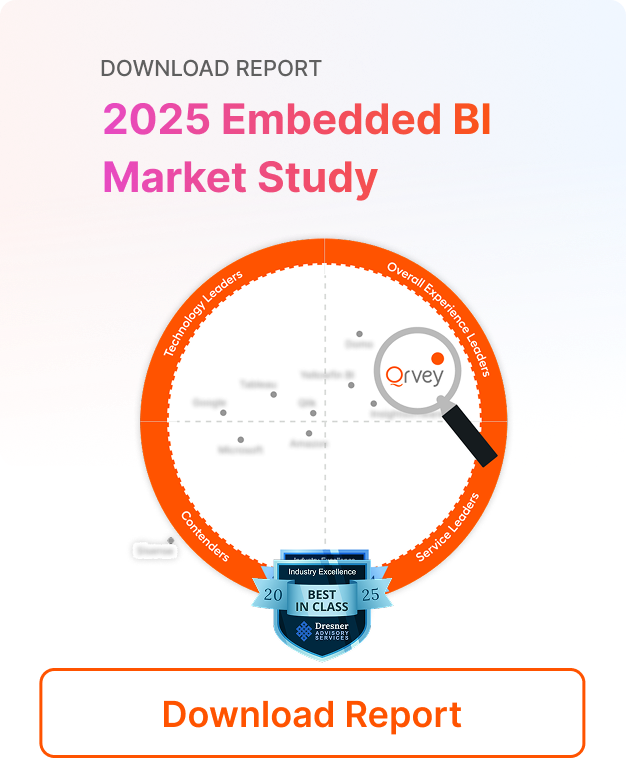⚡Key Takeaways
- Small businesses often find license pricing unaffordable for embedded analytics due to per-user costs
- Tableau pricing starts at $35/month per user for Viewer licenses, with Creator licenses at $115/month
- Hidden costs include mandatory multi-year contracts, infrastructure expenses, and additional fees for advanced features
Your 50-person team loves Tableau but scaling to 500 users would cost over $50,000 monthly in Creator licenses alone.
Tableau’s plans start at $15/user/month but can quickly escalate depending on licensing, hosting, and data needs. That’s why we’ve created this straightforward breakdown of Tableau pricing to help you avoid sticker shock.
You’ll learn what each plan includes, how costs change with scale, and when hidden fees creep in. If you’re comparing options like Qrvey vs Tableau or just need a clean cost overview, this guide helps you decide confidently and avoid wasting money on features you don’t need.
How much does Tableau cost?
Tableau Embedded Analytics pricing varies by license type, with Creator licenses at $115/month, Explorer at $70/month, and Viewer at $35/month when billed annually.
| License Type | Monthly Cost | Annual Cost | What’s Included |
| Creator | $115 | $1,380 | Desktop, Prep Builder, Cloud/Server license |
| Explorer | $70 | $840 | Self-service analytics, dashboard creation |
| Viewer | $35 | $420 | View/interact with dashboards |
Qrvey: An Alternative
Now, what if you could get embedded analytics without the per-user pricing nightmare?
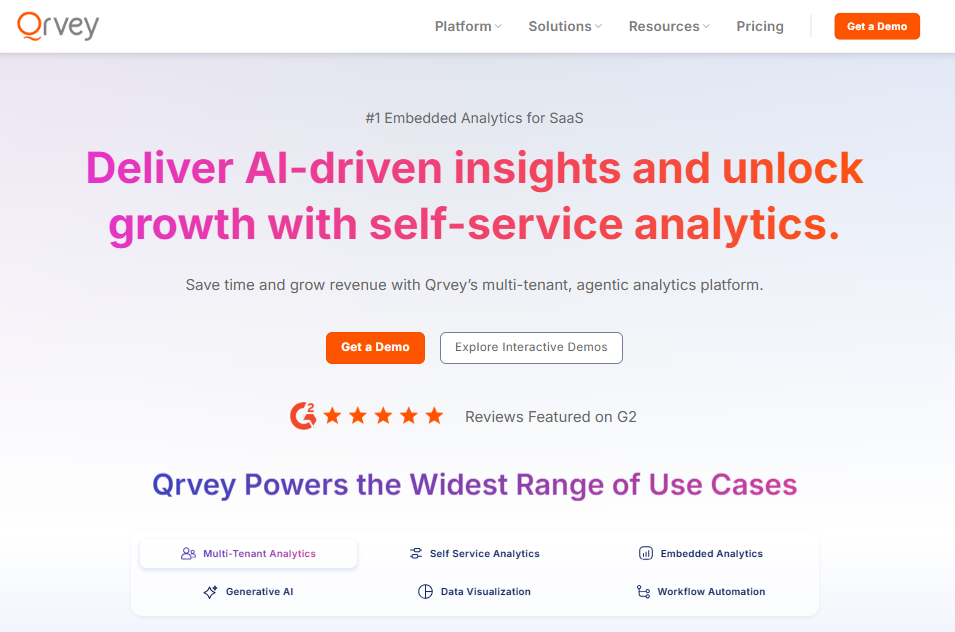
Qrvey built a solution geared for growth flat-cost, multi-tenant analytics platform designed specifically for SaaS companies.
You embed analytics directly into your product, get full control, better margins, and predictable pricing as your customer base grows.
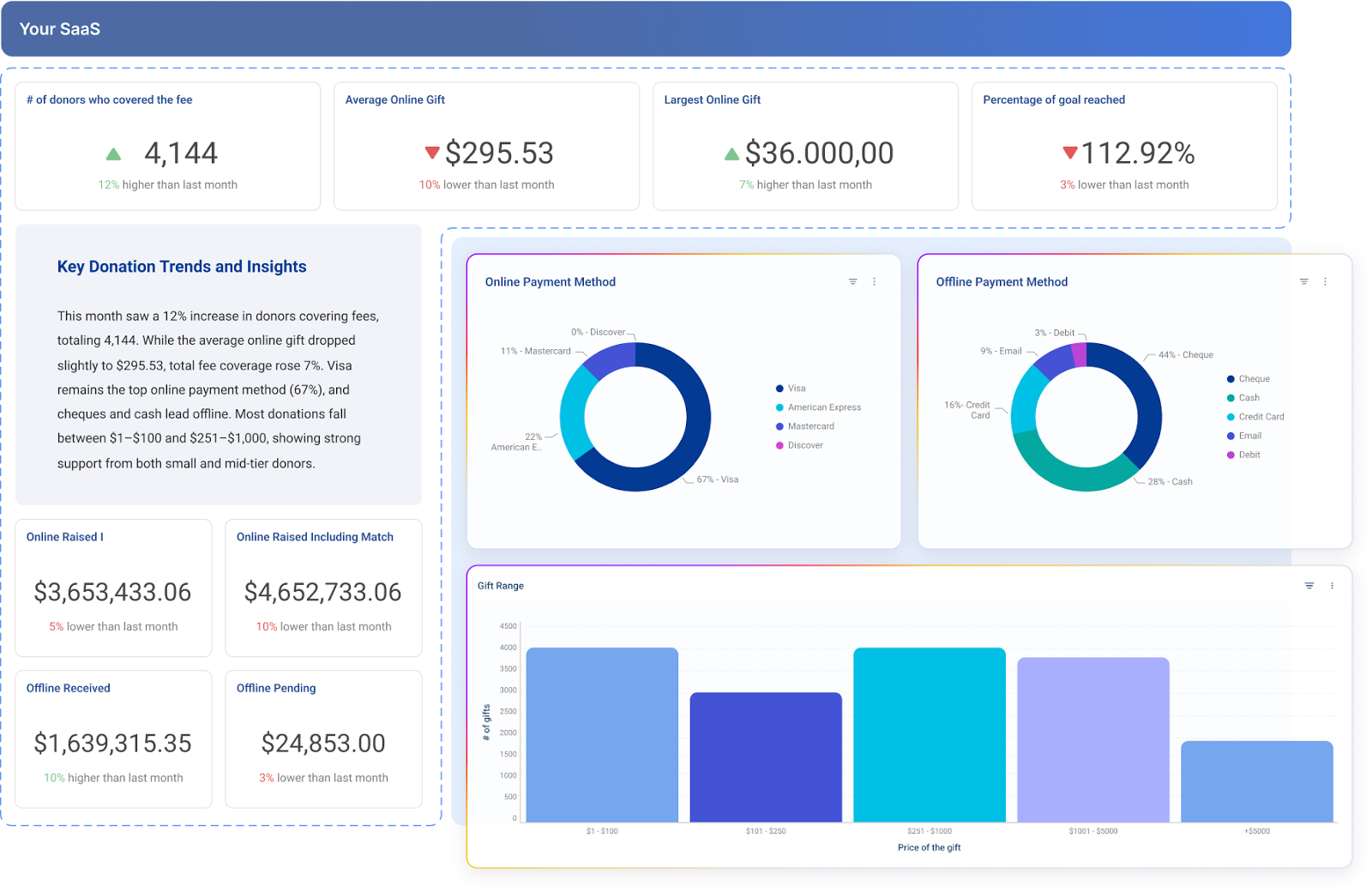
Qrvey offers two distinct plans designed for different SaaS needs.
Qrvey Pro is ideal for teams with analytics-ready databases who want fast deployment, while Qrvey Ultra provides a complete analytics stack with built-in data engine and transformation capabilities.
Here’s how Qrvey’s packaging structure stacks up:
| Feature | Qrvey Pro | Qrvey Ultra | Tableau |
| Pricing Model | Flat-rate licensing | Flat-rate licensing | Per-user licensing |
| Users | Unlimited | Unlimited | Pay per user |
| Dashboards | Unlimited | Unlimited | Limited by license |
| Built-in Data Engine | ❌ | ✅ | External required |
| Data Transformation | ❌ | ✅ | Additional tools needed |
| Target Use | Fast embedded analytics | Full-stack analytics | Internal business intelligence |
Why pay more for less flexibility? Qrvey’s enterprise-grade data lake scales with you without enterprise-level costs.
Demo for free and see how Qrvey helps enterprise teams see up to 70% adoption.
Still not convinced? Check out our article on Tableau alternatives for more information.
Tableau Pricing plans: A breakdown
Tableau’s pricing complexity often comes from who needs access. If one team member needs full authoring rights and another just needs to view dashboards, you’re forced into buying different license types for each.
Multiply that across departments and the costs start stacking fast.
Creator License
Tableau Enterprise Creator is your entry point into the platform. The cost is $115 per user billed annually, though smaller businesses might opt for the standard creator license starting $75 per user.
| Feature | Included |
| Data exploration | ✅ |
| Tableau Prep | ✅ |
| Data sources creation | ✅ |
| AI-powered analytics (Tableau+) | Additional cost |
Every deployment needs at least one Creator license who gets access to Tableau Desktop, Tableau Prep Builder, and can publish content to Tableau Cloud or Tableau Server.
See how Qrvey can help you save on your Snowflake bill in this on-demand webinar.
Explorer License
Explorer licenses cost $70/month and target business users who need self-service analytics but don’t create complex reports from scratch.
| Capability | Explorer | Creator |
| Create dashboards | Limited | Full |
| Data preparation | View only | Full access |
| Natural language queries | ✅ | ✅ |
Explorers can modify existing visualizations and create dashboards using published data sources.
Viewer License
Tableau Enterprise Viewer will set organizations back $35 per user, per month. Viewers can interact with dashboards but can’t create new content.
| Function | Available |
| View dashboards | ✅ |
| Download data | ✅ |
| Create content | ❌ |
Tableau Hidden Costs
Here’s where Tableau pricing gets expensive fast as the sticker price is just the beginning.
Multi-year contracts are virtually mandatory for discounts. Single-year deals often cost 20-30% more and companies report being unable to secure discounts without multi-year commitments.
Advanced management and data management capabilities require Enterprise editions, adding significant costs. You can’t pick individual features, it’s an all-or-nothing upgrade.
Infrastructure costs hit hard with Tableau Server deployments. Plus you’ll need dedicated servers, database licenses, and IT staff for maintenance.
Not to mention that Tableau Cloud Enterprise migration often costs more than on-premise deployments, despite being “cloud-managed.”
Want to see how other SaaS companies solved this pricing puzzle? Download our free SaaS Embedded Analytics ROI guide to discover proven strategies for reducing analytics costs while improving customer satisfaction.
Tableau Pros & Cons
What makes Tableau licensing worth considering despite the costs?
Pros
- Visual analytics capabilities are industry-leading for complex data exploration
- Data visualization options are virtually unlimited with customizable charts and dashboards
- Business intelligence features integrate well with existing data sources and workflows
- Strong community support through Tableau User Groups and training resources
Cons
- Tableau enterprise pricing becomes prohibitively expensive for large user bases
- Hidden costs around data management and infrastructure can double initial estimates
- Embedded pricing makes it unsuitable for client-facing analytics in SaaS applications
- Steep learning curve requires significant training investment
- Subscription-based pricing increases annually with limited negotiation flexibility
Upgrade your SaaS analytics with Qrvey’s full-stack platform that cuts costs, and impress users with fully white-labeled self-service dashboards.
Who is Tableau best for?
If your business runs on data-driven decisions and needs robust analytics at scale, Tableau’s pricing starts to make sense. Still, it’s not ideal for every setup.
Large Enterprises with Internal BI Needs
Organizations with 500+ employees and dedicated analysis teams get the most value. These companies can absorb the $115/month Creator costs and benefit from advanced capabilities.
Enterprise clients often need complex visualization for internal decision-making, making enterprise pricing justifiable.
Data-Heavy Industries
Healthcare, finance, and manufacturing companies dealing with massive datasets appreciate Tableau’s data exploration capabilities. These industries require regulatory compliance so benefit from governance features in Enterprise editions.
Established Analytics Teams
Companies with existing BI infrastructure and trained analysts can leverage the full feature set. Teams already familiar with visual analytics tools adapt quickly.
Tableau Customer Reviews
Before investing in Tableau, it helps to hear from real users. Below, we’ve compiled insights from verified customers highlighting what they love, where they struggle, and how Tableau compares to expectations.
Positives
“What I like best about Tableau is how effortlessly it turns raw data into meaningful visuals. The flexibility with different data sources is a big plus too.” – Verified G2 User
Complaints
“The major dislike is the cost—licenses are so expensive, and a startup company can’t afford more licenses due to the high cost. Also, in some areas they have limited customization” – Verified G2 User
To explore comparable platforms, you can review this guide to Tableau alternatives for a full market comparison.
Alternative To Tableau: Qrvey
It’s all-too-common for SaaS companies to consider Tableau embedded as a means to offer self-service analytics for their external clients. And it’s no surprise because Tableau is synonymous with business analytics at this point. But when you extend Tableau embedded to your end users, the per-user model grows exponentially. Your company would have to pass exorbitant costs down to your end users just to break even.
See how Qrvey enables your SaaS company to generate meaningful revenue from your analytics feature set in this on-demand webinar.
Every Saas company wants to grow and scale, so you can easily see how cost-prohibitive growth can become if Tableau Embedded is deployed.
Beyond the cost factor, SaaS companies end up realizing that Tableau is not set up to enable multi-tenant analytics, and that’s a mission-critical requirement for SaaS companies. What if your SaaS company needs embedded analytics for clients instead of internal BI?
Qrvey’s platform delivers client-facing analytics without the per-user pricing model that makes Tableau prohibitive for customer-facing use casesapplications.
Multi-Tenant Analytics: Qrvey’s architecture ensures data isolation while providing unlimited users per tenant. Perfect for SaaS companies serving multiple clients with personalized dashboards.
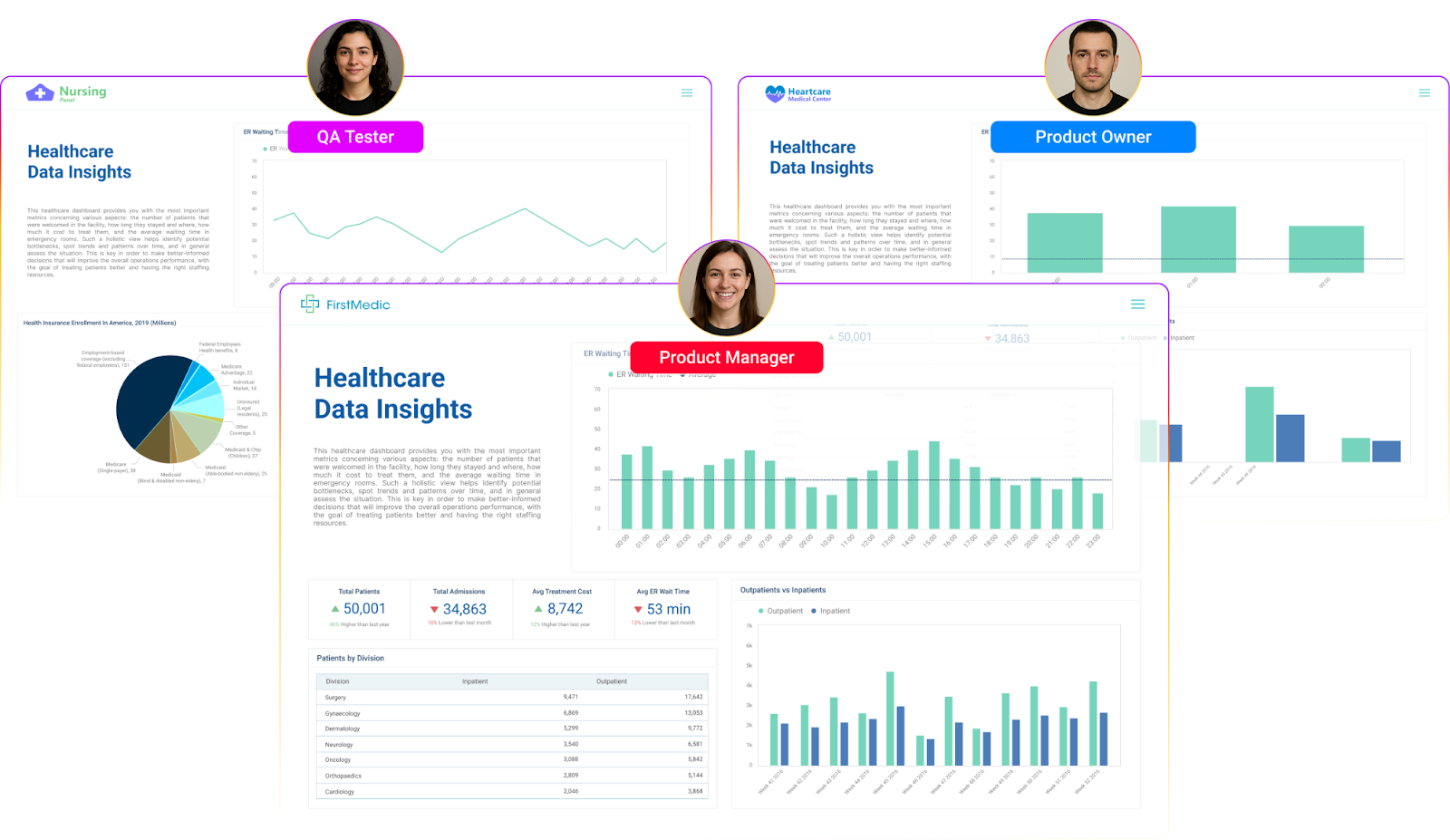
AI-Powered Insights: Qrvey’s GenAI platform delivers natural language querying and automated insights generation. Your clients get powerful analytics without technical expertise required.
| Qrvey Feature | Pro | Ultra | Tableau Equivalent |
| Unlimited Users | ✅ | ✅ | $35-$115 per user (license cost not added) |
| Self-Service Analytics | ✅ | ✅ | Creator license required |
| AI-Driven Insights | ✅ | ✅ | Tableau+ upgrade |
| Multi-Tenant Security | ✅ | ✅ | Complex setup required |
| Built-in Data Engine | ❌ | ✅ | External database needed |
| Data Transformation | ❌ | ✅ | Additional ETL tools |
Why limit your growth with per-user fees? Try Qrvey’s all-in-one multi-tenant analytics platform, priced for scale, not seats.
Does Tableau pricing fit your budget?
Tableau’s pricing model might work for internal teams because costs are controlled and predictable, but it falls apart when applied to SaaS businesses with external users.
Between per-user fees, infrastructure overhead, and complex licensing, the costs can skyrocket fast. Qrvey was built with SaaS in mind flat-rate pricing, full embedding, and zero limitations on users or dashboards.
Try a platform built for your SaaS product: Book your demo of Qrvey today.

Natan brings over 20 years of experience helping product teams deliver high-performing embedded analytics experiences to their customers. Prior to Qrvey, he led the Client Technical Services and Support organizations at Logi Analytics, where he guided companies through complex analytics integrations. Today, Natan partners closely with Qrvey customers to evolve their analytics roadmaps, identifying enhancements that unlock new value and drive revenue growth.
Popular Posts
Why is Multi-Tenant Analytics So Hard?
BLOG
Creating performant, secure, and scalable multi-tenant analytics requires overcoming steep engineering challenges that stretch the limits of...
How We Define Embedded Analytics
BLOG
Embedded analytics comes in many forms, but at Qrvey we focus exclusively on embedded analytics for SaaS applications. Discover the differences here...
White Labeling Your Analytics for Success
BLOG
When using third party analytics software you want it to blend in seamlessly to your application. Learn more on how and why this is important for user experience.