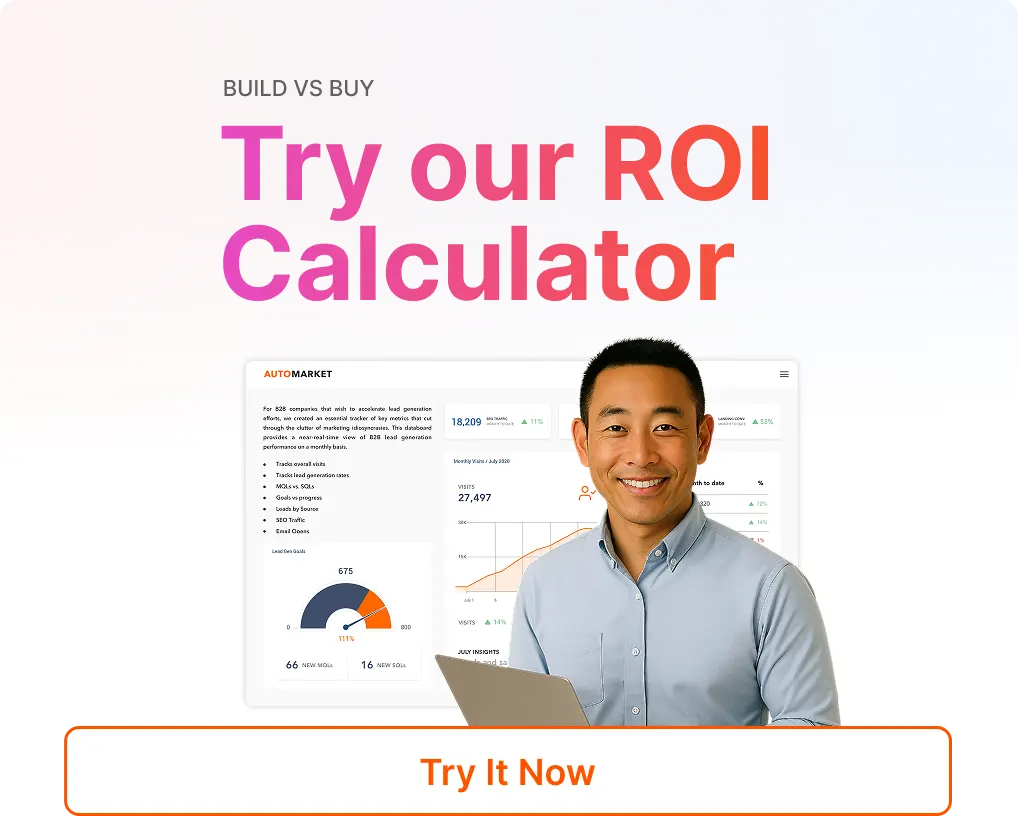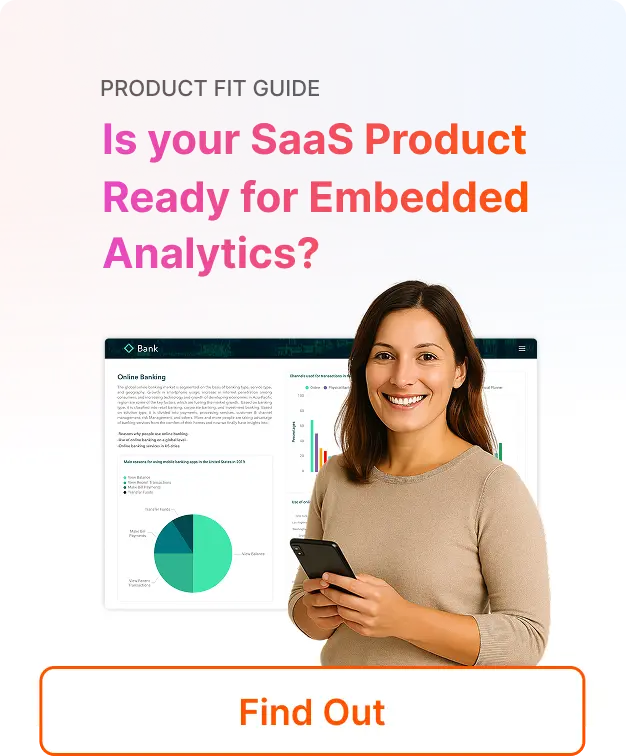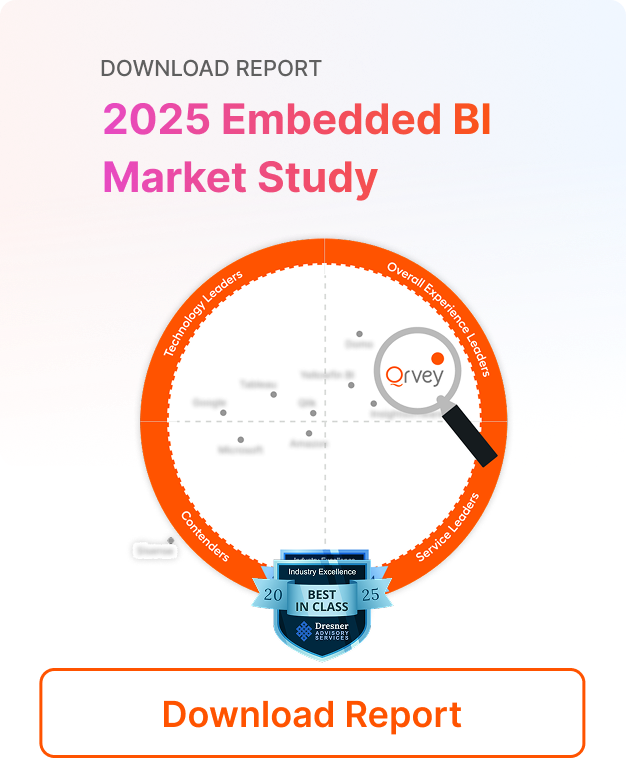⚡ Key Takeaways
Embedded reporting defined: The ability to include reporting features and functions as part of another app. Reports present data to support actionable visualizations.
7 benefits of embedded reporting: Improves user experience, delivering real-time insights and easing decision-making. For SaaS providers, embedded reporting speeds time to market and increases revenue.
5 best practices for embedded reporting: Provide stunning visualizations, empower users with self-service, and white label a third-party product to deliver a seamless user experience. Security is also vital, including granular user permissions and multi-tenant data security.
Introduction
Embedded reporting, incorporating reporting functions as part of another app, benefits both the SaaS vendor and end users of the app. Read on for 7 benefits of embedded reporting as well as 5 best practices to help ensure your app derives as much value as possible.
View our chart comparing embedded vs. standalone reporting, and read insights on the future of data reporting. Finally, we explain common risks and how to avoid them, and how to choose the right embedded reporting tool.
What is Embedded Reporting?
Embedded reporting is the technological capability to include reporting features and functions as an inherent part of another application. Reports present data to support actionable visualizations, leading to better insights and decision making.
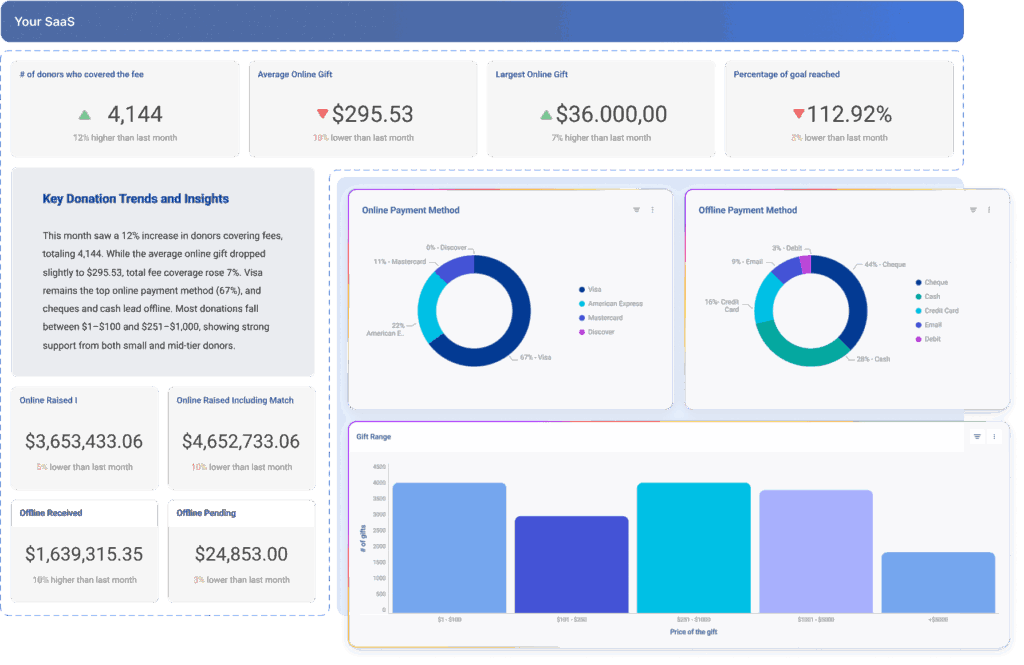
Embedded analytics and reporting for SaaS applications can provide significant advantages for both the SaaS vendor and end users. Embedded reporting provides users with analytical insights on the data they create inside that app. This eliminates the need to export data for import into a separate business intelligence tool.
How Embedded Reporting Works
Embedded reporting works by integrating analytics components—like dashboards, charts, and visualizations—directly into your SaaS application. Data is accessed securely in real time, allowing users to interact with insights without ever leaving your platform. It delivers a native, seamless reporting experience.
7 Benefits of Embedded Reporting for Businesses
- Eases Decision-Making
With quick, easy access to key data, users have the relevant information and insights they require to make better, faster, more informed decisions. With improved decision making, users can better meet their key performance indicators.
- Increases Revenue
Reporting can be a powerful differentiator. With an embedded analytics platform, you can increase revenue by monetizing analytics. You can offer premium user tiers with more advanced capabilities, add-on products that extend functionality, and professional services to help customers analyze their data. This presents new revenue streams beyond standard software subscriptions.
- Improves User Experience
If users need to export data from your app, import it into another tool, and then generate reports, this effort is not only time-consuming, but also error prone. But with reports seamlessly integrated into your app, users get the insights they need without having to struggle.
- Saves Users Time
Alleviating the need to generate reports manually saves time for users.
To succeed in today’s marketplace, companies must be able to make quick, data-driven decisions. That requires the ability to collect, organize, analyze, and automate their data and then distribute insights and analysis in a quick-and-easy fashion to those who need them. Embedded reporting puts the power into users’ hands to get the insights needed.
- Delivers Real-Time Insights at Users’ Fingertips
Embedding reporting can allow access to real-time data within the application environment users are already working in. Rather than exporting data to analyze in another tool, insights are available immediately within their workflow. This leads to stickier applications that users rely on more heavily as a single source of truth.
- Automates Vital Business Actions
If you select an embedded reporting solution with integration capabilities, your users can benefit from automation options. For example, a report can be generated automatically whenever an inventory number falls below a predetermined threshold. Users can then choose to simply inform selected employees about the low inventory, or go several steps further, such as calling an external system via API to place a new order.
- Speeds Time to Market
When using a third-party embedded reporting solution, SaaS providers can go to market much more quickly than building in house. Third-party reporting also minimizes the burden on your dev team, enables more advanced functionality, and can be a significantly lower total investment.
5 Best Practices for Embedded Reporting
- Self-Service
If your customers are constantly asking for unique, new reports, self-service functionality can empower them to get whatever they need without dominating your roadmap. Self-service reporting gives users the tools to create reports specific to their needs.
Empower users to build their own reports or single charts with drill-ins, granular filtering, custom formulas and groups, ideally with a responsive interface that works with any device. Product teams can create templates as starting points for users to build custom reports and dashboards so they don’t have to start from a blank canvas.
- Stunning Visualizations
Great embedded reports start with great data visualizations. Your embedded reporting solution should provide dozens of beautiful charts, gauges, and visualizations. Ideally, visualization should also be fully interactive, enabling users to easily explore their data.
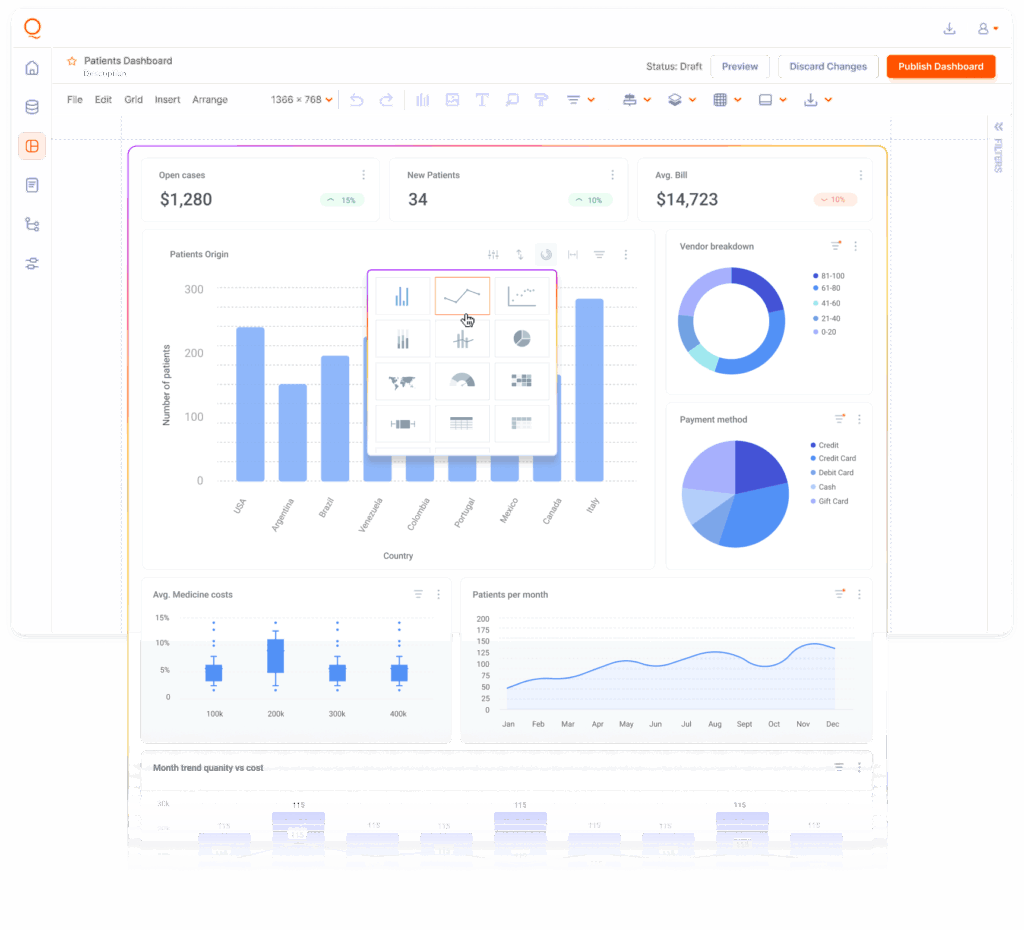
- Granular User Permissions
The HR department may need a report showing employees’ salaries, but it would be a big problem if that information were visible to everyone! Granular user permissions are vital. Since your app already has them, your embedded reporting should inherit those existing security controls rather than forcing users to duplicate it all for the reporting function.
You should be able to permission data on multiple levels such as tenant, user role, or user group down to column and row level security.
- White Labeling
Third party solutions should blend in seamlessly, which requires full white label support. Your embedded reporting tool should make it quick and easy to create dashboards and charts that look and feel like the rest of your SaaS application. White labeling is a key feature in any third-party solution.
- Easy to Implement Multi-Tenant Data Security
With granular control, you can not only restrict users to specific data but also target specific tenants with new content. This can allow you to rollout new content, such as new templates, a beta rollout, or content only for specific premium tier customers.
As the only purpose-built solution for multi-tenant analytics, Qrvey helps you tackle these unique challenges.
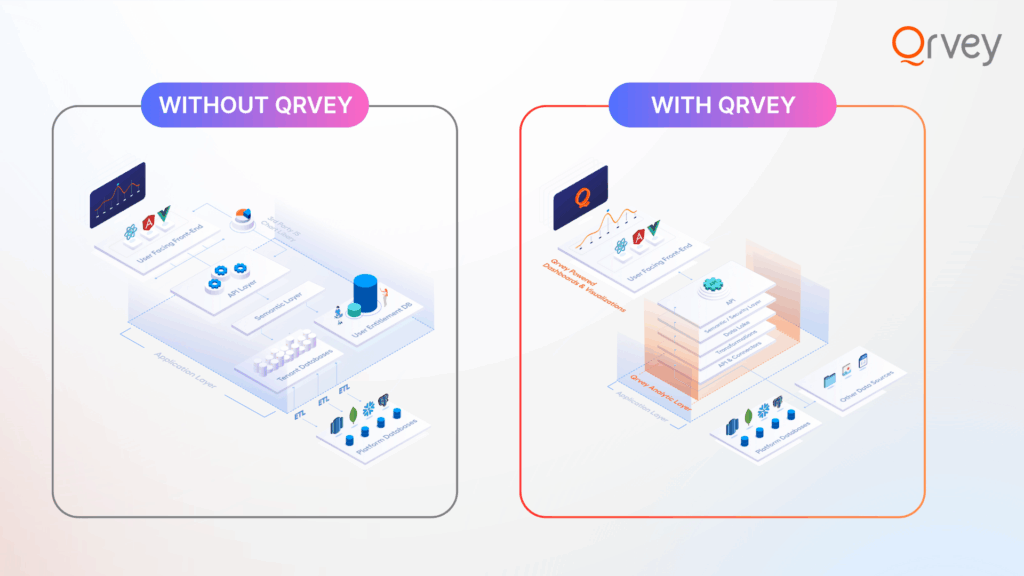
4 Embedded Reporting Risks to Avoid
Embedded reporting brings many advantages to SaaS providers and their customers. But when offering this functionality, it’s important to avoid these common pitfalls.
- Reactive, Not Proactive
One common embedded reporting limitation is having reports that are strictly reactive. Reports often show only a snapshot of your data in time, and users must then search for additional charts or dashboards to get the analytics they need.
- Failing to Anticipate User Needs
With limited prebuilt, pre-defined dashboards and visualizations, SaaS apps will be unable to answer many of the unique questions users have of their data. This will require customers to dig into their data.
- Zero – or Limited – Self-Service Capabilities
Self-service capabilities consist of things like enabling users to dynamically explore their data by filtering based on values or drilling into the data to view reports with additional detail. Sometimes self-service means letting them build their own analyses on the fly, such as building custom charts and designing custom reports. If your app enables users to add custom fields, then reports should also be able to incorporate those data sets.
- Report Fatigue
Report automation often starts with scheduling reports to run at regular intervals and be delivered via email or in-app alert. However, there is a risk that users can start to get report fatigue and stop paying attention to scheduled reports. This is particularly a risk for people who get too many regular report alerts.
Real-World Example of Embedded Reporting Success
If your app is flexible enough, you can empower users to collect data and report on it. This can accomplish many different objectives, such as surveying customers, polling users, and even conducting quizzes.
Financial Applications & Pixel Perfect Reports
Embedded analytics can also be beneficial for financial applications. Visualizing financial data allows for easier comprehension and interpretation of complex data sets. Instead of deciphering numbers and tables, visual representations provide a more intuitive understanding of financial trends and performance.
With a pixel perfect reporting software, you can build customizable report templates with precise control over the positioning and style of every element on the layout, down to the individual pixel. Pixel perfect reports are important when the output must meet exact specifications, such as in audit reports, tax forms, regulatory documents, shipping labels, and more. This provides rigorous controls for formatting PDF and print output.
Other real-world embedded reporting use cases include:
- A healthcare application captures and reports patient feedback on visits
- A customer relationship application polls customers and reports on most-wanted new features
- Advanced analytics capabilities (AI/ML, predictive analytics) in ERP software helps users uncover hidden patterns, identify trends, and make data-driven predictions
CASE STUDY: JobNimbus Delivers Customizable Analytics for Thousands of Customers
JobNimbus, a CRM and project management platform tailored for exterior home renovation contractors, was struggling with churn due to inflexible legacy reporting modules within its platform. The self-service, drag-and-drop simplicity of the Qrvey platform allowed the JobNimbus product team to quickly build custom reports and dashboards addressing their customer pain points. Within months of deploying Qrvey, JobNimbus achieved:
- 70% adoption among targeted large enterprise users
- Meaningful increase in product market fit score
- Significant reduction in customer churn due to reporting limitations
Read the full embedded analytics case study.
Embedded Reporting Vs. Standalone Reporting Tools
Standalone reporting tools are external platforms that users must log into separately to view and interact with data. To generate reports with standalone tools, users must export data from their SaaS app, then import it into the reporting tool. While both approaches can deliver insights, the user experience, scalability, and business impact can vary dramatically. Here’s how they stack up:
Embedded Reporting vs. Standalone Reporting: Feature Comparison
| Feature/Criteria | Embedded Reporting | Standalone Reporting Tools |
| User Experience | Seamless and contextual within the app | Requires switching between platforms and additional export/import work |
| Time to Insight | Instant—users view data as they work | Delayed—users must export or sync data manually |
| Adoption Rates | Higher—built into daily workflows | Lower—requires separate login and training |
| Customization & Branding | Fully white-labeled, matches app UI | Different reporting tool = not branded like your app |
| Data Security & Governance | Centralized within your existing stack | Data often leaves your environment, adding risk |
| Integration Complexity | One-time integration with in-app updates | Requires ongoing ETL processes or external syncs. A process offloaded to users. |
| Competitive Differentiation | High—enhances product value proposition & stickiness | Low—analytics seen as separate from core product |
Embedded reporting keeps users engaged, delivers value faster, and helps you increase the value your app delivers, reducing churn.
How to Choose the Right Embedded Reporting Tool
Here’s a snapshot of the essential features to consider searching for the best embedded reporting tools:
- Everything is Embeddable: Easy addition of parts using JavaScript chart library, and without using iFrames, which will ensure a smooth user experience.
- White Labeling: Your users expect to stay within your application. Allows white labeling SaaS products for a seamless integration.
- Scalability to Handle Concurrency: Embedded reporting makes your app helpful to more employees in each customer’s organization. Your app must keep up with growing demand and scale securely.
- Granular Data Security & Managed Access Controls: Record- and column-level security allows admins to restrict data access at a granular level. In a multi-tenant solution, a semantic layer that maps user permissions to data permissions is important.
- Deployable to Your SaaS Platform Environment: To keep data safe, use the embedded reporting platform in private environments for control over data security. When you use your cloud, your data remains in your account,.
- Easy Data Integration: Pre-built data warehouse connectors and easy-to-use APIs are crucial for achieving fast time to market.
At the end of the day…
The majority of legacy business intelligence solutions simply are not for embedded BI use cases for multi-tenant analytics. Qrvey exists to solve this problem: software development teams need to spend less time on analytics. This allows them to spend more time on core capabilities that their customers demand.
Qrvey’s unique approach offers a full-stack solution with all the embedded visualization and self-service analytics tools to personalize analytics experiences. The powerful user-facing tools are backed by a data layer that includes a unified data pipeline with a scalable data lake optimized for multi-tenant analytics.
The Future of Data Reporting: Embedded Analytics
Embedded analytics provider Qrvey powers the widest range of use cases. Qrvey is the massively scalable, fast to implement, multi-tenant analytics software for SaaS teams. With Qrvey, SaaS providers can launch 10x faster than building an analytics layer in house.
Qrvey is the future of embedded reporting.
Learn about Qrvey’s embedded analytics platform and get quick answers to your questions by booking a demo with our experts.

David is the Chief Technology Officer at Qrvey, the leading provider of embedded analytics software for B2B SaaS companies. With extensive experience in software development and a passion for innovation, David plays a pivotal role in helping companies successfully transition from traditional reporting features to highly customizable analytics experiences that delight SaaS end-users.
Drawing from his deep technical expertise and industry insights, David leads Qrvey’s engineering team in developing cutting-edge analytics solutions that empower product teams to seamlessly integrate robust data visualizations and interactive dashboards into their applications. His commitment to staying ahead of the curve ensures that Qrvey’s platform continuously evolves to meet the ever-changing needs of the SaaS industry.
David shares his wealth of knowledge and best practices on topics related to embedded analytics, data visualization, and the technical considerations involved in building data-driven SaaS products.
Popular Posts
Why is Multi-Tenant Analytics So Hard?
BLOG
Creating performant, secure, and scalable multi-tenant analytics requires overcoming steep engineering challenges that stretch the limits of...
How We Define Embedded Analytics
BLOG
Embedded analytics comes in many forms, but at Qrvey we focus exclusively on embedded analytics for SaaS applications. Discover the differences here...
White Labeling Your Analytics for Success
BLOG
When using third party analytics software you want it to blend in seamlessly to your application. Learn more on how and why this is important for user experience.