Snowflake’s Data Cloud enables organizations to unite siloed data, discover and securely share data, and execute diverse analytic workloads. The UK’s Francis Crick Institute says that the use of Snowflake Data Cloud is helping it build the secure IT infrastructure needed to support international, multi-participant scientific research initiatives.
Use of Snowflake can slash the build time from up to two years to approximately 30 minutes. But research aside, some Snowflake users encounter difficulties with high prices as their usage grows. In particular, the pricing may be high for SaaS providers and less amenable to their business model.
The First Taste is “Free”
The potential high costs of Snowflake are particularly disconcerting, considering the platform was first launched as a low-cost alternative to traditional solutions. Most of the costs associated with traditional data warehouses such as Oracle or Teradata were upfront license fees of six or even seven figures. Snowflake, on the other hand, gets users in the door with zero infrastructure costs upfront.
Why is Snowflake So Expensive?
With no barriers to entry, you can get started for nothing. Similar to public cloud infrastructure, your expenditure scales with your usage. It’s logical to increase the price as value increases, but only if the increases are proportionate. Unfortunately, that doesn’t seem to always be the case with Snowflake.
In a blog on Medium, a Snowflake Senior Solutions Architect acknowledged the existence of “rumors around Snowflake being an expensive solution.” Snowflake pricing is based on compute, storage, and cloud services usage.
Warehouses are available in sizes x-small to 6X-large, with each tier doubling in cost and compute power. The cost model is both linear and exponential. If you retain the same compute size, with all jobs being relatively small and no heavy lifting, your costs will be linear.
However, once you require more power, the jump is exponential, doubling at each tier. Too often, people don’t realize this until they receive the unpleasant surprise of a 5-digit bill for a single month.
Bills Can Quickly Spiral Out of Control
As self-service cloud cost observability platform Finout writes, “Still if you don’t keep an eye on your setup, monthly bills can quickly spiral out of control.” One response to a query on PeerSpot states Snowflake, “can reduce costs in comparison to other options, such as Oracle.” Well, sure… a Rolls Royce is less expensive than a Bugatti Veyron, but it’s still a tad pricey for picking up groceries.
Great Rates in Some Use Cases
A traditional data warehouse model in which you load data every night might require one hour, equaling one credit. If you shut off Snowflake when that hour was complete, which is typically done, you would pay about $90 per month.
Snowflake could be a great fit in this enterprise BI use case, where an analyst loads data from a single source of truth once daily and prepares additional executive reports quarterly. Other low performance requirements such as testing scenarios are also typically well-served by this model.
And Potentially Not-So-Great Rates for SaaS Providers
In our first example, you could expect significant quantities of idle time, but that goes out the window when your app must be available almost instantly to everyone. SaaS providers aim to increase the usage of their apps. As we wrote in “Making the Cut,” empowering users to create their own dashboards, and making your app useful to more employees within each organization boosts the value of your app.
With such changes, your app can become stickier, increasing customer retention, but also making utilization less predictable. With the need for real-time, interactive, and embedded analytics that is always on and performs well, delivering responsive queries requires larger environments. What was once reasonable Snowflake storage costs could potentially jump multiple thousands of dollars per month with a Snowflake database.
Redundant Queries are Free
Returning to the blog on Medium, a Snowflake Senior Solutions Architect describes how Snowflake uses “a global query results cache to eliminate compute costs for our customers for any redundant queries. This means once a query is executed by a compute, any subsequent identical query sent to Snowflake by any user will no longer need to use additional compute to access the results as long as the underlying data have not changed and the query syntax is identical.”
While this is an excellent feature, it’s much less useful for SaaS providers, as compared to enterprise BI users. Revisiting their goals, SaaS providers often strive to have their customers expand usage of the application, both to more organizations and more users within each organization. You’ll likely see less repetition of identical queries as you empower your users with the ability to build their own unique reports and dashboards.
7 Reasons Why Companies Look For Snowflake Cost Optimization Tactics
Cost Reduction Initiatives
Many companies regularly look for areas to cut costs, either to improve profitability or to redirect budgets to other priorities. As a relatively new line item, Snowflake costs may come under scrutiny in cost reduction initiatives.
Unexpectedly High Snowflake Bills
Some companies may experience “bill shock” if their Snowflake usage exceeds original estimates. Getting Snowflake costs under control becomes imperative.
Usage Inefficiencies
Lack of query optimization, excessive storage, overprovisioned warehouses, etc can inflate Snowflake bills. Fixing inefficiencies saves money.
Growth Phase Is Over
Early on, companies may emphasize rapid prototyping and expansion on Snowflake. As growth slows, the focus shifts to optimization and cost management.
Budget Constraints
External factors like economic downturns may force tighter constraints on departmental budgets, requiring teams to maintain capabilities on lower budgets.
Low ROI
If the business value from Snowflake isn’t living up to the cost, companies look to cut costs or shift budgets to higher ROI areas.
Migration to Snowflake Complete
Migrating to Snowflake often involves upfront investments and legacy system overlap. With migration done, the focus turns to cost optimization.
How Qrvey Helps Optimize Snowflake Costs (with cost calculator)
As SaaS applications increasingly adopt Snowflake for in-app analytics, many find themselves grappling with unexpectedly high data warehousing costs. The pay-per-query pricing model, combined with heavy usage from a fast-growing user base, can cause Snowflake query costs to balloon rapidly.
This is especially true when Snowflake is only being used for pre-built charts and dashboards. Qrvey offers a cost-effective solution tailored to analytics in SaaS apps. Its embedded analytics layer enables the creation of fully custom dashboards.
Portion Data Based on Urgency
You can significantly reduce your Snowflake costs by using Qrvey and the data synchronization model. The recent release of Qrvey 8.0 includes Qrvey “Live Connect,” which enables real-time data support, making the optimization of data sources like Snowflake and Amazon Redshift much easier, improving performance and lowering costs.
This gives you the flexibility to optimize your usage by deciding what will sync live versus a predefined schedule. If your utilization patterns are predictable, you can optimize by pulling data only during a designated sync period. (Try our Snowflake price calculator to see your reduction for yourself)
Fine-Grained Prioritizations
It’s best to allocate your highly skilled engineers to your most technically complex, business-critical projects. Similarly, by using Qrvey, you can create a data optimization model that allows you to use tools like Snowflake and others to achieve the most cost-effective combination. With Qrvey, you can achieve fine-grained distinctions, separating out data even down to the chart level.
For product teams building embedded analytics, Qrvey can blend data sources on a single dashboard. This means you can source data from Snowflake AND from Qrvey’s built-in data warehouse on the same dashboard. This gives you ultimate cost control to decide what visualization requires real-time data and which can tolerate some latency.
Should You Query Snowflake Directly for Embedded Analytics?
Generally speaking, most companies will find this type of use case cost-prohibitive in the long run. This can be a good method to test a concept or show certain customers a prototype. However, to release a full-scale embedded analytics solution within your SaaS application, Snowflake tends to fall down for multi-tenant analytics use cases in both costs and functionality.
Learn more about Qrvey’s Snowflake cost optimization strategy and try our ROI calculator to see for yourself.
Learn More:
- Qrvey’s Native Data Management Solution
- Snowflake Cost Optimization and ROI Calculator
- Qrvey’s Embedded Analytics Software Platform
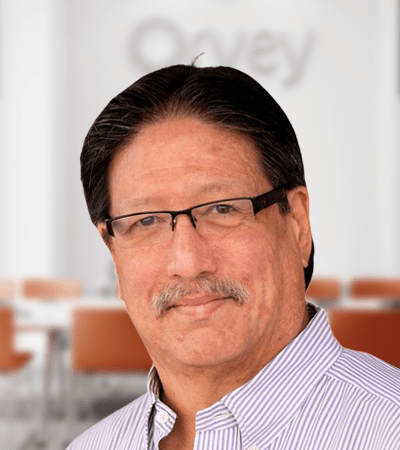
Ken is the Chief Revenue Officer at Qrvey, the leading provider of embedded analytics software for B2B SaaS companies. With over two decades of experience in B2B technology marketing, Ken brings a wealth of knowledge and expertise to his role, where he leads the sales and marketing teams in developing and executing Qrvey’s corporate business strategy.
Throughout his career, Ken has been at the forefront of driving growth and success for innovative technology companies. His passion for analytics and data-driven decision-making has been a driving force behind his contributions to the industry, and he is a strong advocate for empowering product managers and software developers with the tools they need to deliver exceptional data-driven experiences.
Ken shares his insights and perspectives on the latest trends and best practices in embedded analytics, data visualization, and the role of analytics in product development for SaaS companies.
Popular Posts
Why is Multi-Tenant Analytics So Hard?
BLOG
Creating performant, secure, and scalable multi-tenant analytics requires overcoming steep engineering challenges that stretch the limits of...
How We Define Embedded Analytics
BLOG
Embedded analytics comes in many forms, but at Qrvey we focus exclusively on embedded analytics for SaaS applications. Discover the differences here...
White Labeling Your Analytics for Success
BLOG
When using third party analytics software you want it to blend in seamlessly to your application. Learn more on how and why this is important for user experience.





