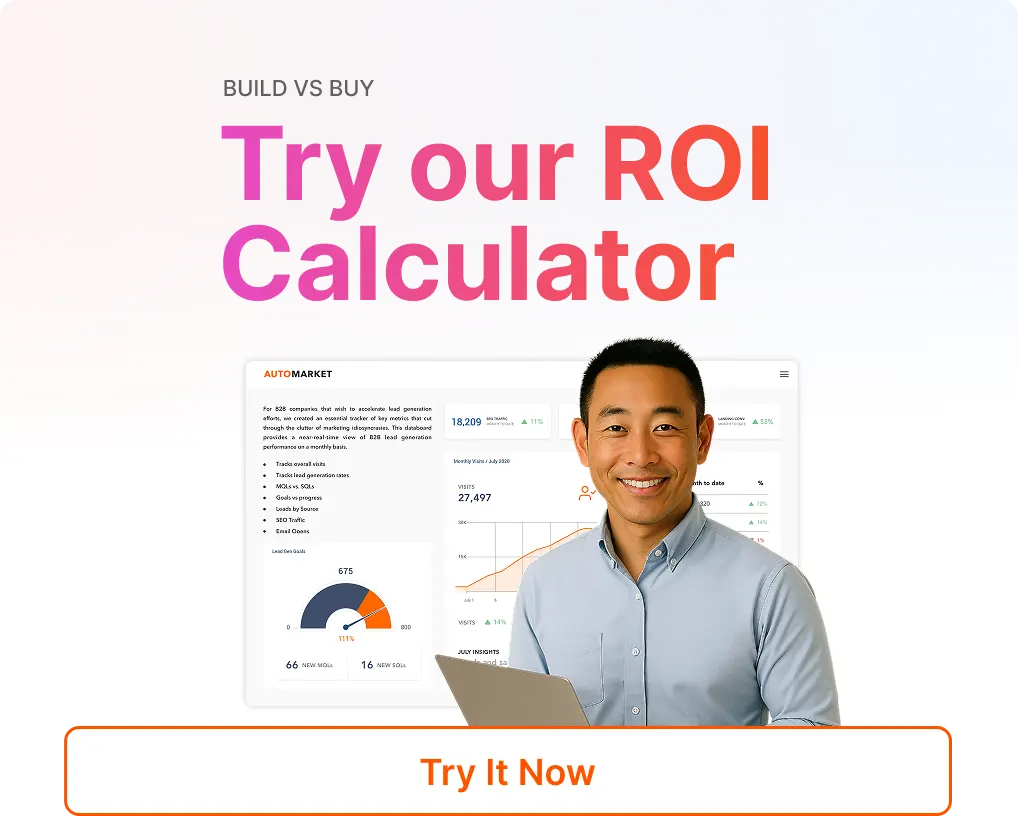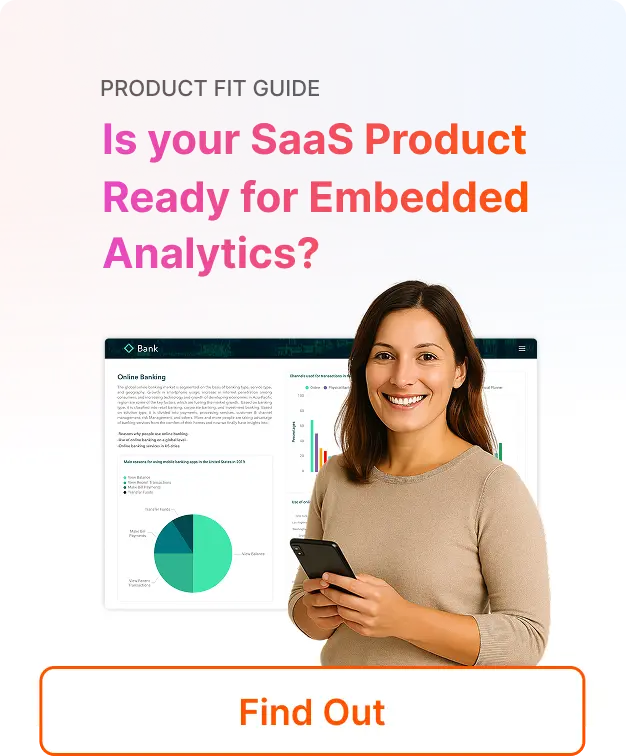If you run a SaaS product, then you’re dealing with data. Customer-facing analytics, data visualizations, KPIs, usage data– key insights your customers need.
But building an analytics solution for your SaaS program comes with some major pitfalls: how do you build it? Who builds it? How do you afford the cost? How do you maintain it? Do you have team headcount and bandwidth?
Questions that often don’t have very palatable answers.
Enter embedded SaaS analytics, an easy, low-lift, cost saving solution that helps software teams provide analytics to their customers in a self-service, no code approach.
It’s true, embedded analytics for SaaS applications can add exceptional value for your end users. But if you pick the wrong solution, it can also create a lot of headaches and cost you a ton of wasted time, money, and effort.
Many SaaS teams fall into common traps—choosing tools that don’t scale, struggling with clunky integrations, or underestimating the customization needed to deliver a seamless experience.
The good news? With the right approach, you can avoid these pitfalls and find a solution that accelerates your product’s success.
So, how do you make the right choice?
In this guide, we’ll walk you through:
✅ What embedded analytics is and why it matters for SaaS
✅ Key benefits and challenges SaaS companies face
✅ Essential features to look for when evaluating a solution
✅ Real-world examples of embedded analytics in action
✅ Top embedded analytics platforms and how they compare
By the end, you’ll have a clear roadmap to confidently select an embedded analytics solution that fits your SaaS product’s needs. Minus the trial and error.
What is Embedded Analytics in a SaaS Product?
Embedded analytics seamlessly integrates interactive data visualizations, reports, and dashboards directly into a SaaS application. Instead of forcing users to switch between platforms or export data to external tools, it delivers real-time insights within the product’s native environment.
For SaaS companies, this means users can analyze data, customize reports, and make informed decisions—without ever leaving the application.
Traditional BI solutions often require separate logins, manual data extraction, and tedious workflows. Embedded analytics removes these barriers, making insights accessible, contextual, and user-friendly.
The result? A stickier product, happier users, and stronger customer satisfaction.
Benefits of Embedded Analytics for SaaS
Embedded analytics isn’t just an add-on—it’s a core driver of SaaS growth. When data is accessible inside the product, users stay engaged, make better decisions, and rely less on external tools.
The result? Higher retention, greater product differentiation, and even new revenue streams.
Key Benefits of Embedded Analytics
| Benefit | Why It Matters |
| Enhances engagement & retention | Users get insights without switching platforms, making decisions faster. |
| Differentiates your SaaS product | A built-in analytics experience adds value and sets you apart from competitors. |
| Reduces customer churn | Users who track their own success are more likely to stick around. |
| Creates monetization opportunities | Advanced analytics can be a premium feature, driving new revenue. |
| Enables faster decision-making | Real-time dashboards eliminate guesswork and slow reporting cycles. |
| Reduces support & training costs | Self-service analytics empower users, cutting down IT requests. |
| Strengthens stakeholder buy-in | Enterprise buyers rely on analytics to measure ROI and business impact. |
Now, let’s take a closer look at how these benefits translate into real-world impact.
1. Enhances Customer Engagement and Retention
Users expect insights immediately, without friction. When analytics are embedded inside the platform, they can interact with data in real time through embedded reports eliminating the need to export data or toggle between tools.
Take marketing automation software, for example. If campaign performance analytics are integrated directly into the dashboard, users can track engagement metrics at a glance. No need to run reports. No need to leave the app. Just instant, actionable insights. That kind of accessibility keeps users engaged and increases product stickiness.
2. Differentiates Your SaaS Product
Analytics can be the deciding factor between your platform and a competitor’s.
A project management tool that includes workload analytics allows teams to instantly see bottlenecks, resource allocation, and productivity trends. Without embedded analytics, users would have to export data and analyze it elsewhere. With it, they get insights on demand—making the product far more valuable.
3. Reduces Customer Churn
Users stay with products that help them succeed. If they can measure that success inside your platform, they’re far more likely to keep using it.
HR teams, for instance, can use built-in workforce analytics to spot engagement trends and predict attrition risks. Without embedded analytics, they’d have to rely on external reports, increasing friction. Keeping that experience within the product reinforces value and improves long-term retention.
4. Creates Monetization Opportunities
Analytics isn’t just a feature—it can be a revenue stream.
Many SaaS companies offer advanced reporting as part of a premium pricing tier. A fintech platform, for example, might provide AI-powered financial forecasting to enterprise customers. Instead of just offering data, they sell insights—turning analytics into an upsell, not just a tool.
5. Enables Faster Decision-Making
Users don’t want to wait for reports. They want answers.
Embedded analytics provides real-time dashboards that shorten the decision-making cycle. A customer support platform that includes live sentiment analysis, for example, allows teams to react instantly to customer feedback. No waiting for static reports. No delays. Just immediate, data-driven action.
6. Reduces Support and Training Costs
The more intuitive your analytics, the less support users need.
Drag-and-drop dashboards, custom filters, and interactive reports allow users to build their own insights. This reduces IT intervention, minimizes training, and ultimately lowers operational costs.
7. Strengthens Stakeholder Buy-In
For SaaS companies selling to enterprise clients, analytics can be a deal-maker.
Buyers want to see ROI, performance tracking, and business impact. Providing pre-built dashboards for executives, managers, and frontline operators makes your product more compelling—and accelerates sales cycles.
Embedded SaaS Analytics Challenges
While embedded analytics brings immense value, integrating it successfully comes with challenges. From scalability concerns to user adoption hurdles, product teams need to anticipate potential roadblocks early.
One of the biggest challenges is performance and scalability. As a SaaS product grows, the amount of data it processes increases exponentially. Many analytics tools struggle under heavy loads, leading to slow query performance and frustrating user experiences. Without proper scaling strategies, dashboards become sluggish and inefficient. Cloud-native or serverless solutions can help maintain speed and efficiency as demand grows.
Multi-tenant data security is another major concern. SaaS platforms serving multiple customers must ensure strict data partitioning so that each tenant only accesses their own data. Some analytics platforms require complex security models, which can add significant development overhead. A solution with built-in row-level security and multi-tenant isolation simplifies compliance while ensuring data privacy.
Integration complexity can also slow down adoption. Embedding analytics isn’t just about adding charts—it requires seamless authentication, data connectivity, and workflow alignment. Some solutions demand heavy engineering resources to integrate properly, delaying deployment and increasing costs. Opting for an API-first or low-code analytics platform can streamline implementation and reduce the burden on development teams.
Finally, customization trade-offs can make or break the analytics experience. Some platforms are easy to implement but offer limited flexibility, while others provide deep customization but require significant developer involvement. The best solution strikes a balance—giving users enough control to tailor dashboards to their needs without requiring extensive engineering work.
Choosing the Right Embedded Analytics Solution: 7 Essential Features
Selecting the right embedded analytics solution for your SaaS product isn’t just about visualizing data—it’s about finding a platform that integrates seamlessly, scales efficiently, and enhances the user experience. The wrong choice can lead to performance bottlenecks, security issues, and limited customization, all of which can frustrate users and slow adoption.
Key Features to Consider
| Feature | Why It Matters |
| Multi-tenant security & access control | Ensures each customer’s data remains separate with row-level security, role-based permissions, and SSO. Prevents unauthorized access without complex workarounds. |
| Seamless embeddability & customization | Analytics should blend naturally into your product. White-labeling, API-driven customization, and UI flexibility create a smooth user experience. |
| Scalability & high-performance query handling | The platform should support high concurrency, process large datasets efficiently, and scale with your growing customer base. Cloud-native solutions offer better elasticity |
| Self-service reporting & dashboarding | Reduces reliance on IT by allowing users to explore their own data. Drag-and-drop dashboards, custom filtering, and report creation improve engagement. |
| Pre-built data connectors & API integrations | Eliminates the need for complex ETL processes. Seamless connectivity to databases, warehouses, and third-party apps makes integration faster. |
| Embedded AI & predictive analytics | Adds value beyond static dashboards with AI-powered insights, anomaly detection, and automated recommendations for proactive decision-making. |
| Compliance & data governance | Protects sensitive data and ensures regulatory compliance (GDPR, CCPA, SOC 2). Built-in encryption, audit logs, and access controls safeguard information |
Embedded Analytics in Action: Real SaaS Success Stories
Integrating embedded analytics can significantly enhance user experience and provide actionable insights within SaaS applications. Below are two instances where Qrvey’s embedded analytics solutions have been successfully implemented.
Example 1: JobNimbus – Customizable Analytics for Enhanced Customer Satisfaction
JobNimbus, a CRM and project management platform for contractors, faced challenges with customer churn due to inflexible legacy reporting modules. To address this, they integrated Qrvey’s embedded analytics to offer customizable, self-service reporting to their users.
Implementation Highlights:
- Self-Service Reporting: Empowered users to create and customize their own reports and dashboards without requiring technical assistance.
- Seamless Integration: Embedded Qrvey’s analytics seamlessly into the existing JobNimbus platform, ensuring a consistent user experience.
- Enhanced Data Visibility: Provided users with real-time insights into key business metrics, improving project management efficiency.
Outcome: Post-implementation, JobNimbus achieved a 70% adoption rate among targeted enterprise users and a significant reduction in customer churn attributed to reporting limitations.
Example 2: Impexium – Modernizing Association Management with Embedded Analytics
Impexium, a provider of Association Management Solutions (AMS), sought to replace their legacy analytics platform to offer more advanced features like responsive design and data automation. They turned to Qrvey to modernize their analytics offerings.
Implementation Highlights:
- Rapid Development: Leveraged Qrvey’s AWS-native analytics solution to accelerate development and bring new reporting features to market swiftly.
- Scalable Architecture: Utilized Qrvey’s serverless architecture, built on AWS Lambda and DynamoDB, to scale analytics efficiently and cost-effectively.
- Self-Service Capabilities: Enabled association members to perform their own data analysis, reducing the burden on Impexium’s team for ad-hoc report generation.
Outcome: Impexium successfully enhanced their AMS platform, providing customers with advanced analytics functionality and improving overall user satisfaction.
5 Tips for Successful Embedded Analytics Evaluation
#1 Customizability Is Key
Embedded analytics need to look seamless inside your product to foster trust and promote adoption. It doesn’t matter how good your analytics are, if they look out of place inside your product, you won’t have a winning solution. Look for embedded analytics white labeling options that give you control over the look and feel of charts, reports, dashboards and widgets.
#2 Scalability Is Essential
The serverless revolution is here to stay as an application architecture standard. Unfortunately, most legacy BI tools built for internal use are still server-based solutions. A serverless solution will help ensure your analytics will scale to thousands of users, but also won’t cost you a fortune in the process.
#3 Data Types Matter
You might just need analytics for a few SQL-based datasets today, but we all know that the world is moving more and more to semi- and unstructured data. You need an analytics solution that can accept all types of data and be able to easily connect to third-party data as well.
#4 Ease Of Use Is Your Best Friend
Users demand simplicity. Your analytics need to be both interactive and powerful, but also approachable and easy to use. BI trends are shifting again and SaaS end users aren’t just requesting the ability to customize their reports, they’ll change software vendors over this feature so make sure they are able to get started easily with minimal training.
#5 Include Your Developers Early
Your users aren’t the only ones you need to keep happy with your embedded analytics. Your developers need to gain productivity by choosing to buy vs build a customizable analytics feature. If integrating your data, SSO and adding visualizations becomes an efficiency lag rather than a boost, you won’t be able to maximize your investment.
Qrvey: An Embedded Analytics Platform Designed for SaaS Success
The right embedded analytics solution does more than display data—it enhances user experience, strengthens product value, and drives long-term growth. Scalability, customization, multi-tenant security, and self-service capabilities aren’t just “nice-to-haves”; they’re essential for staying competitive.
Many platforms offer embedded analytics, but few are built specifically for SaaS.
This is where Qrvey stands out.
Unlike traditional BI tools retrofitted for embedding, Qrvey was designed from the ground up to give SaaS teams full control over their analytics experience.
Why Qrvey for Embedded Analytics?
✅ 100% embeddable & white-labeled – Match your product’s UI without compromise.
✅ Built for SaaS multi-tenancy – Secure, scalable, and tenant-aware.
✅ Self-service & automation – Empower users while reducing dev overhead.
✅ API-first for deep integration – Flexibility without limits.
✅ Flat-rate pricing model – Unlimited users, dashboards, and environments.
If you’re looking for an embedded analytics solution that scales with your SaaS product, Qrvey delivers the flexibility, security, and performance you need.
Ready to scale smarter?

David is the Chief Technology Officer at Qrvey, the leading provider of embedded analytics software for B2B SaaS companies. With extensive experience in software development and a passion for innovation, David plays a pivotal role in helping companies successfully transition from traditional reporting features to highly customizable analytics experiences that delight SaaS end-users.
Drawing from his deep technical expertise and industry insights, David leads Qrvey’s engineering team in developing cutting-edge analytics solutions that empower product teams to seamlessly integrate robust data visualizations and interactive dashboards into their applications. His commitment to staying ahead of the curve ensures that Qrvey’s platform continuously evolves to meet the ever-changing needs of the SaaS industry.
David shares his wealth of knowledge and best practices on topics related to embedded analytics, data visualization, and the technical considerations involved in building data-driven SaaS products.
Popular Posts
Why is Multi-Tenant Analytics So Hard?
BLOG
Creating performant, secure, and scalable multi-tenant analytics requires overcoming steep engineering challenges that stretch the limits of...
How We Define Embedded Analytics
BLOG
Embedded analytics comes in many forms, but at Qrvey we focus exclusively on embedded analytics for SaaS applications. Discover the differences here...
White Labeling Your Analytics for Success
BLOG
When using third party analytics software you want it to blend in seamlessly to your application. Learn more on how and why this is important for user experience.