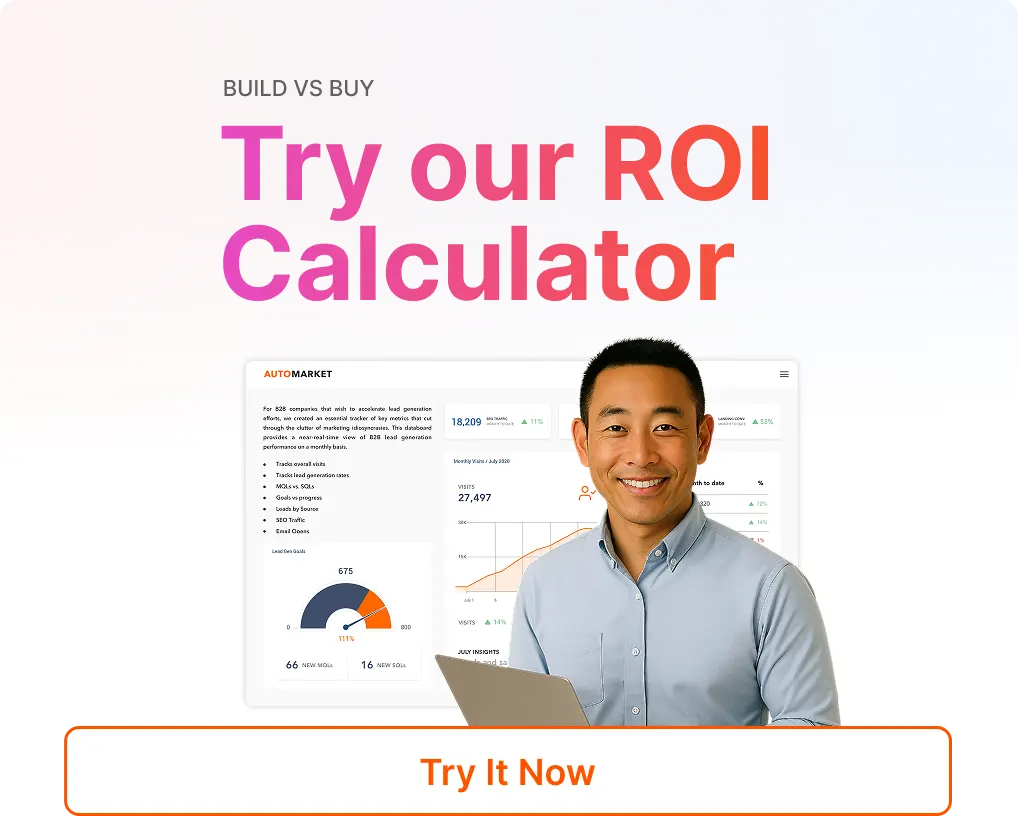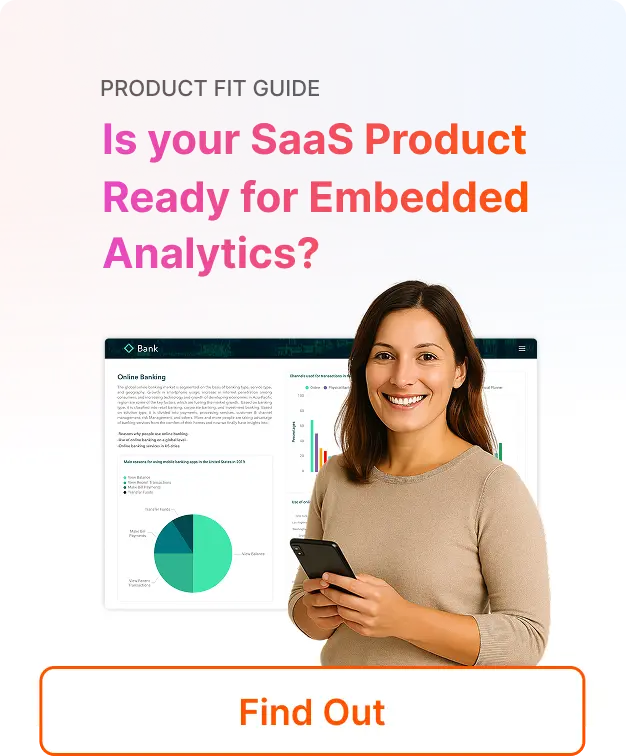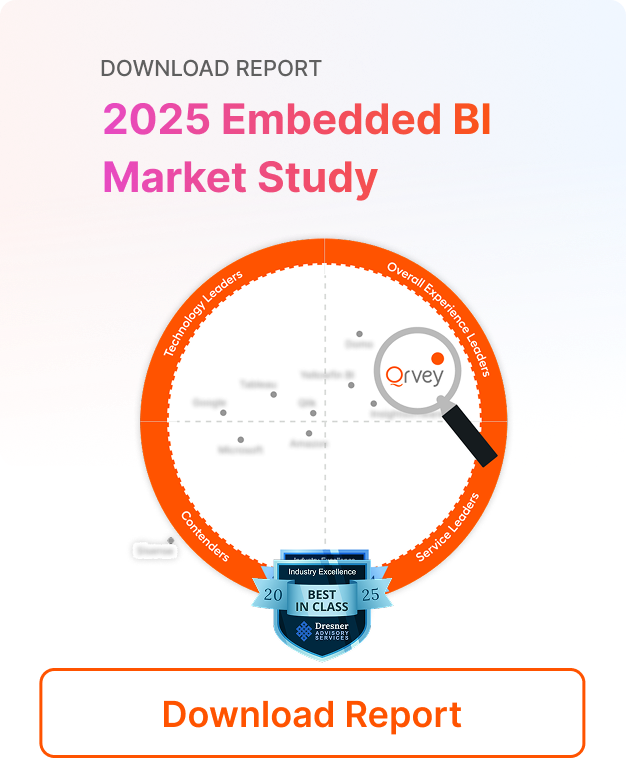Your customers are asking for data visualization and interactive dashboards within your SaaS platform. But the wrong one could cost you months of development time and frustrated users.
The best embedded analytics tools become revenue drivers that differentiate you from competitors. Plus no more forcing users to jump between platforms or settle for basic reporting.
This guide reviews the 13 best embedded analytics tools for 2026, helping you find the perfect fit for your product teams and growth goals. We’ll show you exactly what each platform offers, where they excel, and where they fall short.
Key Recap: Top Embedded Analytics Tools at a Glance
| Tool | Best for: |
| Qrvey | Best for SaaS companies needing a scalable, multi-tenant analytics solution with seamless white labeling, cloud integration and unlimited licensing. |
| Embeddable | Best for product teams needing modular, no-code embedded analytics with flexible front-end design and rapid deployment in customer-facing applications. |
| Yellowfin BI | Best for organizations focused on operational reporting and automated data storytelling for internal use cases. |
| Sisense | Best for teams requiring customizable dashboards and developer SDKs for complex, internal analytics workflows. |
| Sigma | Best for companies leveraging a spreadsheet-style interface for cloud data analysis, especially with Snowflake integration. |
| Luzmo | Best for smaller SaaS companies looking for lightweight, quick-to-deploy embedded dashboards. |
| Reveal BI | Best for businesses requiring self-hosted analytics solutions with customizable SDK dashboards. |
| Looker (Google Cloud) | Best for enterprises deeply integrated into Google Cloud, needing robust data modeling via LookML. |
| Tableau Embedded Analytics | Best for Salesforce ecosystem users requiring advanced, interactive visualizations. |
| AWS QuickSight | Best for AWS-native businesses requiring embedded analytics with machine learning insights. |
| Power BI Embedded | Best for organizations already invested in the Microsoft ecosystem requiring API-heavy dashboard customization. |
| ThoughtSpot Embedded | Best for search-driven analytics and AI-powered anomaly detection for large datasets. |
| Domo | Best for real-time business intelligence with customizable visualizations and scalable deployment options. |
What is Embedded Analytics Software?
Embedded analytics software empowers SaaS companies to offer customizable andself-service analytics directly within SaaS applications.

It enables SaaS companies to offer more than one-size-fits-all static reporting. Customers want their reports to be unique to their use case. Data exploration on their terms.
It fuels competitive differentiation by providing data-driven insights that guide smarter business strategies. This holds true no matter what industry you’re in.
Embedded analytics platforms, however, are not all the same. Most focus on how many colors a bar chart can handle, but the reality is that it starts with data. Companies understand that without a scalable, performant, multi-tenant data layer, the charting library almost doesn’t matter.
Multi-tenant analytics software requires extra layers of application logic to enforce tenant and user data security before anyone explores data.
Best Embedded Analytics Tools for 2026
1. Qrvey
Qrvey delivers a complete multi-tenant analytics solution built specifically for SaaS companies. The platform combines a native data lake, semantic layer, and embedded BI components that scale with your business.
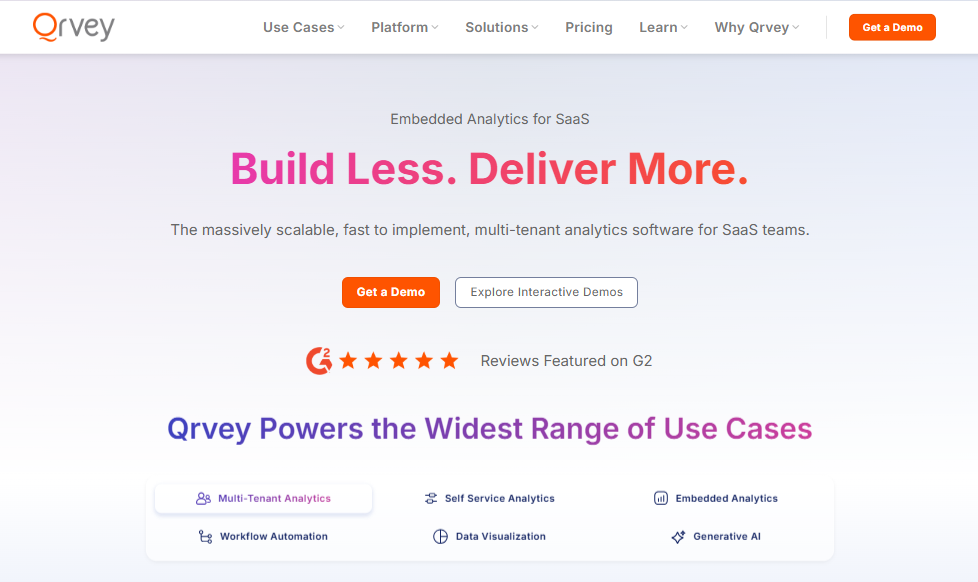
Qrvey goes beyond traditional business intelligence by offering a full-stack approach.
You get data management, visualization, and workflow automation in one platform. The multi-tenant SaaS architecture ensures each customer sees only their data while maintaining enterprise-grade security.
Key Features
- Native Data Lake: Elasticsearch-powered infrastructure handles complex datasets without performance degradation
- Multi-Tenant Security: Granular data security at tenant, user, and data levels with inheritance models
- API Suite: Advanced capabilities for workflow automation, predictive insights, and AI-assisted decisions
- White-Label SaaS Analytics: Complete customization freedom with iframe-free embedding
- Unlimited Scaling: No restrictions on users, dashboards, or environment deployments
- Self-Service Reporting: No-code dashboard building reduces developer involvement
Pricing
Customized pricing based on your specific needs and deployment requirements.
Where Qrvey Shines
Qrvey’s API suite provides customization freedom beyond basic charting. Your product teams can build workflow automation, AI-assisted decisions and machine learning capabilities directly into customer-facing features.
- Query performance remains consistent even with thousands of concurrent users
- White-label analytics match your brand perfectly with complete design control
- Multi-tenant architecture eliminates complex security workarounds
- Native data lake handles any data type without ETL processes
- Unlimited deployments let every development environment match production
- Cost predictability with no per-user licensing surprises as you scale
Extra Insights on Why SaaS Companies Choose Qrvey’s Embedded Analytics Platform
- Self-Service Analytics: Your customers build their own dashboards, charts, and workflows autonomously, taking feature requests off your product roadmap
- Fully Embedded & Customizable: Every component embeds seamlessly into your UI with complete design control; no iframes breaking your user experience
- Built-In Data Engine: Ingest and transform large volumes of structured and semi-structured data (JSON, APIs) without requiring external data warehouses
- Native Multi-Tenant Architecture: Purpose-built for secure tenant isolation from day one, no workarounds or security compromises
- Cloud-Native Deployment: Runs in AWS, Azure, and GCP (coming soon!) using a Kubernetes containerized architecture, so you control infrastructure, data, security, and compliance
Where Qrvey Falls Short
- Designed specifically for multi-tenant SaaS environments, not single-tenant use cases
- Best suited for external-facing analytics rather than internal BI tools
Customer Reviews
“My litmus test for analytics software is whether you can use it to drive insight/action that offsets the license & implementation cost of the tool – I think Qrvey is more than capable of this.” – Dara K, verified Capterra user
“Ability to connect various datasets and make dashboards without the need of engineers. Great customer support.” – Jayashri R., verified Capterra user
Best For: SaaS companies needing scalable embedded analytics with multi-tenant support and white-label capabilities
2. Embeddable
Best for: Embeddable is best suited for teams that want full control over the look and feel of embedded analytics, with the ability to bring their own code and charting libraries.
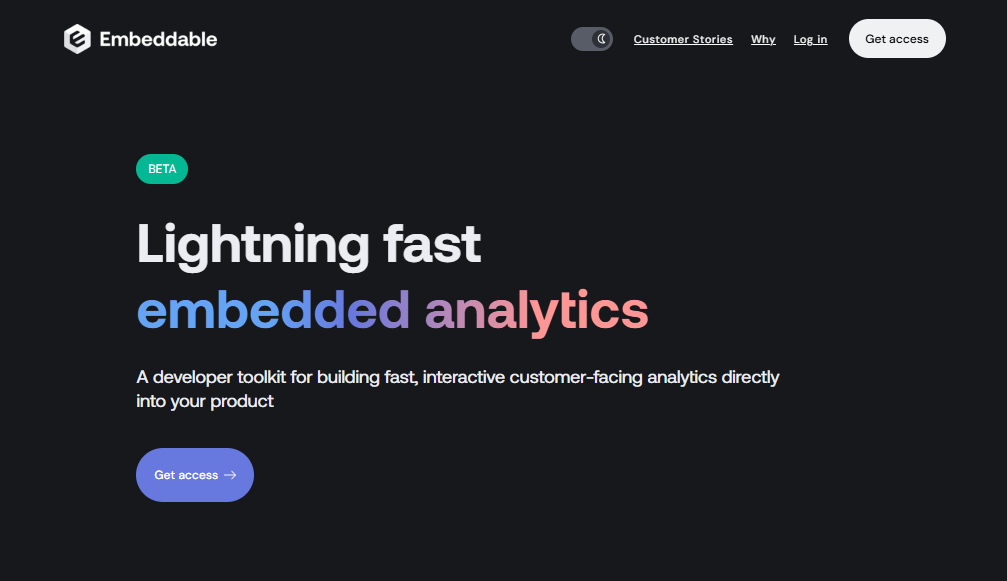
Key Features:
- Headless architecture for complete code-level customization
- Embedding options using native React embed or web components (no iframes)
- Support for importing your own charting libraries and UI components
- Built-in no-code builder for easy dashboard builds and iterations
- Fast dashboard load times with configurable caching
- Row-level security and data access controls for multi-tenant & single-tenant use cases
Pros:
- Fully customizable & extendable with ability to import custom charts
- Native-feeling & and fast-loading dashboards
- No-code builder reduces ongoing developer involvement
- Predictable pricing model not tied to user count
- Scales easily as your product grows
Cons:
- Requires developer input to set up and maintain advanced customizations
- Default charts are extendable but have fewer out-of-the-box chart customisation options vs. some other tools
Pricing:
Embeddable offers a fixed monthly rate that doesn’t increase with the number of users or data volume. Custom pricing based on your company’s needs.
3. Luzmo
Luzmo provides lightweight embedded analytics designed for quick deployment. Their Belgium-based platform focuses on getting interactive dashboards live fast.
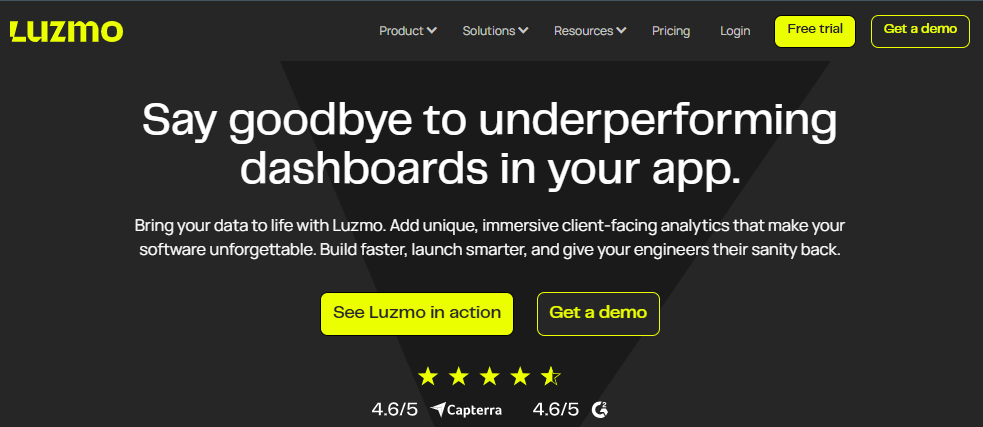
Key Features
- Quick-deploy embedded dashboards
- Customizable dashboard layouts
- Real-time data integration
Pricing
- Basic package: $995/month for 1 dashboard creator and 100 viewers
- Elite package: $3,100/month for 30 creators and 1,000 viewers
Where Luzmo Shines
Luzmo gets you from zero to deployed embedded analytics faster than most platforms. Their streamlined approach works well for straightforward data visualization needs.
Where Luzmo Falls Short
- Pricing becomes expensive for larger SaaS deployments
- Limited multi-tenant security features compared to enterprise solutions
- Performance issues can occur with complex datasets
Customer Reviews
“I like the easy start, when you use it the first time you really feel like: I can do anything.”- verified Capterra user
“I like that it is easy to embed into our own front-end and that it doesn’t require it’s own infrastructure to work.” – verified g2 user
Best For: Smaller SaaS companies wanting quick-to-deploy embedded analytics without complex requirements
4. Reveal BI
Reveal BI, owned by Infragistics, focuses on self-hosted embedded analytics with SDK-based customization. Their platform gives you full control over deployment and data security.
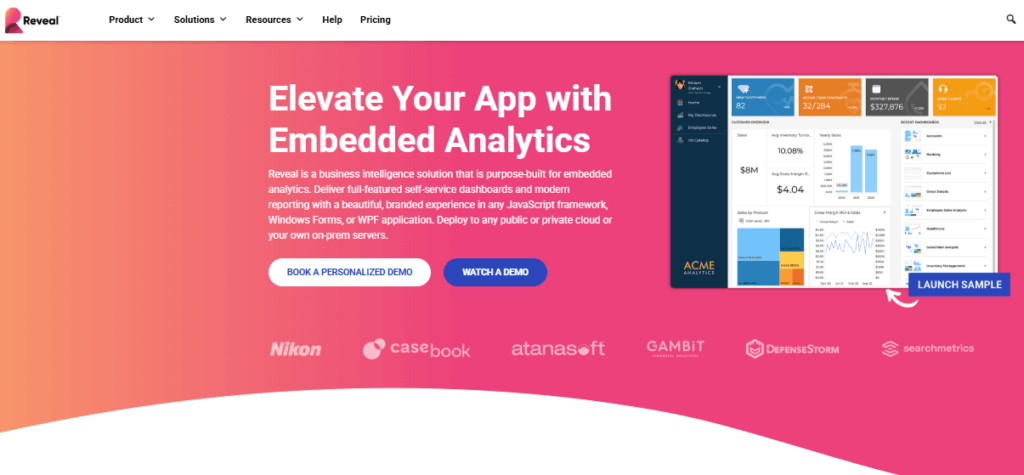
Key Features
- Self-hosted deployment options
- Role-based access controls
- API integration capabilities
Pricing
Fixed pricing based on deployment requirements.
Where Reveal BI Shines
Reveal BI works well for organizations needing complete control over their hosting environment and data security. Their SDK approach offers deep customization.
Where Reveal BI Falls Short
- No native data management or data lake capabilities
- Requires significant technical expertise for setup and maintenance
- Limited multi-tenant architecture support
Customer Reviews
“Easy to use but collapses with data cubes” – verified Capterra user
“Occasionally, and especially in the immediate aftermath of a new update/patch, bugs will occur which impact user experience”- verified g2 user
Best For: Businesses requiring self-hosted analytics with deep SDK customization
Comparison of Best Embedded Analytics Tools
| Tool | Best For | Pricing | Standout Feature |
| Qrvey | SaaS needing multi-tenant scale + white-label | Custom pricing | API suite + full-stack deployment |
| Embeddable | Product teams needing custom UX | Fixed-rate | Headless architecture + design control |
| Luzmo | Smaller SaaS wanting fast launch | From $995/month | Quick deploy + no-code dashboard builder |
| Reveal BI | Teams needing self-hosted, secure analytics | Fixed based on setup | SDK customization + role-based access controls |
Best Business Intelligence Tools for Embedding
5. Yellowfin BI
Yellowfin BI provides business intelligence capabilities with embedded analytics features designed for operational reporting and data storytelling.
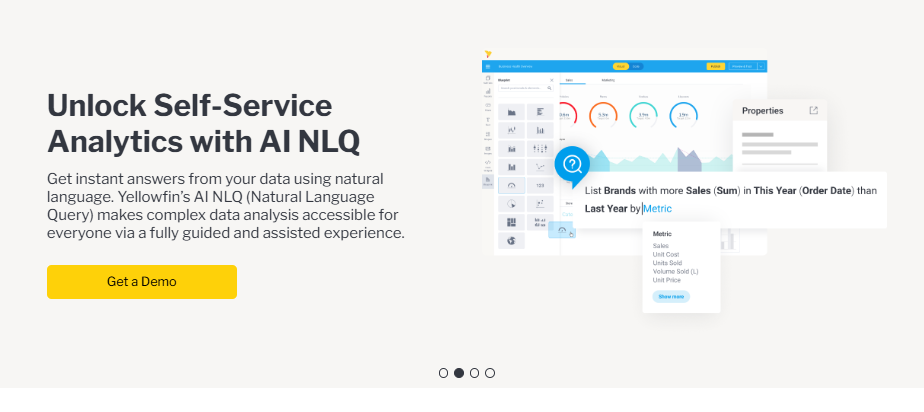
Key Features
- Chart-level customization options
- Automated data insights with AI assistance
- Interactive dashboards for operational reporting
- Data storytelling capabilities
- Integration with major data sources
Pricing
Custom pricing. Options include revenue share models and server-based licensing.
Where Yellowfin BI Shines
Yellowfin’s automated data storytelling helps users understand insights without manual analysis. Their AI-assisted approach reduces time to insight.
Where Yellowfin BI Falls Short
- Query performance scaling depends on customer’s database infrastructure
- Limited multi-tenant security features
- Server clustering required for scaling concurrent users
Customer Reviews
“Yellowfin BI has a comprehensive front-end, which makes it user-friendly.”- verified g2 user
“When the reports are big and a lot of database, then it takes a lot of time to open.”- verified g2 user
Best For: Organizations focused on internal business intelligence with automated data storytelling
6. Sisense
Sisense offers business intelligence software with developer SDKs for customizable dashboards, and it has a wide range of use cases, including internal business intelligence and various internal and external embedded scenarios.
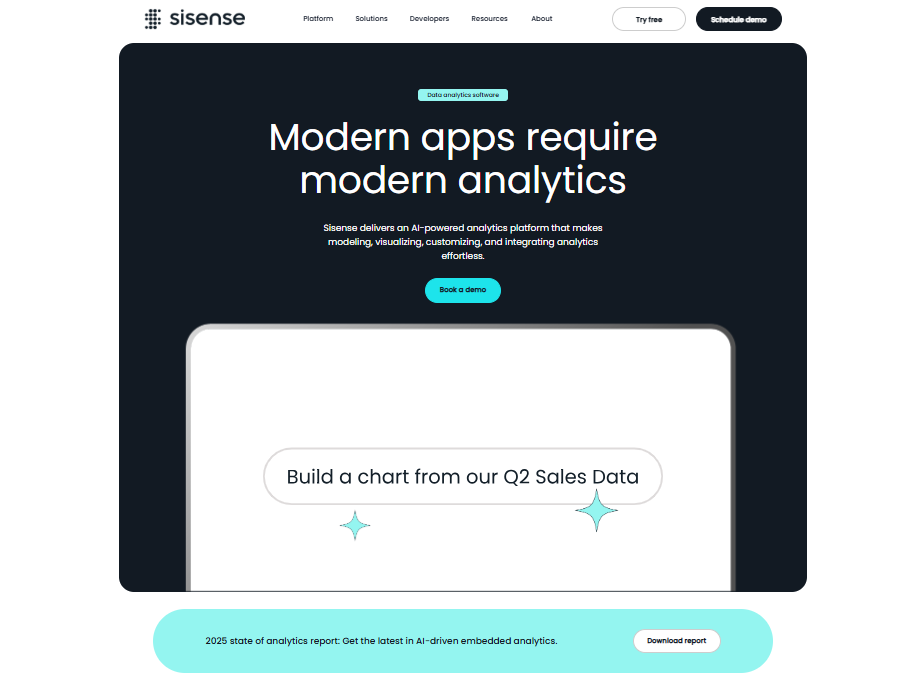
Key Features
- Developer SDK for dashboard customization
- Wide range of UI customization options
- API integration capabilities
- Self-service analytics features
Pricing
Custom pricing. Historically charges for user licenses and server licenses.
Where Sisense Shines
Sisense provides robust SDK capabilities for teams needing deep customization control. Their data visualization engine handles complex analytical workflows.
Sisense is a general-purpose analytics platform that serves many industries and use cases. While powerful, this broad approach can dilute its effectiveness for SaaS companies looking for tailored embedded analytics.
Customer Reviews
“Sisense user interface for the final user (viewer or designer) is really simple and intuitive for the most common needs.” – verified g2 user
“The amount of Javascript needed to do more complicated dashboards and reports is a fairly big hurdle.” – verified g2 user
Best For: Teams needing customizable internal business intelligence with SDK flexibility
7. Sigma
Sigma provides cloud analytics with a familiar spreadsheet interface, making data analysis accessible to business users without SQL knowledge.
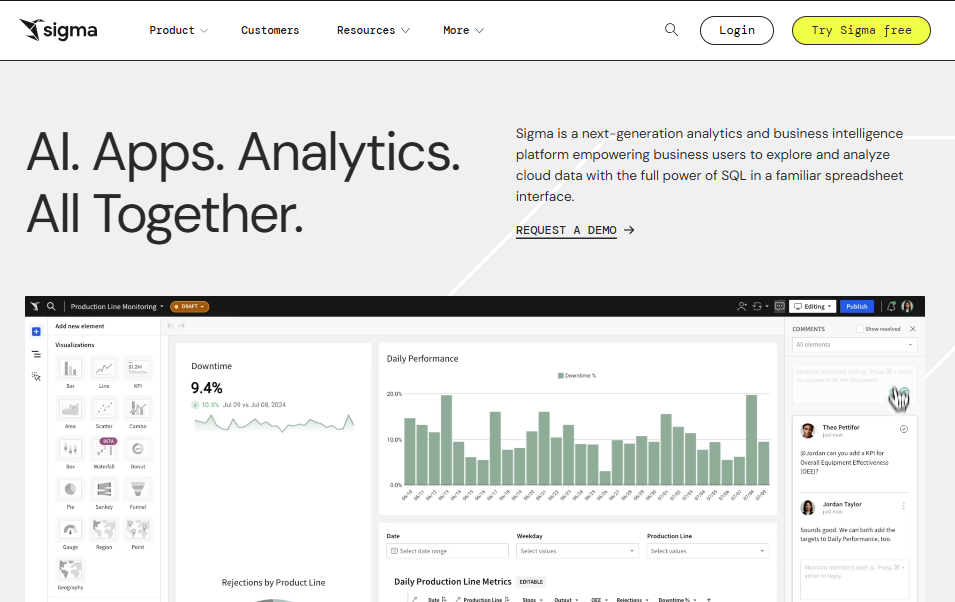
Key Features
- Spreadsheet-style user interface
- Snowflake and cloud data warehouse integration
- UI customization features
- Real-time data analysis
Pricing
Base platform fee starts at $30k annually, with $1,000 annual user fees for dashboard creation and limited viewer licenses.
For a full breakdown of how Sigma’s pricing is structured in real-world deals, you can refer to this guide on Sigma pricing.
Where Sigma Shines
The familiar spreadsheet metaphor makes data exploration intuitive for users already comfortable with Excel or Google Sheets. Snowflake integration provides powerful cloud data warehouse capabilities.
Where Sigma Falls Short
- No native data management – all data preparation handled externally
- High Snowflake usage costs for concurrent queries
- Limited multi-tenant security capabilities
Customer Reviews
“Ease of use and visibility is great. Love the data that we are able to pull and how easy the interface is to use.”- verified Capterra user
“I use Sigma to manage inventory company wide across the country and it’s easy to see where things are and when.” – verified Capterra user
Best For: Companies needing spreadsheet-style data analysis with Snowflake integration
8. Looker (Google Cloud)
Looker provides enterprise embedded analytics with robust data modeling capabilities through LookML, designed for Google Cloud environments.
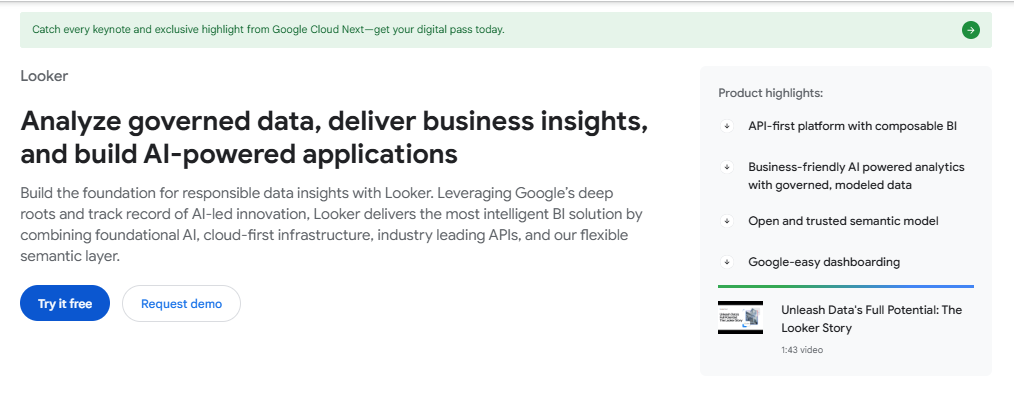
Key Features
- LookML for advanced data modeling
- Google Cloud and BigQuery integration
- Flexible API support
Pricing
Custom pricing based on deployment and usage.
Where Looker Shines
LookML data modeling provides unmatched flexibility for complex business logic and data governance requirements. Enterprise organizations benefit from sophisticated data modeling capabilities.
Google Cloud integration is seamless, particularly with Google BigQuery and other cloud data warehouses.
Where Looker Falls Short
- Steep learning curve for LookML development
- Expensive licensing model scales poorly for embedded use cases
- Complex setup for multi-tenant environments
Customer Reviews
“The best part about Looker is its powerful semantic modeling layer (LookML), which enables centralized and version-controlled system.” – verified g2 user
“Sometimes data does not refresh automatically so we need to connect again using data connectors.” – verified g2 user
Best For: Google Cloud enterprises needing advanced data modeling with LookML
9. Tableau Embedded Analytics
Tableau Embedded Analytics provides advanced interactive data visualizations for Salesforce ecosystem users requiring sophisticated embedded BI capabilities.
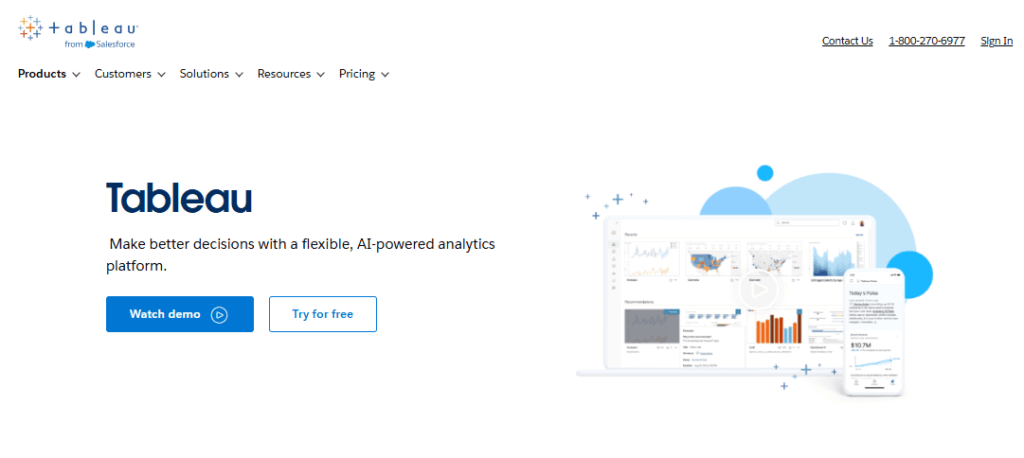
Key Features
- Advanced interactive data visualizations
- Salesforce ecosystem integration
- Row-level security options
Pricing
Pricing varies based on deployment and usage.
Where Tableau Shines
Tableau’s data visualization capabilities are industry-leading. Its Salesforce integration provides a seamless workflow for existing users.
Where Tableau Falls Short
- Expensive licensing costs prohibitive for many embedded use cases
- Steep learning curve for advanced features
- Performance issues with large datasets
Customer Reviews
4. Documentation is extensive for the software and the tableau community is strong, any doubts can be clarified easily.” – verified g2 user
“Tableau does not offer an AI assistant to walk you through difficult queries, and the learning curve is high for beginners.” – verified g2 user
Best For: Salesforce users needing advanced data visualization capabilities
10. AWS QuickSight
AWS QuickSight provides cloud-native business intelligence with embedded analytics capabilities and machine learning insights for AWS environments.
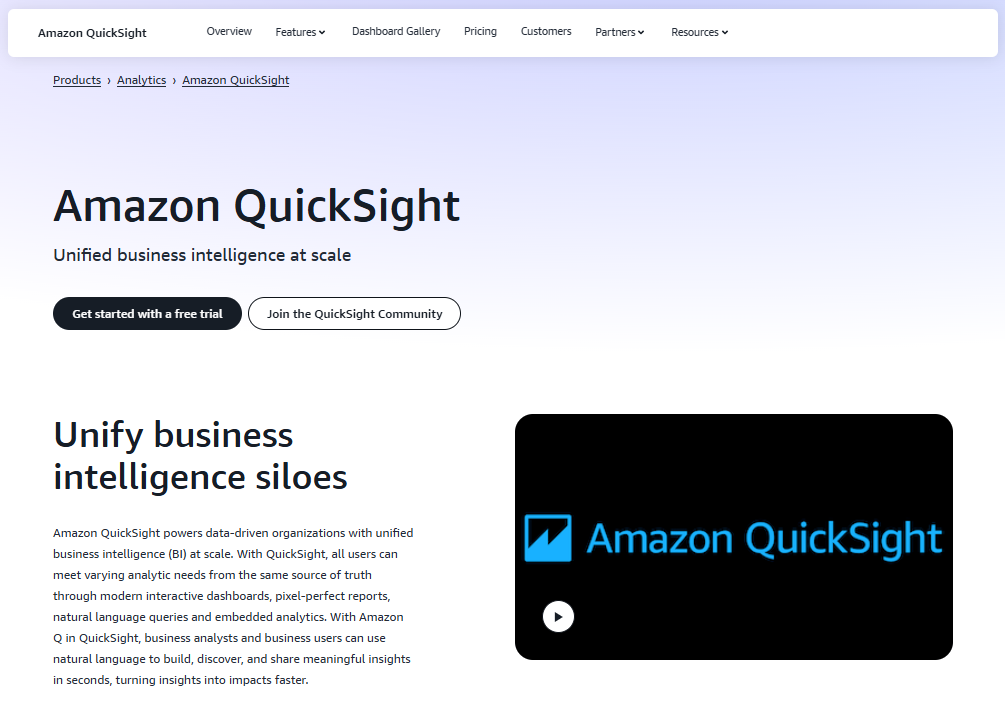
Key Features
- AWS ecosystem integration
- Machine learning powered insights
- Embedded dashboard capabilities
- Pay-per-session pricing model
Pricing
Priced by user role.
Where AWS QuickSight Shines
QuickSight’s machine learning capabilities provide predictive insights without additional setup. AWS integration is seamless for existing cloud environments.
Where AWS QuickSight Falls Short
- User interface feels less polished compared to specialized embedded platforms
- Multi-tenant security requires custom development
- Limited white-labeling capabilities
Customer Reviews
“QuickSight offers efficient and scalable analytics with an easy connection to AWS data sources, ideal for data professionals working in cloud environments.” – verified g2 user
“Native multi language feature is not available though, not even an AI-generated translation of my analysis and dashboards are available” – verified g2 user
Best For: AWS-native businesses needing machine learning insights with basic embedding
11. Power BI
Power BI Embedded targets organizations invested in the Microsoft ecosystem requiring API-heavy dashboard customization and enterprise-grade analytics.
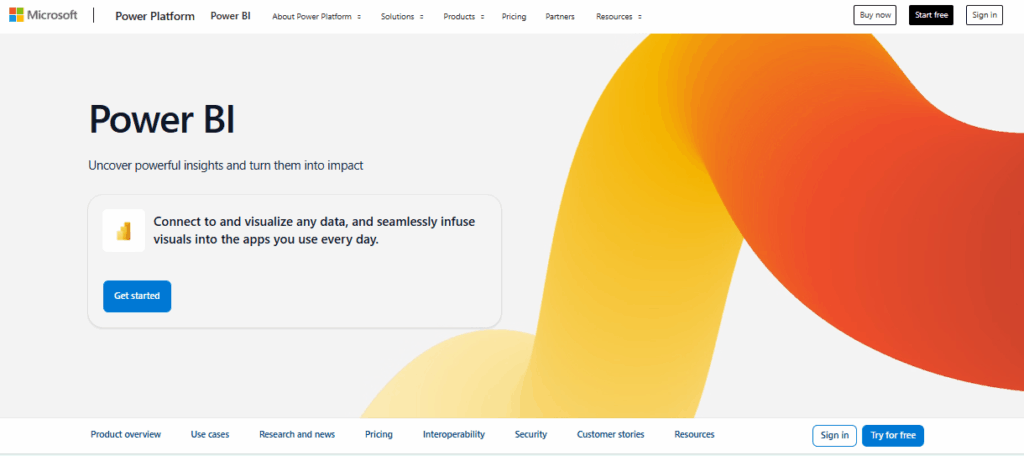
Key Features
- Microsoft ecosystem integration
- Extensive API support for customization
- Azure cloud deployment
Pricing
Azure-based capacity pricing starting from $735/month for A1 capacity.
Where Power BI Embedded Shines
Microsoft ecosystem integration is seamless for existing Office 365 and Azure users. API capabilities enable deep customization.
Where Power BI Embedded Falls Short
- Complex licensing model difficult to predict costs
- Performance limitations with high concurrency
- Multi-tenant implementation requires significant custom development
Customer Reviews
“While Power BI is generally easy to use, some advanced features, especially involving complex DAX calculations, can have a learning curve.” – verified g2 user
“My favourite feature is the crisp integration with the exisiting Microsoft tools I use for my projects and reports” – verified g2 user
Best For: Microsoft ecosystem organizations needing API-heavy dashboard customization
12. ThoughtSpot
ThoughtSpot provides search-driven embedded analytics with AI-powered insights and natural language querying capabilities.
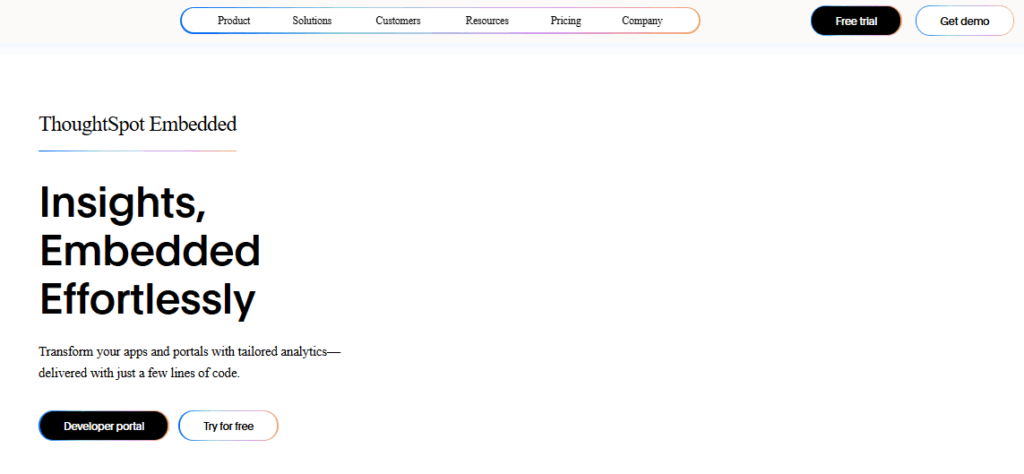
Key Features
- Search-driven analytics interface
- AI-powered insights and anomaly detection
- Natural Language Query capabilities
Pricing
Custom pricing based on deployment requirements and usage.
Where ThoughtSpot Shines
Natural language search makes data exploration accessible to non-technical users. AI-powered insights surface hidden patterns automatically.
Where ThoughtSpot Falls Short
- Steep learning curve for advanced features
- High licensing costs for larger deployments
- Performance can suffer with very large datasets
- Multi-tenant setup requires extensive configuration
Customer Reviews
“Sometimes, more complex issues take longer to fix especially if they need engineering support.” – verified g2 user
“ThoughtSpot’s AI-driven highlights are a game-changer, providing valuable insights with minimal effort.” – verified g2 user
Best For: Organizations needing search-driven analytics with AI-powered insights
13. Domo
Domo offers cloud-based embedded analytics with real-time data integration and customizable visualizations for business applications.
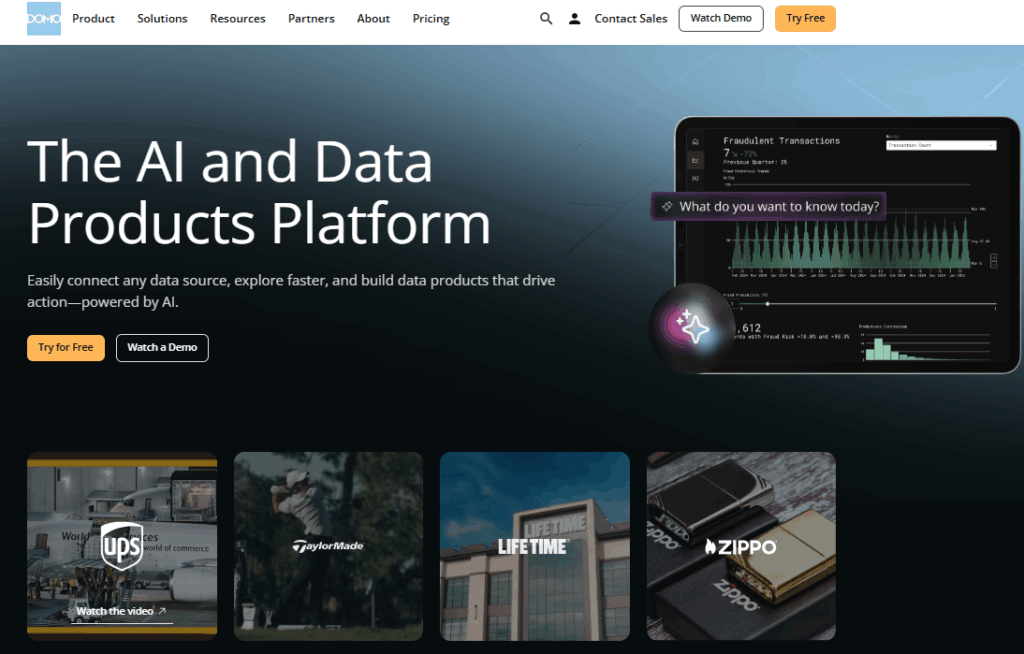
Key Features
- Strong API support
- Cloud-native architecture
- Self-service business intelligence
Pricing
Custom enterprise pricing based on requirements and usage.
Where Domo Shines
Real-time data integration keeps dashboards current without manual refreshes. Customizable visualizations adapt to various business needs.
Where Domo Falls Short
- Expensive licensing costs for embedded use cases
- Limited multi-tenant security capabilities
- Complex customization requires technical expertise
Customer Reviews
“Most dashboards can be designed with minimal technical support, but more complicated applications need someone with programming knowledge.” – verified g2 user
“The ability to easily design dashboards that allow you to get an idea of how you are performing in seconds.” – verified g2 user
Best For: Organizations needing real-time business intelligence with customizable visualizations
How Do Embedded Analytics Tools Compare for Multi-Tenant Analytics?
Most embedded analytics providers focus on pretty charts and data visualization. But multi-tenant SaaS environments demand much more than internal business intelligence.
Multi-tenant data security requires granular controls at every level. Each tenant must see only their data, with role-based access that inherits from your application’s existing security model.
Qrvey’s multi-tenant architecture addresses these challenges with native data lake infrastructure, granular security controls, and unlimited concurrency support.
When evaluating multi-tenant analytics, consider:
- Data isolation between tenants
- Security inheritance from your parent application
- Query performance under concurrent loads
- Cost predictability as you scale users
- Deployment flexibility across environments
Is Embedded Analytics Right for You?
Embedded analytics works best for specific business types and use cases. You’ll benefit most if your product fits these criteria:
- Growing SaaS Platforms
High user volume justifies the investment and creates opportunities for self-service analytics
- Applications Handling Complex Data
CRM systems, project management tools, and financial platforms need robust data visualization
- Products Requiring Real-Time Reporting
E-commerce dashboards, healthcare, and operational tools benefit from interactive dashboards
- Multi-Tenant Application
Each customer needs isolated data views with role-based access controls
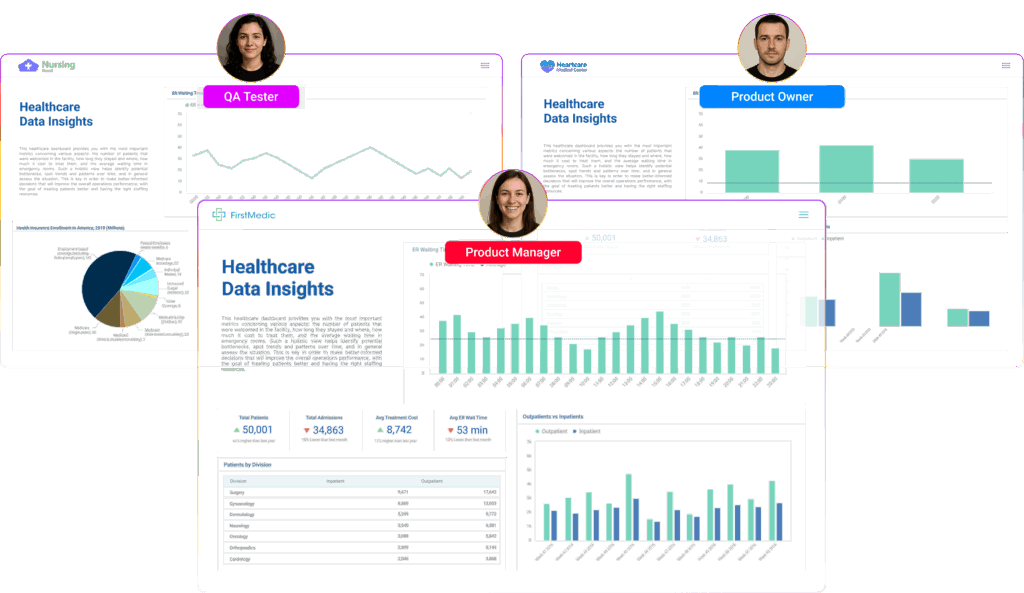
- Enterprise Applications with Compliance Needs
Large organizations require data security, audit trails, and role-based access controls
- Teams Lacking Analytics Expertise
Building business intelligence in-house requires specialized developers and ongoing maintenance
Embed: https://youtu.be/WoLZ6eOtoO8?si=pDs9nehI-yZ0fR8q
Your customers expect insights within your application, not through separate tools. Embedded analytics eliminates platform switching while creating new revenue streams through premium reporting features.
5 Steps to Embed Customer-Facing Analytics
Adding embedded analytics requires strategic planning beyond tool selection. Each step builds foundation for scalable data and analytics integration.
Step 1: Map Your Data Infrastructure
Identify all data sources your analytics will consume. Amazon Redshift, Google BigQuery, and cloud data warehouses require different data connectors. Qrvey’s native data lake eliminates complex ETL processes by handling multiple data types in one platform.
Step 2: Define Security and Access Controls
Row-level security and role-based access controls protect sensitive customer data. Your solution must inherit existing authentication without creating security risks. Qrvey’s multi-tenant architecture provides granular security controls at tenant, user, and data levels.
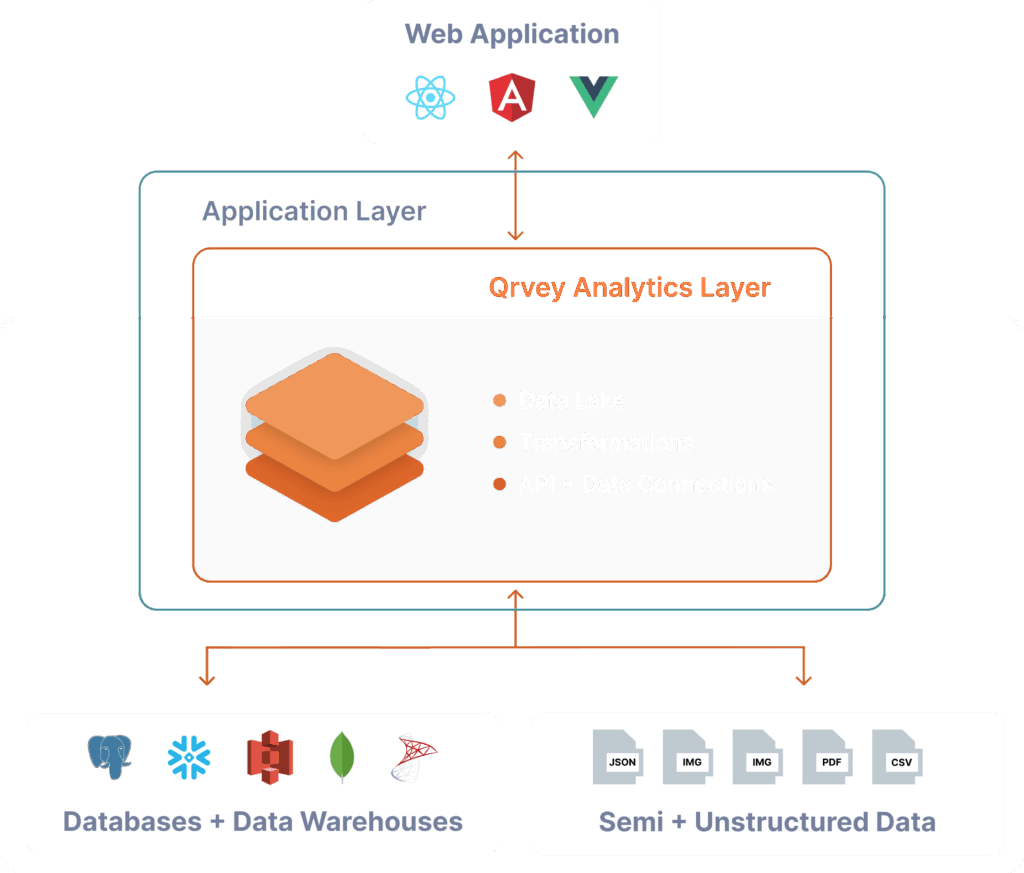
Step 3: Choose Your Integration Method
Iframe embedding limits design flexibility while native JavaScript components provide complete control. Qrvey offers iframe-free embedding with complete white-label capabilities.
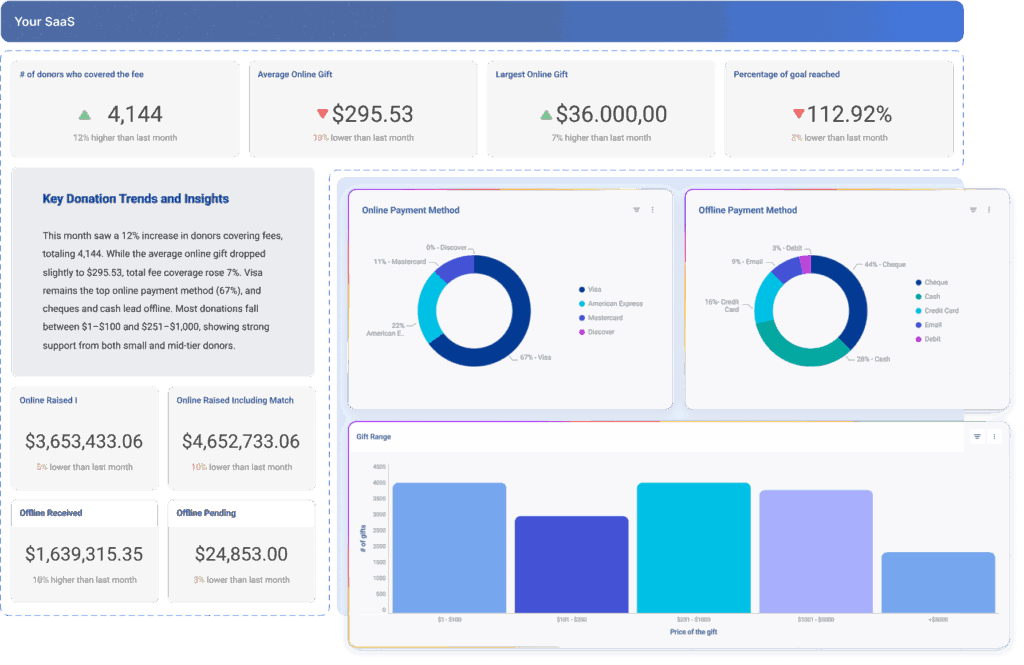
This means customizable dashboards that match your application perfectly.
Step 4: Plan for Performance and Scale
Query performance degrades under concurrent load. Your platform must handle growth without performance issues. E.g Elasticsearch-powered infrastructure maintains consistent speed even with thousands of users.
Step 5: Test User Experience
Self-service analytics succeeds only when users adopt features. Test dashboard loading speed and workflow integration before full deployment.
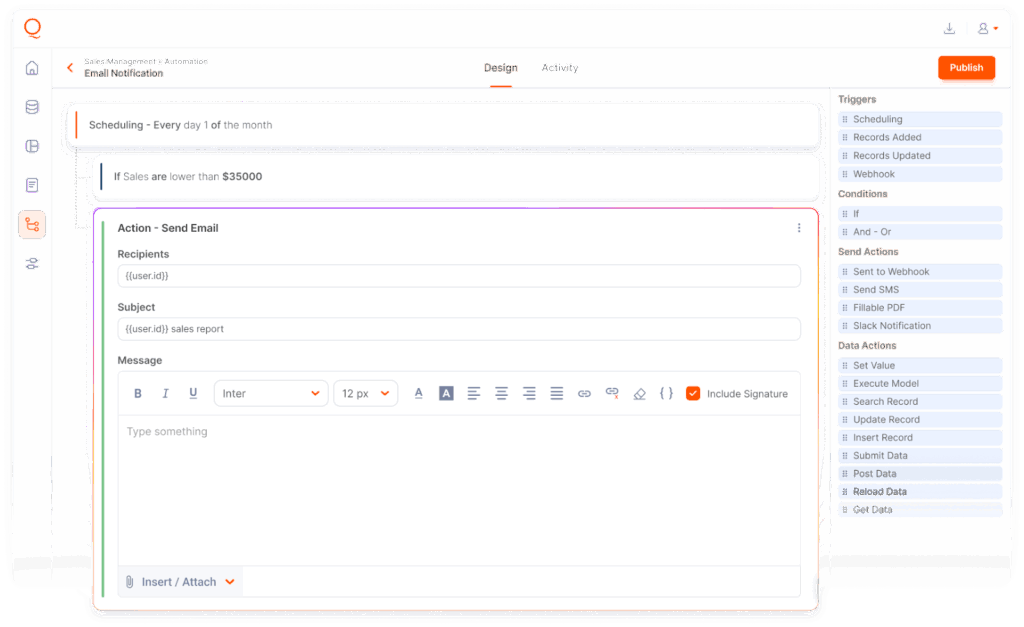
Source: Qrvey
Book a free demo to explore Qrvey interactive dashboards for SaaS
How to Choose the Best Embedded Analytics Solution
Choosing embedded analytics involves making decisions that directly impact your product’s success and your team’s productivity. Your choice shapes how fast you launch, how your users engage, and helps your team focus on building, not maintaining.
Integration with Your Existing Tech Stack
Your embedded analytics platform must work seamlessly with your current data sources, cloud infrastructure, and development workflows.
Does the platform connect to your SQL database, Amazon Redshift, or Google BigQuery without custom data connectors? Can it inherit security settings from your existing application, or will you need to rebuild authentication from scratch?
Qrvey has a built-in data lake, so you don’t need complex ETL. It handles data flow and real-time queries in one place.
User Access Control & Data Security
Data security in multi-tenant environments goes beyond basic user permissions. You need row-level security that automatically filters data based on tenant relationships and role-based access controls that sync with your application.
Security certifications matter when handling sensitive customer data. Look for platforms with SOC 2, HIPAA, or industry-specific compliance built-in.
Cost vs. Value Delivered
Per-user licensing can become expensive quickly, especially for customer-facing analytics where usage grows with your success.
Flat-rate pricing models provide cost predictability but may include limitations on data volume or API calls. Calculate your projected costs at 10x your current scale to avoid surprises.
Performance and Scalability Requirements
Real-time dashboards demand consistent query performance even under heavy concurrent load. How does the platform handle 1,000 simultaneous users refreshing dashboards?
Cloud integration capabilities determine how easily you can scale infrastructure. AWS, Azure, and Google Cloud native platforms often provide better auto-scaling than generic solutions.
Customization and White-Label Capabilities
Iframe-free embedding creates more native user experiences but requires platforms built for modern JavaScript chart library. Complete customization means matching your design system, color schemes, and interaction patterns perfectly.
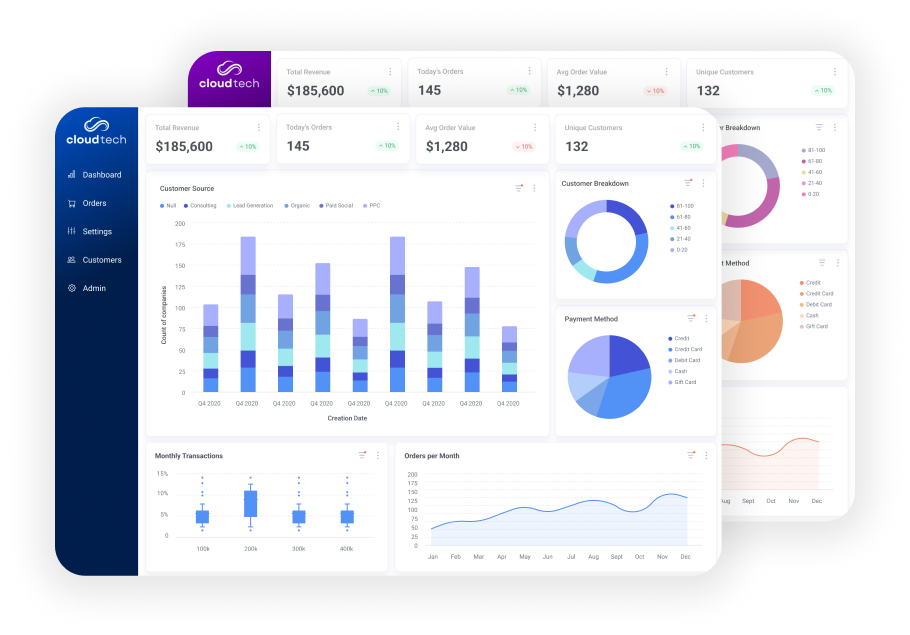
Visualization components should be modular and extensible. Can you import custom charting libraries or modify existing visualizations to match your brand?
Key Decision Framework:
- Start with security and compliance needs to narrow your choices
- Check how easily each tool fits into your tech stack
- Look at total cost at scale, including storage and query charges
- Consider your team’s bandwidth for setup and maintenance
Why Qrvey Might Be the Right Fit for Your Analytics Needs
Embedded analytics success depends on three critical factors: time to market, scalability, and user adoption. Qrvey addresses each through purpose-built multi-tenant architecture.
Time to market accelerates with Qrvey’s native data lake and semantic layer. Instead of building data pipelines from scratch, you get enterprise-grade data management out of the box.
Scalability comes from Elasticsearch-powered query performance that maintains speed regardless of concurrent users or data volume. Your dashboards stay responsive as your customer base grows.
User adoption improves with iframe-free embedding and complete white-label customization. Analytics feel like native features, not bolted-on afterthoughts.
When your analytics become a competitive advantage rather than a development burden, you’ve chosen the right platform. See how JobNimbus achieved this with Qrvey
Explore our enterprise analytics platform
FAQs
What is an embedded analysis?
Embedded analysis integrates data visualization and analytics capabilities directly within software applications, allowing users to access insights without switching platforms or tools.
Why use embedded analytics?
Embedded analytics improve user experience, increase product value, create new revenue streams, and provide competitive differentiation by delivering insights within existing workflows.
What is the difference between SAC and embedded analytics?
SAC (SAP Analytics Cloud) is a specific cloud-based analytics platform, while embedded analytics refers to integrating any analytics capabilities directly into applications.
What’s an example of embedded analytics?
A project management tool showing real-time performance dashboards within the application interface, allowing users to track metrics without leaving their workflow.
What is an example of embedded research?
Embedded research involves integrating data collection and analysis capabilities directly into software applications, such as in-app surveys or user behavior tracking dashboards.

David is the Chief Technology Officer at Qrvey, the leading provider of embedded analytics software for B2B SaaS companies. With extensive experience in software development and a passion for innovation, David plays a pivotal role in helping companies successfully transition from traditional reporting features to highly customizable analytics experiences that delight SaaS end-users.
Drawing from his deep technical expertise and industry insights, David leads Qrvey’s engineering team in developing cutting-edge analytics solutions that empower product teams to seamlessly integrate robust data visualizations and interactive dashboards into their applications. His commitment to staying ahead of the curve ensures that Qrvey’s platform continuously evolves to meet the ever-changing needs of the SaaS industry.
David shares his wealth of knowledge and best practices on topics related to embedded analytics, data visualization, and the technical considerations involved in building data-driven SaaS products.
Popular Posts
Why is Multi-Tenant Analytics So Hard?
BLOG
Creating performant, secure, and scalable multi-tenant analytics requires overcoming steep engineering challenges that stretch the limits of...
How We Define Embedded Analytics
BLOG
Embedded analytics comes in many forms, but at Qrvey we focus exclusively on embedded analytics for SaaS applications. Discover the differences here...
White Labeling Your Analytics for Success
BLOG
When using third party analytics software you want it to blend in seamlessly to your application. Learn more on how and why this is important for user experience.